IntelliJ IDEA | Step by Step for Beginners

Why take this course?
🎓 IntelliJ IDEA | Step by Step for Beginners
🚀 Learn IntelliJ IDEA Step by Step from Scratch with Demos and Examples
Are you ready to dive into the world of Java development with the most powerful IDE available? Whether you're a complete beginner or looking to switch from another IDE, this course will guide you through the essentials of IntelliJ IDEA from the ground up. 🧐
IntelliJ IDEA is renowned in the world of software development for its robust features and ease of use, making it an ideal choice for professionals and hobbyists alike. This course is meticulously designed to cater to beginners who are eager to learn but have no prior experience with IntelliJ IDEA or programming in general.
- Introduction to IntelliJ IDEA IDE: Get familiar with the interface and core functionalities.
- How to download and set up: A step-by-step guide to installing IntelliJ IDEA on your system.
- IntelliJ IDEA from scratch: Learn to navigate and utilize the IDE for your projects, covering all basics and features.
- Overview and Structure of IntelliJ IDEA: Understand the layout and structure of the IDE to enhance productivity.
- Creating MAVEN projects: Gain hands-on experience in setting up MAVEN projects within IntelliJ IDEA.
- Project Structure: Learn to view, update, and manage your project's structure effectively.
- Unit Testing with TestNG: Understand how to set up and use TestNG for unit testing in your projects.
- Sharing and Cloning Projects on GitHub: Master the process of sharing your work with others or starting from existing codebases.
- Session Overview: Each session starts from the very beginning, ensuring no prior knowledge is required. You'll see real-world examples and live demos to illustrate each concept.
- No Prior Knowledge Needed: Whether you're new to programming or switching from another IDE, this course will take you by the hand and lead you through the learning process step by step.
- Real-World Examples and Demos: Every lesson includes practical examples to help you understand how IntelliJ IDEA is used in real software development scenarios.
- Hands-On Approach: Don't worry if you haven't done programming before. This course starts from scratch and will guide you with hands-on practice.
This comprehensive course is designed for:
- Individuals who are new to IntelliJ IDEA and want to start coding immediately.
- Beginners on IntelliJ IDEA looking for a clear, step-by-step approach to understanding the IDE.
Are you ready to embark on your journey with IntelliJ IDEA? Enroll in this course today and transform your coding capabilities. With each lesson tailored for beginners, you'll be crafting code like a pro before you know it! 👨💻🎉
Join us and start mastering IntelliJ IDEA today! 🚀📚
Course Gallery

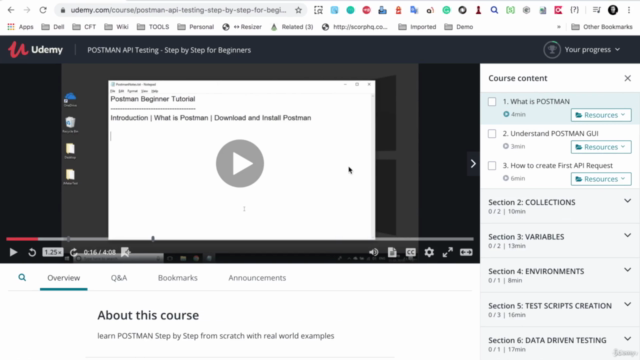
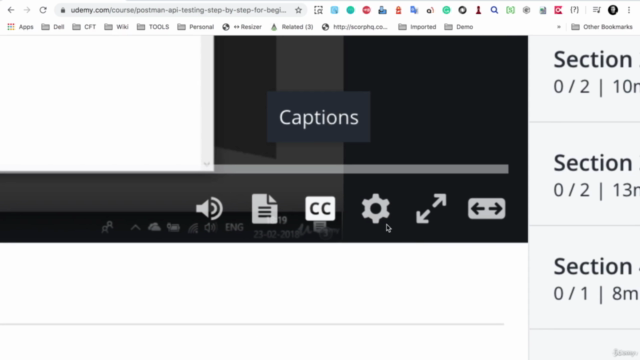
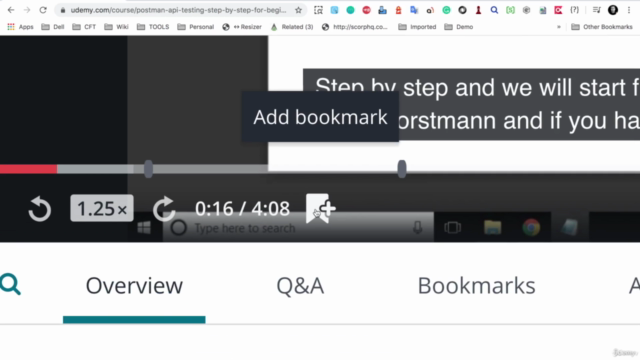
Loading charts...