Integrating with Maximo

Why take this course?
🎉 Course Title: Mastering Integration with Maximo
Course Headline: Unlock the Potential of Your Applications with Maximo's Integration Framework!
Course Description:
Dive into the world of seamless integrations with our comprehensive course, "Integrating with Maximo". Tailored for administrative and integration professionals, as well as those eager to master advanced Maximo functionalities, this course is your ultimate guide to leveraging the robust Maximo Integration Framework (MIF).
Who Should Take This Course?
- Integration Specialists looking to expand their skill set with Maximo.
- IT Professionals who want to understand how to connect Maximo with other applications.
- System Administrators aiming to streamline their processes using MIF.
- Anyone interested in advanced Maximo functionalities and efficient integrations.
Prerequisites:
- Basic understanding of Maximo components and their functions.
- Familiarity with how Maximo operates within an application server environment.
🚀 Key Learning Outcomes:
Understand the Core Components:
- Gain insights into the various MIF components, including interface tables, web services, and REST APIs.
- Learn about the architecture of MIF and its significance in integration.
Explore Communication Protocols:
- Master different communication modes/protocols supported by Maximo for integration purposes.
Data Mapping & Exchange:
- Understand the principles behind effective data mapping between Maximo and external applications.
- Learn best practices for data exchange, ensuring accuracy and integrity.
Error Handling & Management:
- Discover methods to handle errors during integration processes.
- Identify key locations for tracking error messages within Maximo.
Reprocessing Transactions:
- Learn how to reprocess transactions to ensure data integrity after encountering errors.
Course Highlights:
Integration Processes:
- Step-by-step guidance on using interface tables for integration.
- Best practices for developing and consuming web services in Maximo.
- Practical examples of utilizing REST APIs to connect Maximo with third-party applications.
Out of the Box Functionalities:
- Explore the out of the box functionalities that MIF offers.
- Learn how to apply these functionalities effectively within your projects.
Course Structure:
Module 1: Introduction to Maximo Integration Framework
- Overview of MIF and its role in integration.
- Key components and their functions.
Module 2: Setting Up Your Integration Environment
- Configuring the necessary environment for successful integration.
- Best practices for preparing your system.
Module 3: Communication Protocols
- Exploring various protocols supported by Maximo.
- Understanding when and how to use each protocol.
Module 4: Data Mapping, Exchange & Transformation
- Strategies for efficient data mapping between applications.
- Techniques for data exchange within and outside Maximo.
Module 5: Error Handling
- Identifying errors during integration.
- Effective error management practices.
Module 6: Reprocessing Transactions
- Steps to reprocess transactions in case of errors.
- Ensuring data consistency and reliability.
Module 7: Real-World Integration Scenarios
- Case studies and examples of successful integrations.
- Practical exercises to apply learned concepts.
By the end of this course, you will be equipped with the knowledge and skills necessary to confidently integrate Maximo with other applications, ensuring a smooth and efficient data flow between your systems. Get ready to elevate your integration capabilities and maximize the potential of Maximo's Integration Framework! 🌟
Course Gallery
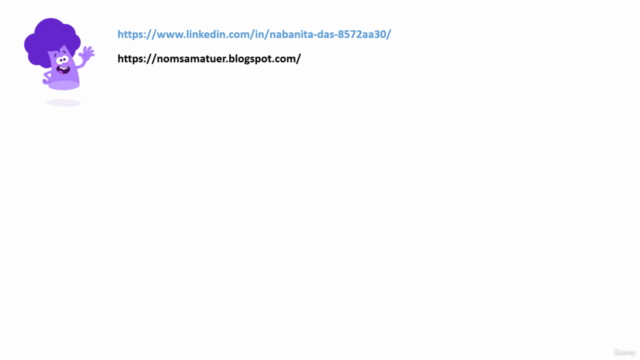
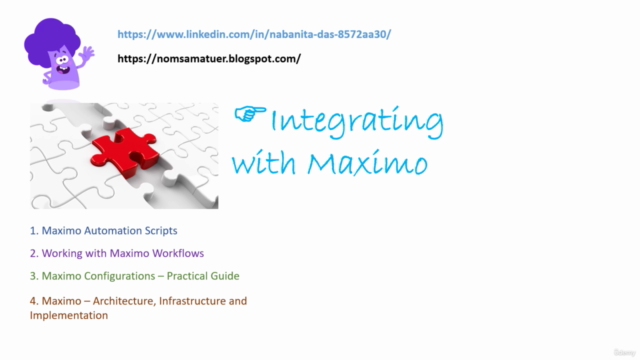
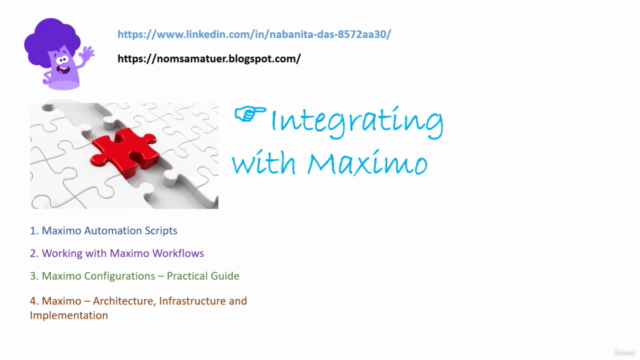
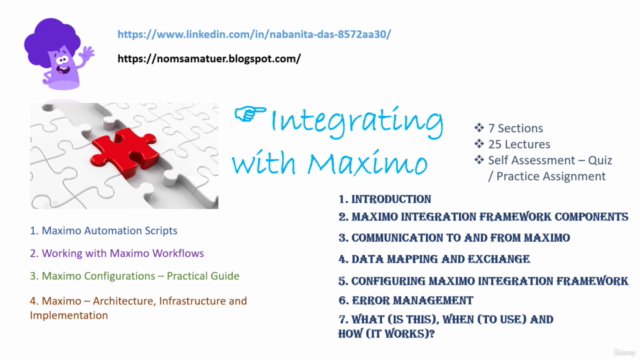
Loading charts...