Installing and Configuring Windows Server 2012 (70-410)

Why take this course?
🚀 Installing and Configuring Windows Server 2012 (70-410): Your Pathway to MCSA or MCSE Certification! 🏆
Welcome, aspiring IT professionals! 🌟 Dive into the Installing and Configuring Windows Server 2012 (70-410) course from LearnSmart LLC, your gateway to mastering server installation, configuration, and monitoring, all while preparing you for the Microsoft Exam 70-410. This is the first course in our comprehensive 5-part Windows Server 2012 Series, designed to equip you with the essential skills for earning your MCSA Solutions Associate or MCSE Solutions Expert Certifications!
📘 Course Overview: This meticulously structured course is tailored to help you conquer the core concepts covered in the Microsoft Windows Server 2012 Exam 70-410. You'll embark on a journey through the key exam objectives, including:
🔹 Install and Configure Servers 🔹 Configure Server Roles and Features 🔹 Configure Hyper-V 🔹 Deploy and Configure Core Network Services 🔹 Install and Administer Active Directory 🔹 Create and Manage Group Policy
Our interactive lectures, coupled with demonstrations and quizzes, provide a hands-on approach to learning, ensuring you grasp the concepts with real-world applications. 🖥️💡
📚 Course Breakdown:
Section 1: Master the fundamentals of installing and configuring Windows Server 2012, performing basic administration tasks, and managing data storage systems.
Section 2: Learn to securely manage files, folders, and print services, as well as oversee remote access through MMC.
Section 3: Explore the complexities of configuring and managing Hyper-V for deploying virtual machines and understand the intricacies associated with virtualization.
Section 4: Acquire a deep understanding of core network services, differentiate between IPv4 and IPv6, and master installations for DHCP and DNS services.
Section 5: Implement Active Directory in various environments and understand the critical role of domain controllers within an Active Directory setup.
Section 6: Discover the power of Group Policy in an Active Directory environment and learn to harness its capabilities effectively.
Section 7: Understand the nuances of managing changes related to directory services, networking services, and Hyper-V using Windows PowerShell R2.
🌟 What Our Students Say:
👉 "Great Material" - M.B. found this course an excellent refresher before taking the Net+ exam and praised its clear layout and comprehensive coverage of material for the exam.
👉 "Perfect Course" - D.R. Jr. highlighted the value of not just the lectures but also the demonstrations that bring concepts to life, boosting confidence in tackling the test.
👉 "A Complete Jumpstart" - P.C. was impressed by the depth of content and the quality of the videos, audio, and closed captions, as well as the engaging supplementary materials for a classroom-like experience from home.
🚀 Ready to embark on your IT certification journey? Click 'Enroll Now' to start learning with LearnSmart LLC and join hundreds of satisfied students who have set themselves apart with these in-demand skills! 🚀
Don't just take our word for it; see the full reviews here to understand how this course can transform your career prospects. Get started today, and unlock your potential with LearnSmart LLC! 🎓✨
Course Gallery
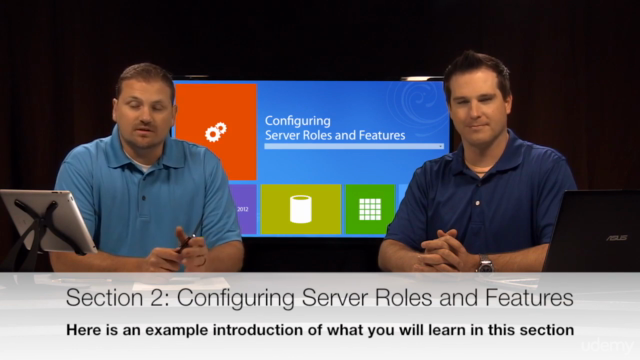
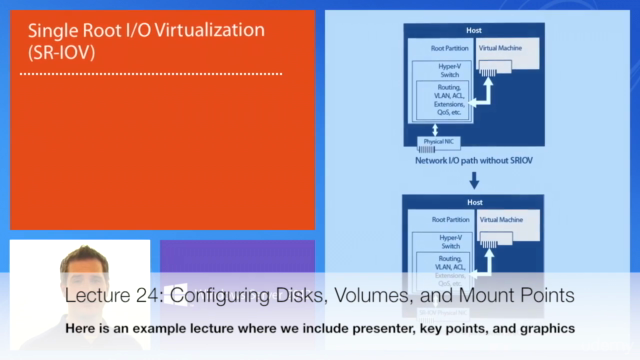
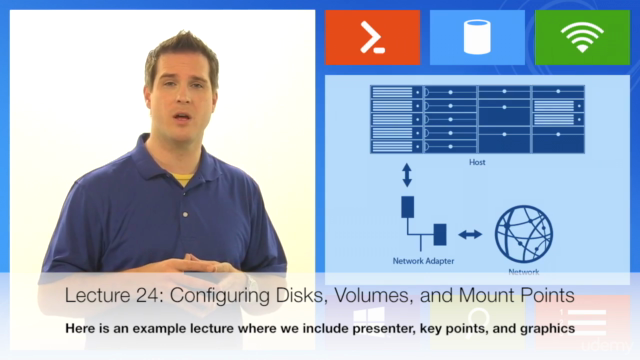
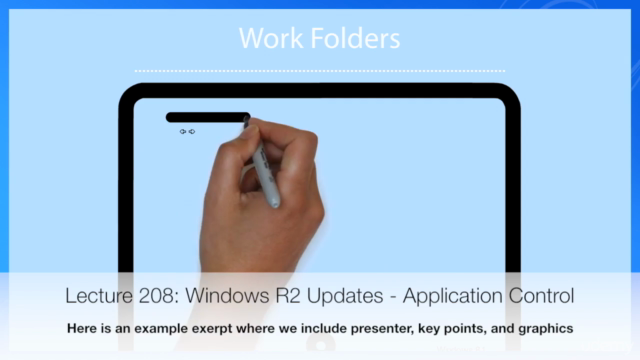
Loading charts...