Install Wordpress Locally - No Monthly Web Hosting Costs

Why take this course?
🌟 Avoid Web Hosting Costs & Master Wordpress Locally! 🌟
Real Student Reviews:
-
"Fantastic course, it covers all you need to know about moving web-sites both ways; and backing up a complete copy of the existing site. Very handy when things go wrong. I have my first web-site to upgrade and make responsive. My client wants to leave his old web-site up until the new one is ready. This means copying the site to my laptop (local-host), modifying it, testing it then uploading it. Anytime i've been stuck! Support from Andy and the other students has always solved any problems I've had. Would highly recommend all his courses - they are straight to the point with no waffle."
-
"This class is extremely easy to follow. Andy's instructional pace was easy to follow, wasn't as tough as I thought it might be based on my lack of experience. Success with the class motivates me to continue working on educating myself on web page design. Thanks!"
-
"My first Udemy course and my first Wordpress tutorial. It gave me a wonderful start. I did my first install of WordPress locally without any issues, following this tutorial step by step. I can now do everything on WordPress without worrying about any monthly charges. Thanks, Andy!"
-
"Andrew is a great instructor, and I love his flexibility in providing solutions to his students' problems. I was having issues applying some concepts on my MacBook but once I reached out to Andrew, he went back to the drawing board and provided clear instructions for us mac users. I have the pleasure of taking some of his other courses which have the same high level of content and support."
-
"Loved this course. Andy's lectures were thorough but I was never bored. In each lecture, I was saying 'I didn't know I could do that without blowing up my computer!' or 'Oh, so that's how you do that!' I took my time and enjoyed every minute of it. Thanks, Andy!"
Why Install WordPress Locally?
Have you ever wanted to learn WordPress but didn't want the expense of setting up and maintaining web hosting? 💸 Then this course is for YOU! This course will show you how you can install WordPress on your own computer, install plugins and themes, and set up a website without web hosting or any other expenses. The software and tools we will use are 100% free.
Here's What You'll Learn:
- Free Tools: All the tools you'll need for this course are completely free!
- Local Server Setup: How to download and install a local server environment so WordPress can work on your computer.
- Database Creation: How to create a database for your WordPress site from scratch.
- WordPress Installation: How to download and install WordPress into your local environment step-by-step.
- Dashboard Access: Learn how to login to your Dashboard, understanding why certain functionalities may not work in the local environment.
- Shutdown Procedures: How to close down WordPress and your local server correctly to prevent any issues.
- Theming & Plugin Installation: How to install themes and plugins, and how to increase the default 2MB upload limit if necessary.
- No Live Internet Presence: Remember, this setup is for learning and development purposes only. For a live site, you'll need a web host.
Who This Course Is For:
- Beginners who are new to WordPress and want to learn without the financial commitment of a web host.
- Developers looking to test plugins or themes without affecting live sites.
- Anyone who wants to create, develop, and refine their websites in a controlled environment before going live.
Key Takeaways:
- Cost-Effective Learning: Save money on web hosting while you master WordPress.
- Flexible Environment: Work on your website anytime, without the constraints of a live site.
- Risk-Free Development: Test and experiment with themes and plugins without any real-world repercussions.
- Hands-On Practice: Apply what you learn directly on your own local WordPress installation.
Enroll Now & Transform Your WordPress Skills! 🎓
By using this method, you can develop a fully functional WordPress site that's ready for the public eye when you're prepared to launch it. Plus, you'll have all the skills and experience needed to manage your site effectively once it goes live on the internet. 🚀
Enroll today and take the first step towards becoming a WordPress pro—all without spending a dime on hosting! 💻✨
Course Gallery
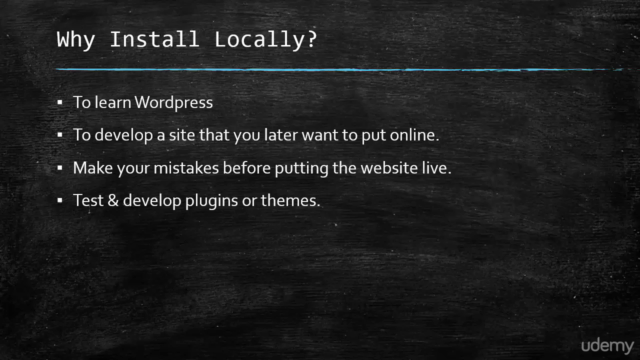
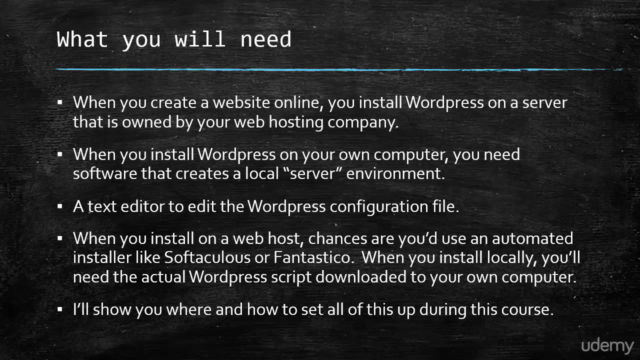
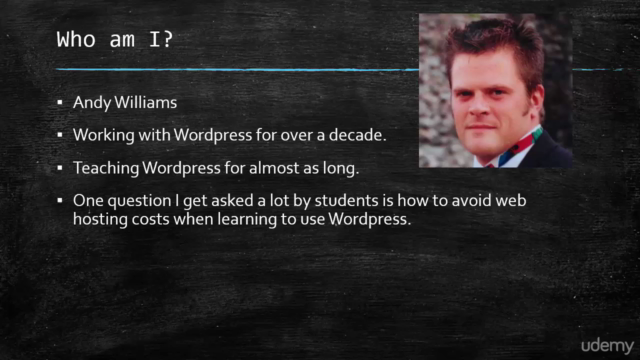
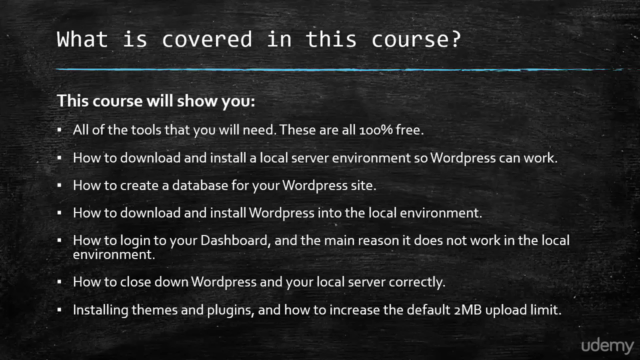
Loading charts...
Comidoc Review
Our Verdict
Ideal for both beginners and advanced developers looking to learn installing and moving WordPress sites, the course provides detailed explanations and addresses various exceptions that might occur. The instructor demonstrates commendable attentiveness to students' questions on discussion boards. However, some technical knowledge is assumed, potentially causing minor compatibility challenges for iMac users and requiring further clarification in a few sections.
What We Liked
- Covers all necessary steps for setting up a local WordPress environment with detailed explanations
- Effective in solving a major pain point of moving a website from localhost to online web host and back
- Useful even for advanced users, addressing various exceptions and solutions that might occur during the process
- Andrew Williams is praised for his attentiveness to details, clear explanations and responsiveness on the discussion board
Potential Drawbacks
- Some students faced local issues related to previous installations of Apache, MySQL and PHP not covered in the course
- The course assumes some technical knowledge and can be fast-paced at times. It might require going over certain sections multiple times
- Minor compatibility issues with iMacs (lack of clarification regarding tools like cPanel or wp-migrate plugin)
- Instructions for finding and copying files on Mac OS could be more generic and clear for non-technical users