Inkscape Deep Dive: Beginner to Master

Why take this course?
🎨 Master Inkscape with Brandon Grant in "Inkscape Deep Dive: Beginner to Master"
Course Announcement:
Course materials have been updated for Inkscape version 1.3, released on July 23, 2023!
Your Journey to Vector Mastery Begins Here:
Do you want to learn how to create amazing game assets, logos, app icons, and more for FREE with Inkscape? 🌟 I'm Brandon, and I'm going to help you master all of the tips and tricks I've learned while using Inkscape both as a hobby and professionally for many years.
What is Inkscape?
Inkscape is a free, open-source vector graphics editor. Vector graphics are scalable, meaning they can be resized at any time without any loss in quality, and they are great for websites, games, mobile apps, printing, and much more.
Why Use Inkscape?
Inkscape is an excellent alternative to Adobe Illustrator, Affinity Designer, and Corel DRAW. Whether you are transitioning from one of these other programs to Inkscape or you plan to transition to one of them from Inkscape in the future, you will have no issues.
Course Highlights:
The Inkscape Deep Dive course leaves no stone unturned when it comes to learning Inkscape and vector graphics. This course is perfect for you, regardless of your current skill level:
- For Beginners: If you're just starting out with Inkscape or vector graphics, this course will guide you from the basics to advanced techniques with ease.
- For Experienced Users: Even if you're already familiar with vector graphics software, this course will introduce you to Inkscape-specific features and best practices that can enhance your workflow.
Topics Covered:
Here are just a few of the dozens of topics we will be covering throughout the course:
- Toolbox Utilities: Dive into the Toolbox and uncover the secrets behind each tool.
- Path Creation & Operations: Learn how to create paths and perform operations on them to build complex shapes.
- Cloning Parts of Drawings: Discover methods for copying, duplicating, and cloning parts of your designs.
- Pattern Design: Create your own patterns to add unique textures to your artwork.
- Calligraphy & Font Creation: Explore calligraphic effects and learn how to create a custom font for your logo.
- Text Customization: Enhance your designs with beautiful logos by customizing text in various ways.
- Path Effects, Extensions, and Filters: Add depth and interest to your drawings using path effects, extensions, and filters.
- Bitmap Tracing & Pixel Art: Trace images for detailed artwork or create pixel art within Inkscape.
- Image Import/Export: Import images into your project and export your designs in various formats.
- Gradients, Clipping, and Masking: Master the art of gradients, clipping paths, and masking to add sophisticated details to your work.
- Updates for Inkscape 1.3: The course now includes all the latest features and updates from Inkscape version 1.3!
Hands-On Learning Experience:
Throughout the course, you'll engage in activities to practice what you learn. Plus, there's a dedicated hands-on projects section where we will make real, usable artwork for games, websites, and apps. All activity and project SVG files are included as free downloadable resources!
Get Started Today:
So what are you waiting for? Join now and let's start creating today with Inkscape! Whether it's for personal projects or commercial use, Inkscape is a powerful tool that can help you bring your visions to life. Enroll in the "Inkscape Deep Dive: Beginner to Master" course and take the first step towards becoming a vector graphics expert. 🚀
Sign up now and unlock the full potential of Inkscape! Your creative journey awaits. Let's make something incredible together! 🖨️✨
Course Gallery

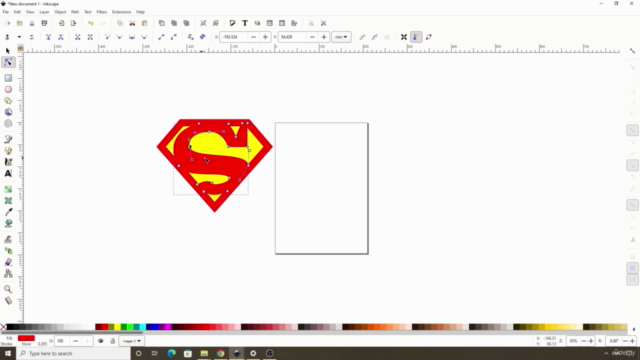
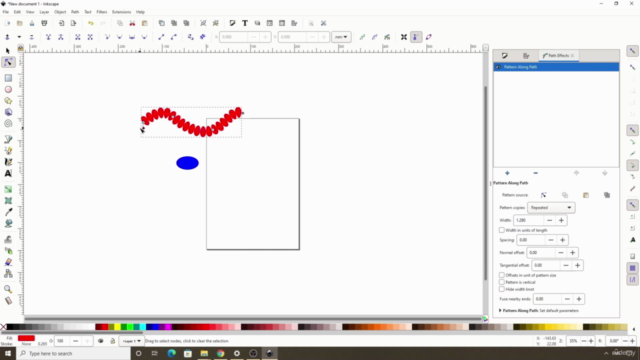

Loading charts...
Comidoc Review
Our Verdict
Inkscape Deep Dive: Beginner to Master lives up to its name with a meticulous exploration of the software's capabilities, transforming beginners into solid intermediates. Despite slight shortcomings like excessive information delivery and limited coverage of certain features, the course offers substantial value for those eager to master vector graphics without monetary investment. While some areas may require cross-referencing or additional practice, the engaging teaching style of the instructor makes it an enjoyable experience overall.
What We Liked
- Comprehensive coverage of Inkscape, including every tool and option with associated shortcuts, ensuring no stone is left unturned
- Hands-on practice opportunities through activities and projects, enabling learners to produce quality artwork, icons, and assets for various applications
- Catering to a range of learners, from beginners to solid intermediates, fostering confidence in using Inkscape and generating complex graphics
- Well-organized content structure following the natural progression of tools and effects in Inkscape, allowing logical learning and easy referencing
- Instructor's extensive expertise and clear communication style contribute to an engaging and enjoyable learning experience
Potential Drawbacks
- Steep learning curve due to the vast amount of content and keyboard shortcuts presented in a short period, potentially causing cognitive overload
- Greater emphasis on standalone features rather than real-world projects, leaving learners craving more practical examples and applications
- Limited coverage of some topics such as filters, extensions, and path effects, making certain areas less intuitive for beginners
- Occasional discrepancies between course content and newer Inkscape versions, warranting minor adjustments by the learners in specific instances