Inkscape the complete course vector graphic software
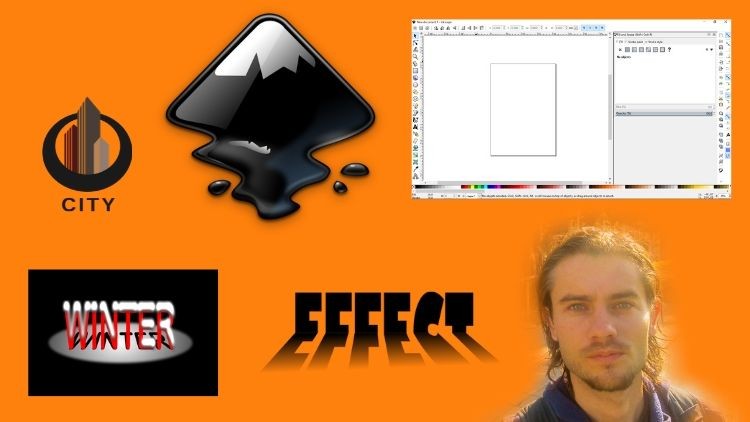
Why take this course?
🎓 Course Title: Inkscape The Complete Course - Vector Graphic Software Mastery
Headline: Dive Into Vector Art with Inkscape - Create Stunning Graphics!
🚀 Course Description:
Inkscape is a powerful, open-source vector graphics editor that rivals the capabilities of its paid counterparts. It's available on Windows, Mac OS X, and Linux, making it accessible to a wide range of users. Whether you're a professional designer, a hobbyist, or an aspiring graphic artist, Inkscape is an indispensable tool for creating icons, logos, illustrations, diagrams, maps, and more for the web. Unlike other image editors that work with pixels, Inkscape operates on vectors - mathematical shapes and lines. This means your images will remain crystal clear whether you're viewing them on a screen or printing them out at A0 size!
Why Master Inkscape? 🌟
- Open Source Software: Inkscape is free to use, with a vibrant community that continually improves its capabilities.
- Creative Tools Galore: Gain access to an array of creative tools that rival the functionality of proprietary software.
- Versatile Usage: From personal projects to professional work, Inkscape can handle it all.
- High-Quality Output: Work in a vector format to avoid pixelation and maintain sharpness across all enlargements.
- User-Friendly Interface: Inkscape's interface is designed with the user experience in mind, making it intuitive for newcomers and efficient for veterans.
Who Should Take This Course? 👥
- Beginners: If you're just starting out with graphic design and want to learn a versatile tool that will serve you well.
- Personal or Professional Users: Whether you're working on a personal project, small business branding, or a large-scale design initiative.
- Existing Designers: Expand your skill set by learning how to incorporate Inkscape into your workflow alongside other software.
Course Curriculum:
In this comprehensive course, you'll embark on a journey from absolute beginner to a proficient Inkscape user. We'll start with the basics:
- Introduction to Inkscape: Understanding the interface and how to set up your workspace.
- Basic Shapes and Lines: Mastering the creation of fundamental shapes, lines, and paths.
- Text Handling: Effective text tool usage for adding and editing text within your designs.
- Transformations: Learning how to transform objects using various methods like rotate, scale, skew, flip, and more.
- Cloning and Arranging: Utilizing cloning tools and layout arrangements to enhance design efficiency.
- Styling Objects: Exploring fills, strokes, and node editing for a richer visual experience.
- Color Management: Understanding color theory and how to apply it within Inkscape.
- Advanced Features: Discovering advanced features like extensions, batch rendering, and print settings.
- Final Project: Applying all the skills learned throughout the course to create a comprehensive design project.
By the end of this course, you'll have a solid foundation in Inkscape, enabling you to create professional-quality graphics with confidence and precision. Enroll now and unlock your creative potential with vector graphic design! 🖌️🚀
Loading charts...