InkScape: Complete Training Course for Everyone

Why take this course?
🎨 Master InkScape in One Hour with Skills Factory's Complete Training Course 🚀 Course Headline: Learn everything you can do with InkScapé and own it with this complete training course in just one single hour!
Welcome to the world of vector graphics where InkScapé stands out as a powerful, open-source graphic editor, on par with industry giants like Adobe Illustrator. Our InkScapé: Complete Training Course is designed to empower you with the skills and knowledge to harness InkScapé's full potential. Whether you're a beginner or an expert looking for a refresher, this course will guide you through the software's capabilities using Windows OS.
Course Description:
InkScapé is renowned for its ability to create and edit graphics under the .SVG format, which is widely used in web development. It's an ideal alternative for those who prefer open-source software without compromising on functionality or performance. With its intuitive interface and extensive feature set, InkScapé has earned a place as the best software for handling SVG files.
At Skills Factory, we understand that your time is valuable. That's why we've crafted a learning experience that delivers comprehensive coverage of InkScapé's features in a concise and efficient manner. Our expert-led course is structured to take you from zero to hero in just one hour, ensuring you walk away with a deep understanding of the software and its applications.
What You Will Learn:
-
Overview of InkScapé Features: (📚) We start by providing a full overview of InkScapé's features with clear demonstrations. You'll see exactly how to navigate the interface, understand tool functions, and begin creating your own vector art.
-
Easy Learning Steps: (👣) Our course follows a logical, step-by-step approach that makes learning InkScapé as straightforward as possible. With our 8-year expertise in the field, we ensure you'll grasp each concept quickly and effectively.
-
Understanding Tools & Techniques: (🎨) You'll gain a solid understanding of every tool within InkScapé, learning how to use them correctly and efficiently. This knowledge is essential for creating professional-looking graphics.
-
Output Formats Mastery: (🔄) We'll cover all the output formats that InkScapé supports, helping you choose the best format to suit your project needs.
-
Confidence Booster: (💪) Our course will help you become confident in using InkScapé for any kind of drawing, whether it's for a new project or enhancing an existing piece.
Perfect for Everybody! (👨🎓 👩🎓) Whether you're completely new to vector graphics or looking to solidify your InkScapé skills, this course is tailored for all levels. It's also an excellent resource for those who prefer learning without delving into manuals.
Interactive Learning with Quick Quizzes: (✅) Each section includes interactive quizzes designed to reinforce the key points you learn throughout the course, ensuring a solid understanding of InkScapé's capabilities and how to apply them effectively.
[2024 Update:] We are committed to keeping our content up-to-date and valuable for our learners. This guide will be updated with a rate over 4.3 stars, based on your feedback. We welcome and appreciate your reviews and suggestions!
Join us at Skills Factory and let InkScapé open new creative doors for you. Enroll in our InkScapé: Complete Training Course today and become a vector graphics virtuoso in just one hour! 🌟
Course Gallery
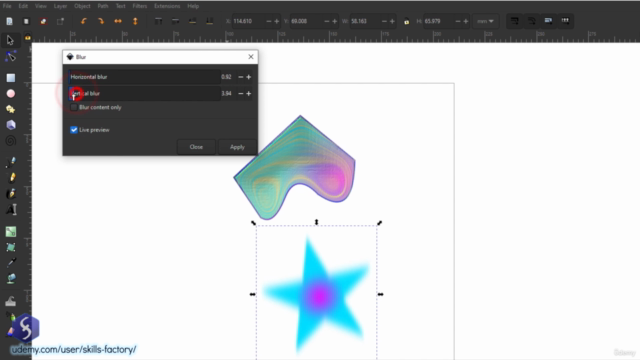
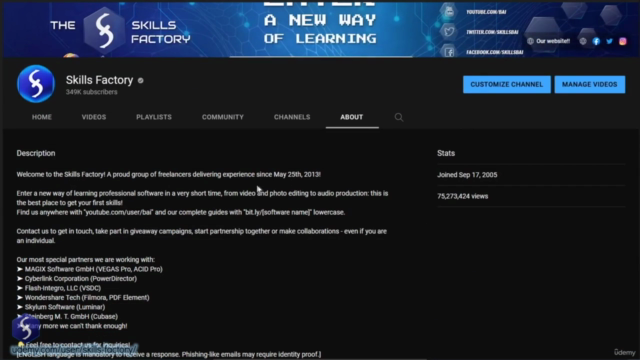
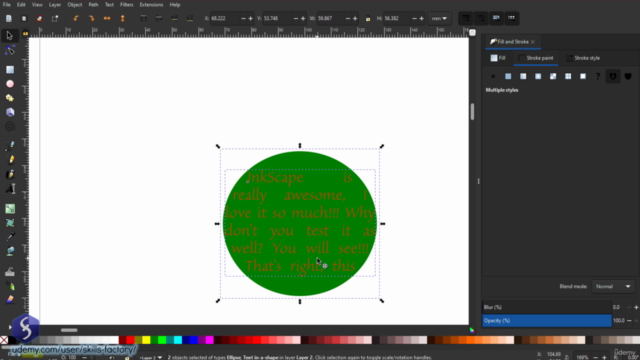
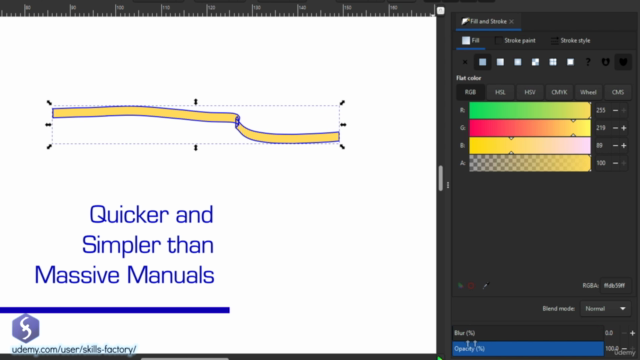
Loading charts...