Infraworks the infrastructure conceptual design - AulaGEO

Why take this course?
🌟 Design, Model, and Animate the Infrastructure Environment using AutoDesk InfraWorks 🌟
Course Overview:
Are you an aspiring architect, engineer, or construction professional looking to master conceptual design for infrastructure projects? Look no further! AulaGEO Academy's InfraWorks: The Infrastructure Conceptual Design course is your gateway to understanding and applying Autodesk Infraworks software effectively.
📚 What You'll Learn:
-
Understanding Autodesk Infraworks: We kick off the course with an introduction to the Autodesk Infraworks platform, its capabilities, and how it can revolutionize your infrastructure design process.
-
Keyboard Shortcuts & User Interface: Master the essential keyboard shortcuts and navigate the user interface with ease to enhance your efficiency and productivity.
-
Getting Started with Data, Layers & Designing: Dive into hands-on experience as you explore the Data tabs, work with layers, and utilize design tools within Autodesk Infraworks.
-
Analyzing Model: Discover how to analyze your model to ensure accuracy and make informed decisions for your infrastructure projects.
-
Storyboard & Visual Effects: Create compelling storyboards and apply visual effects to present your infrastructure designs in a dynamic and impactful way.
-
Rendering High-Resolution Images: Learn the steps to render high-resolution images suitable for printing, filing, or further editing in software like Adobe Photoshop.
-
Roads & Highways Design: Understand the tools and commands necessary to design roads and highways, exploring the advantages and disadvantages of each approach.
-
Terrain Contours: Learn to create terrain contours with precision, manipulating major and minor units as needed.
-
Data Import/Export: Gain proficiency in importing and exporting data between Autodesk Infraworks and other software, including .obj, .dwg, .rvt, .dgn, and raster formats (.jpg, .jpeg, .tiff, .png).
-
Exercises for Practical Application: Engage in three real-world exercises that will test your skills in roadway design, data exchange between Infraworks and Civil 3D, and data exchange with ArcGIS.
Course Breakdown:
- Introduction to Autodesk Infraworks 🎓
- Keyboard Shortcuts & Navigation 🚀
- Getting Started with Data & Layers 📊
- Designing with Infraworks: A Hands-On Approach 🖥️
- Model Analysis and Interpretation 🔍
- Creating Dynamic Storyboards 🎬
- Mastering Visual Effects & Rendering 🖼️
- Precision Roadway Design Techniques 🛣️
- Working with Terrain Contours 🌄
- Data Exchange Mastery: From Infraworks to Civil 3D 🔄
- Advanced Data Management: Integrating with ArcGIS 🌍
Practical Exercises:
- Exercise 1: Real-time roadway design from scratch, manipulating model builders, and adjusting preset templates. 🛠️
- Exercise 2: Data exchange between Autodesk Infraworks and Autodesk Civil 3D, with the ability to make changes and reimport the data. 🔁
- Exercise 3: Data exchange between Autodesk Infraworks and ArcGIS, utilizing public or your own resources for a comprehensive project overview. 🗺️
Why Enroll in AulaGEO Academy?
- Expert Instructors: Learn from industry professionals with extensive experience in infrastructure conceptual design.
- Interactive Learning Environment: Engage with a community of like-minded peers and experts.
- Real-World Experience: Apply your skills through hands-on exercises that mirror real-life scenarios.
- Flexible Learning: Access course materials anytime, anywhere, fitting learning into your busy schedule.
Ready to transform your infrastructure design skills? Enroll in AulaGEO Academy's InfraWorks: The Infrastructure Conceptual Design course today and take the first step towards becoming a proficient infrastructure designer using Autodesk Infraworks! 🚀
Enroll Now and Shape the Future of Infrastructure Design! 🌉🎉
Course Gallery
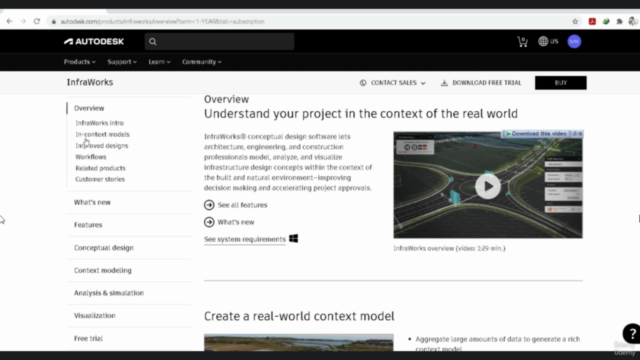
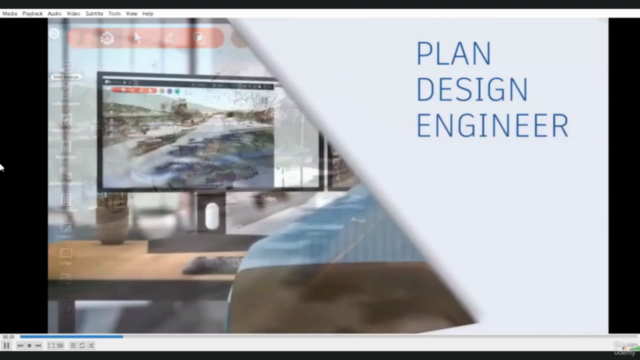


Loading charts...