InfoPath: Basic SharePoint List Form Development

Why take this course?
🎉 InfoPath: Basic SharePoint List Form Development 📝
Course Headline:
Master SharePoint Customization with InfoPath Designer 2013
Course Description:
Are you tasked with managing a SharePoint site or required to customize forms within a SharePoint environment? If so, this course is your gateway to efficiently and effectively manipulate SharePoint list forms using InfoPath Designer 2013. InfoPath: Basic SharePoint List Form Development is designed for beginners who are new to InfoPath or those looking to solidify their understanding of basic development methodology for lists in SharePoint.
🔍 What You'll Learn:
- Introduction to InfoPath Designer 2013: Familiarize yourself with the interface and basic concepts.
- Customizing Forms for SharePoint Lists: Discover how to tailor forms to fit your specific needs, enhancing user experience and data collection.
- Developing Solutions: Work on four practical projects that will enable you to apply what you've learned in real-world scenarios.
- Data Binding and Validation: Learn how to bind fields, create rules for validation, and ensure data integrity.
- Publishing Forms: Understand the process of publishing your custom forms back into SharePoint for users to interact with.
Course Objectives:
-
Understand the Role of InfoPath in SharePoint
- Learn why and how InfoPath is used for form development within SharePoint.
-
Hands-On Customization
- Get step-by-step instructions and hands-on experience to create and customize forms for SharePoint lists.
-
Work with Data Sets
- Utilize provided data sets to build your forms, so you can see the practical applications of InfoPath in real time.
-
Practical Demos and Instructions
- Benefit from recorded software demos that show each step of the process for clarity and reinforcement.
Course Outline:
-
Getting Started with InfoPath Designer 2013
- Understanding the Interface
- Setting up Your First Project
-
Designing Forms
- Layout and Basic Design Elements
- Adding and Configuring Controls
-
Advanced Form Customization
- Conditional Logic and Dynamic Content
- Data Binding and Rules
-
Data Validation Techniques
- Ensuring Data Accuracy
- Creating Validation Rules
-
Publishing Your InfoPath Forms
- Preparing for Publication
- Integrating Forms with SharePoint Lists
Who Should Take This Course?
- SharePoint Administrators
- Business Analysts
- Office 365 Users
- Any individual responsible for maintaining and improving SharePoint sites
- Those interested in learning the fundamentals of InfoPath Forms Development
Embark on a journey to become proficient in InfoPath form development within SharePoint. With this course, you'll be equipped with the knowledge and skills to create forms that are both functional and user-friendly. Enroll today and take your SharePoint experience to the next level! 🚀
Note: This course is designed for users familiar with basic SharePoint operations and have access to SharePoint Online or SharePoint Server 2013/2016. Previous experience with InfoPath is not required.
Course Gallery

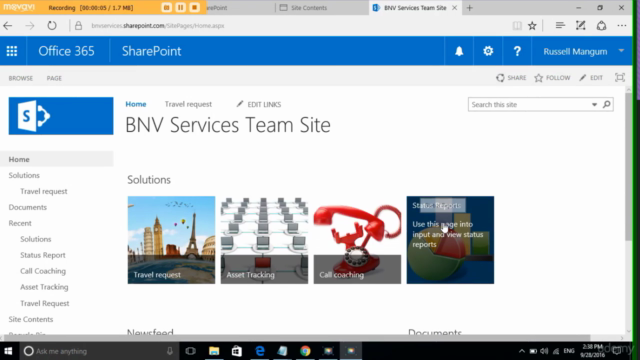
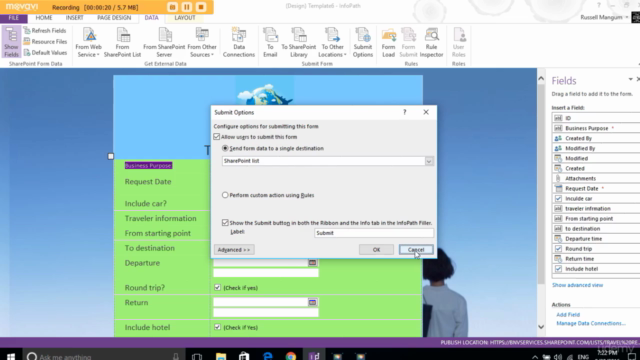
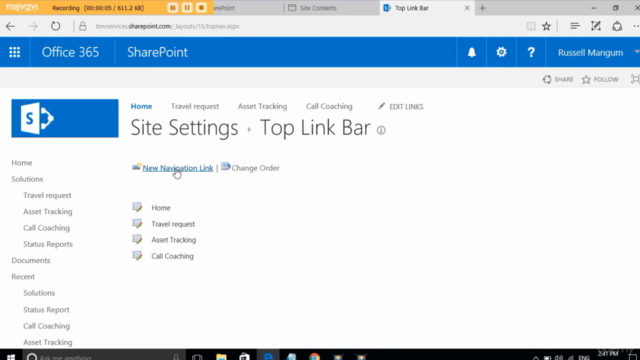
Loading charts...