Beginner's Guide To Infographic Design Using Canva

Why take this course?
🎓 Beginner's Guide To Infographic Design Using Canva with J. Rey, PhD
🚀 Course Headline: Learn Infographic Design and Create Professional Infographics Using Free Online Tool - Canva! 🚀
Welcome to Your Journey into Infographic Mastery! 🌟
Embark on a creative adventure with our "Beginner's Guide To Infographic Design Using Canva" course. Dr. J. Rey, an expert in the field, will guide you through the process of crafting compelling infographics using Canva, a versatile and free online tool. This course is designed to empower beginners to produce professional-quality infographics in under one hour. 📈
About the Course:
This video training course is the distillation of years of experience in creating thousands of infographics for clients. Our unique, time-tested process is now documented and recorded into a repeatable method that anyone with basic computer and Internet search skills can follow. Each lesson meticulously takes you through our proven design methodology used daily in our business. 🎬
Who Is This Course For? 🤔
- Curious Beginners: If you're new to infographic design and eager to learn, this course is perfect for you.
- Tip Seekers: Looking for insider tips, tricks, and secrets on Infographic Design? We've got you covered!
- Speed Demons: Want to create your own infographics quickly? Learn to do it in less than 15 minutes using Canva.
- Step-by-Step Learners: No matter your skill level, if you can follow simple directions, you can create stunning infographics.
If you answered "Yes" to any of these points, this course is tailored for you! It's designed for anyone who wants to create a beautiful infographic without needing a creative gene. 🎨
What Will You Learn? ✏️
Upon completing this course, you will have the tools and knowledge to replicate our professional infographic design process and create your own captivating graphics in under 15 minutes! Our goal is to empower you with the skills necessary to produce Infographics that communicate your message effectively and creatively. 🎯
Money-Back Guarantee:
We stand by the quality of our course and offer a 30-day money-back guarantee. If you're not satisfied with the course for any reason, we'll refund your investment, risk-free. Your satisfaction is our priority! 💵
Take Action Now! 🚀
Don't miss this opportunity to elevate your design skills and create infographics that make an impact. Enroll in "Beginner's Guide To Infographic Design Using Canva" today and get immediate lifetime access. Start transforming your ideas into visually appealing, professional-grade infographics that resonate with your audience! 🎉
Hurry and secure your spot in this transformative course now! Let's embark on this creative journey together and unlock the power of infographic design. Enroll today and begin crafting your visual storytelling masterpieces with Canva! 🖌️✨
Course Gallery
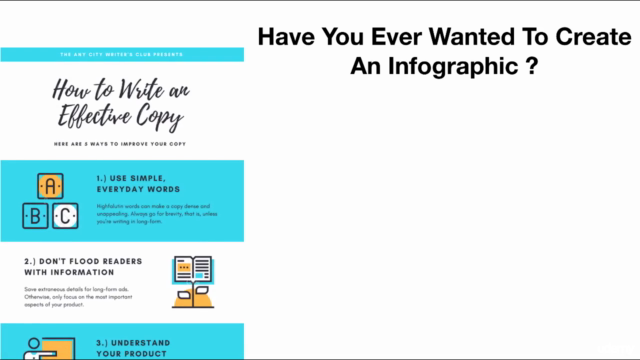
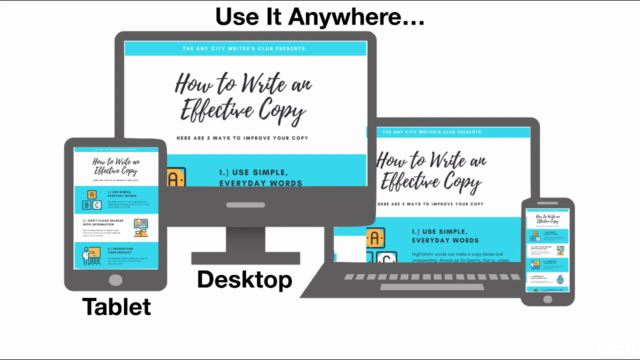


Loading charts...