Adobe InDesign Master Class - Beginner to Pro, ALL LEVELS

Why take this course?
🎉 Adobe InDesign Master Class - Beginner to Pro, ALL LEVELS 🎓
Unlock Your Design Potential with Adobe InDesign!
Course Headline:
Create posters, newsletters, trifold brochures, reports, books; master the amazing InDesign.
Course Description:
InDesign is such an amazing program and is used across industries and job roles! Whether you're a graphic designer, marketer, or even a hobbyist looking to expand your design skills, this class is for you. In this class, we cover everything you need to learn in InDesign. Tailored for all levels, from beginners to seasoned pros, this comprehensive course will guide you through all the project types and topics you'll encounter with InDesign.
Here's a snapshot of what you'll master in this class:
Key Topics Covered:
-
The InDesign Workspace: Understand the layout, panels, and customize your workspace to fit your design needs.
-
Pages Panel: Get familiar with navigating, organizing, and managing pages efficiently.
-
Keyboard Shortcuts: Learn essential shortcuts to speed up your workflow and enhance your productivity.
-
Packaging and Preflight: Discover how to package your document for output or share it, and how to use preflight options to ensure your design is print-ready.
-
Master/Parent Pages: Learn to use master pages for consistency across your document's pages.
-
Page Settings: Understand margins, bleeds, slugs, and other critical settings that will make your layout printing-perfect.
-
Saving Presets: Streamline your design process by saving settings and styles you frequently use.
-
InDesign Templates: Explore the power of templates for a head start on new projects.
-
Drawing Shapes: Add custom shapes to your designs with ease.
-
Fill and Stroke Settings: Master the art of using fills, strokes, and colors in your design elements.
-
Color Overview: Get a handle on CMYK, RGB, HSB, and Hexadecimal colors to ensure your designs are accurate and effective.
-
Creating Swatches: Learn how to create and apply your own custom swatches for consistent branding.
-
Shape Transformation: Discover the power of transforming shapes through resizing, rotating, and repositioning them within your design.
-
Placing Images: Perfect the technique of placing images into your document with various placement options.
-
Image Editing: Master image frames, fitting options, and autofit features for image resizing.
-
Text Wrapping: Control how text interacts with images to create professional layouts.
-
Data Merge: Automate the process of creating multiple versions of a document.
-
Hyperlinks and Buttons: Enhance your documents with interactive elements.
-
Form Creation: Design forms that are both functional and visually appealing.
-
Object Effects: Apply object effects like drop shadows, glows, and feathering to add depth to your designs.
-
Object Transparency: Control the transparency of objects for creative effects.
-
Object Styles and Settings: Introduce consistency in your design with object styles, including overriding and updating existing styles.
-
Typography Essentials: Dive into typographic settings like kerning, tracking, leading, and the creation of paragraph styles.
-
Text Formatting: Learn basic formatting and the importance of maintaining text integrity through managing links.
-
Preflighting Documents: Ensure your designs are ready for printing with thorough preflight checks.
-
Exporting PDFs: Export your documents correctly for both print and digital proofing.
This all-encompassing course is designed to take you from a beginner to a proficient Adobe InDesign user, ready to tackle any design challenge with confidence. Whether you're creating marketing materials, editorial layouts, or complex documents, InDesign is an invaluable tool for any designer's toolkit. 🎨🚀
Join us and elevate your design skills to a professional level today! Let David Casutton guide you through every step of mastering Adobe InDesign in this comprehensive, all-level course designed to turn beginners into pros. Sign up now and start designing like a pro! 👩💻🌟
Course Gallery
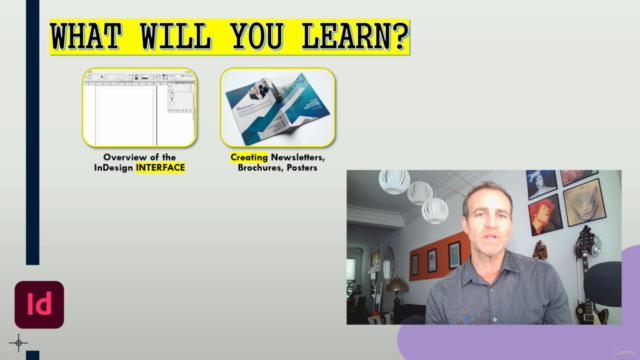
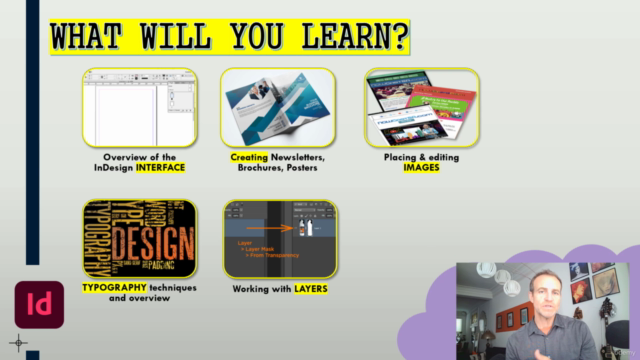

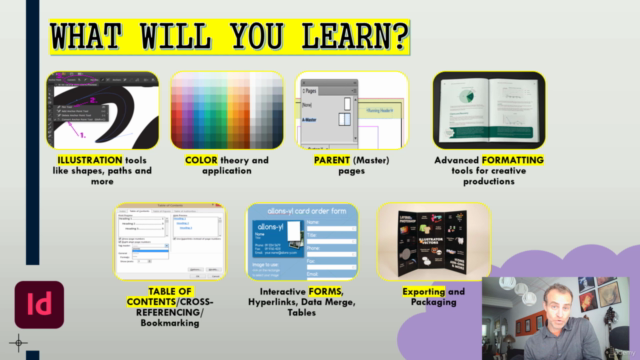
Loading charts...