Improve Online Meetings - Zoom, Microsoft Teams, Google Meet

Why take this course?
Improve Online Meetings - Zoom, Microsoft Teams, Google Meet: Give Your Online Meetings the Wow Factor!
🚀 Course Headline: Elevate your virtual meetings and impress every participant with cutting-edge techniques!
Are you ready to transform your online meetings from mundane to magnificent? Whether you're a business professional, an educator, or anyone looking to enhance their virtual interactions, this course is your golden ticket to captivating audiences through the power of video conferencing. 🌟
Course Description:
In the new normal, online meetings have become the norm. But let's face it—staring at a static camera feed can be as engaging as watching paint dry. It doesn't have to be that way! With our "Improve Online Meetings" course, you'll learn how to captivate your audience and make every virtual gathering an event to remember.
🎓 What You'll Learn:
- Engagement Techniques: Master the art of keeping your audience hooked from start to finish.
- Software Mastery: Gain expertise in Zoom, Microsoft Teams, and Google Meet—the big three in video conferencing.
- Seamless Switching: Learn how to flawlessly switch between multiple video sources for a dynamic presentation experience.
- Transitions on the Fly: Control your transitions with precision from your computer, phone, or tablet.
- Virtual Makeover: Utilize Snapchat filters to ensure you always look your best without the need for makeup.
- Mobile Magic: Discover how to turn your mobile phone into a high-quality webcam for added versatility.
- Green Screen Wizardry: Enhance your presentations with green screen technology to place yourself anywhere in the world!
- Pro Tips & Tricks: Benefit from insider knowledge to streamline your meeting setup and tear down processes.
Real-Life Examples & Bonus Content: Our course is packed with real-life scenarios and bonus lectures that will inspire you to implement these techniques immediately. You'll find a wealth of ideas that you can tailor to fit your unique needs, ensuring every online meeting is a step above the rest. 📈
Testimonials: Don't just take our word for it—listen to what our satisfied learners have to say:
- "With Covid, my interview with my boss was over Microsoft Teams. I wanted to do something different and found this course. My boss was so impressed and I got the job!" - Anonymous Learner
- "I cannot recommend this enough. We run a web design company and this is a superb tool for winning pitches. No one else in our field is doing this. Superb." - Alex S., Web Designer
- "The videos are very easy to follow. My technical experience is non-existent, and even I managed to get my school lessons looking great. Thank you so much!" - Jenny R., Teacher
Instructor Expertise: Course instructor Mike Lettermanc brings years of experience with OBS (Open Broadcaster Software) and a treasure trove of tips and tricks to the table. His expertise will guide you from a beginner to a pro in just 60 minutes, using entirely free software! 🎥✨
Why You Should Enroll Today:
- Cost-Effective: The course is included in your enrollment, with all software being completely free.
- User-Friendly: The course content is easy to follow for beginners and intermediates alike.
- High-Quality Content: Learn from high-definition video lessons crafted for real-world application.
- Immediate Implementation: You'll be able to apply what you learn right away, making every meeting count.
🚀 Ready to take your online meetings from boring to brilliant? Enroll in "Improve Online Meetings" today and start wowing your audience tomorrow! 🌟
Bonus Content:
- Snapchat Filters Tutorial: Look your best without the makeup.
- Green Screen Setup Guide: Transport your audience to another location with just a screen.
- Mobile Webcam How-To: Use your smartphone as a professional webcam.
Don't miss out on the opportunity to transform your online meetings! 📸✨ Enroll now and become the master of virtual presentations. Let's make every meeting memorable! 🚀🙌
Course Gallery
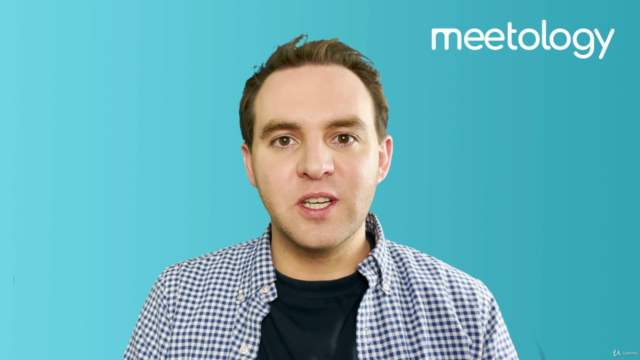



Loading charts...