Excel to Access: Intro to Microsoft Access for Excel Users
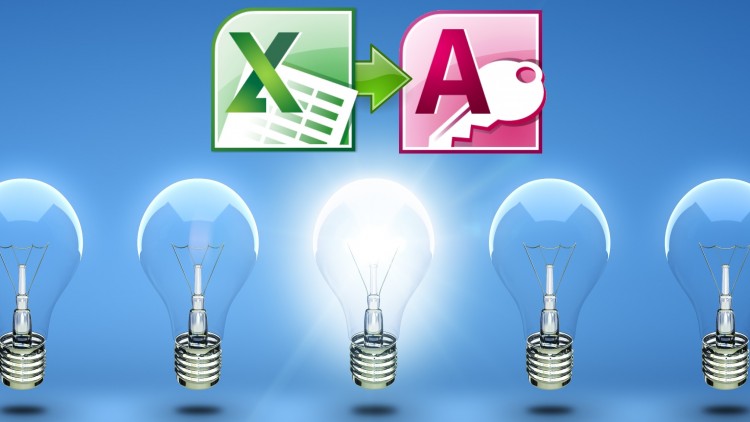
Why take this course?
It seems like you're providing a detailed overview of a Udemy course on Microsoft Access for someone who has experience with Windows programs and possibly Excel. The course is designed to be accessible to those with a basic understanding of Windows software, and it leverages the familiarity of Excel to help students learn how to use Access effectively.
The course promises to equip students with the knowledge and skills to handle their own data tasks confidently and immediately upon completion. It includes practical working files and finished samples for each concept covered. The lectures are structured to build on one another, making the learning process gradual and manageable.
Students who have taken this course have praised it for its comprehensiveness, clarity, and the engaging teaching style of Bruce Myron. The course not only covers the basics but also offers more advanced content through related courses, ensuring that students can continue to develop their skills beyond the initial introduction to Access.
To summarize, the course "Excel To Access: Intro to Access for Excel Users" by Bruce Myron is a comprehensive guide to learning Microsoft Access, aimed at individuals who want to enhance their data management and analysis capabilities using Access, especially if they are already familiar with Excel. The course offers a solid foundation for those looking to improve their job performance and income potential in the field of data handling and database management.
If you're interested in taking this course, it's available on Udemy, and as mentioned, you have access to a full refund within 30 days if you're not satisfied with your purchase. Remember to ensure that you have the necessary software (Office 2010 or later) before enrolling.
Course Gallery
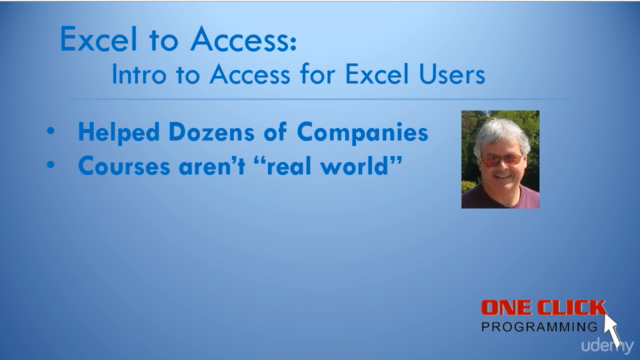
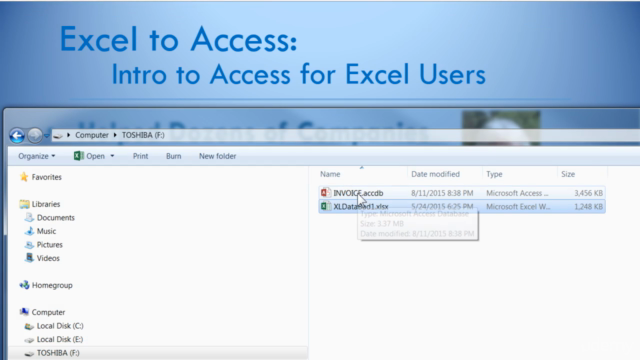
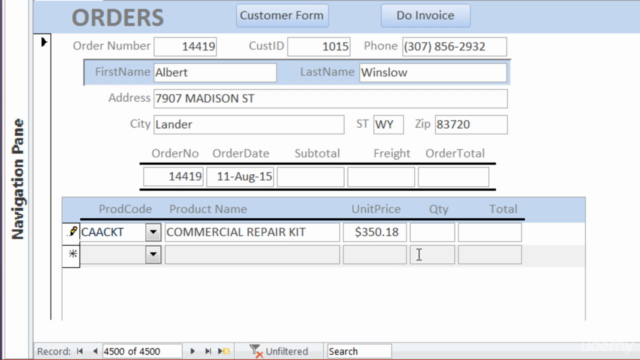
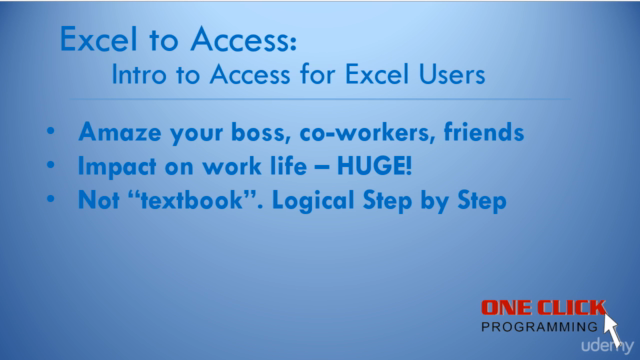
Loading charts...
Comidoc Review
Our Verdict
Microsoft Access can be an invaluable tool for Excel users aiming to manage data more efficiently. This course provides solid fundamentals, yet it falls short in updating content and addressing unique learner needs. While the instructor's approach is commendable, Udemy students seeking maximum value should press for refreshed illustrations and targeted examples representing current Access versions.
What We Liked
- Instructor's excellent approach, style, and pace make learning easy and engaging.
- Course provides a gentle introduction for Excel users new to Access and database management.
- Step-by-step explanations help learners understand the logic behind linking different data in Access.
- Thorough coverage of Access fundamentals including tables, queries, forms, and reports.
- Practical examples offer real-life insights to assist in solving problems more effectively.
Potential Drawbacks
- Outdated content, last updated in 2015, requires an urgent refresh with newer Access versions.
- Screen capture format is suboptimal, affecting display quality and overall user experience.
- Some learners may find the teaching process complex when working with large datasets.
- Lack of specific examples for those looking to build unique databases outside typical use-cases.