iMovie Video Editing Course for Beginners on Mac OS

Why take this course?
🎬 iMovie Video Editing Course for Beginners on Mac 🚀
Course Headline:
Learn Everything About iMovie and Video Editing Using iMovie - The Complete iMovie Course Designed for Beginners
Course Description:
Are you ready to dive into the world of video editing with Apple's most user-friendly editing software, iMovie? This course is your ultimate guide to transforming from a complete newbie to an advanced video editor on your Mac. 🖥️
You're here because you want to learn video editing with iMovie, right? 🎯
iMovie is the go-to application for beginners who aspire to produce polished, professional-looking videos. Whether you aim to craft an epic travel vlog, a heartfelt birthday tribute, or a slick promotional piece for your business - iMovie equips you with all the tools you need to get started. 🎬✨
What You'll Learn:
- Importing Media: Start with the basics of importing your footage and audio files into iMovie.
- Editing Fundamentals: Master the art of cutting, trimming, splitting clips, and arranging them in a timeline for a cohesive narrative.
- Advanced Editing Techniques: Explore transitions, effects, color grading, and more to enhance your video's storytelling.
- Audio Enhancement: Learn to work with audio tracks, add voiceovers, and adjust audio levels to create the perfect soundscape for your videos.
- Titles and Text: Add captions, credits, and dynamic text to give context and style to your footage.
- Sharing and Exporting: Understand how to export your masterpiece in various formats suitable for different platforms.
What This Course Is Not:
- It does not cover filming your footage. That's a whole different skill set which can be explored in another course.
- It will not dictate what movies you should make. Your creativity is the heart of your project, and I'm here to provide the tools for expression.
- It focuses solely on iMovie for Mac, not its iOS counterpart, though there are similarities. (A future section may be added about transferring editing from iOS to Mac.)
- It does not cover the App Preview feature specifically. Master this course, and you'll know how to use App Preview too!
My Goal with This Course:
My mission is to make sure that by the end of this course, you're confidently editing in iMovie. I've designed each lesson to be concise, engaging, and easy to follow, ensuring a smooth learning experience for beginners. 🌟
Whether you're looking to create a family keepsake, a captivating promo video, or your first online course - this course will prepare you with the skills necessary to make your vision a reality using iMovie.
Enroll now and start your journey into the exciting world of video editing with iMovie! 📽💖
Course Gallery
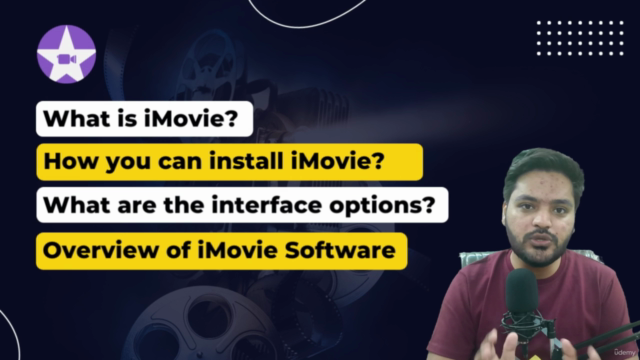
Loading charts...