iMovie Tutorial for Mac - The COMPLETE Beginner's Guide 2023
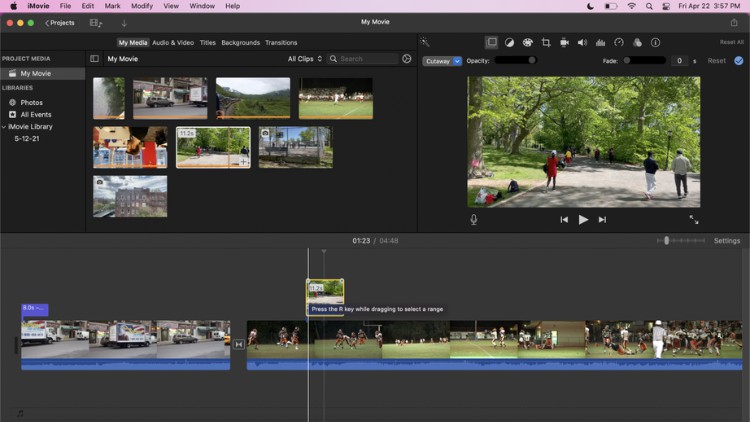
Why take this course?
🎬 iMovie Tutorial for Mac - The COMPLETE Beginner's Guide 2023 🚀
Course Headline: Video Editing with iMovie
🌟 Course Description:
Dive into the world of video editing with iMovie, Apple's intuitive and powerful video editing software. This comprehensive course is meticulously designed for beginners who aspire to craft professional-looking videos without any formal training in video editing. Whether you're an iOS user or a Mac enthusiast, this guide will equip you with all the skills needed to produce captivating content right on your Apple device.
Why Choose iMovie? 🎥
- User-Friendly: iMovie's sleek interface makes video editing accessible to everyone.
- Preinstalled: It comes standard on all iOS and iPadOS devices and Mac computers, no additional downloads required.
- Up-to-Date: With the latest updates, including iOS 15.3 or later, iMovie provides a state-of-the-art editing experience.
Course Highlights: 🎫
- Getting Started: Learn how to download and install iMovie on your Apple device and get acquainted with the tools at your disposal.
- Project Creation: Begin creating your first video project from the ground up, setting the foundation for your creative vision.
- Platform Overview: Navigate the iMovie interface with ease, familiarizing yourself with all the features available to you.
- Media Import: Master the organization and import of your photos and videos into iMovie for a smooth editing workflow.
- Basic Editing Techniques: Trim clips, rearrange footage, and connect shots like a pro with intuitive gesture controls.
- B-Rolls and Enhancements: Elevate your storytelling with supplementary footage, video effects, and visual enhancements.
- Audio Magic: Add compelling background music and sound effects to create an emotionally engaging narrative.
- Captivating Titles: Design eye-catching text overlays that effectively convey your message.
- Artistic Backgrounds: Set the mood for your videos with artistic backgrounds that captivate your audience.
- Smooth Transitions: Add polish to your video projects with seamless transitions between clips.
- Color Balancing and Corrections: Achieve a professional look by balancing and correcting your footage's color tones.
- Exploring Extra Features: Uncover advanced features that will enhance the quality and storytelling of your videos.
- Exporting Mastery: Learn how to export your finished projects in various formats, ready for sharing on any platform.
No advanced skills or previous video editing experience are necessary to join this course. All you need is an Apple laptop, iPhone, or iPad with iMovie installed, and you'll be well on your way to creating stunning videos that engage and enthrall. This course is perfect for educators, marketers, content creators, storytellers, hobbyists, and anyone looking to enhance their video editing capabilities.
📆 Enroll now and start your journey into the captivating world of iMovie video editing today! Let's turn your creative visions into reality together in this comprehensive and engaging course. We can't wait to welcome you into our community of aspiring video editors! 🎬👩🏫✨
Course Gallery

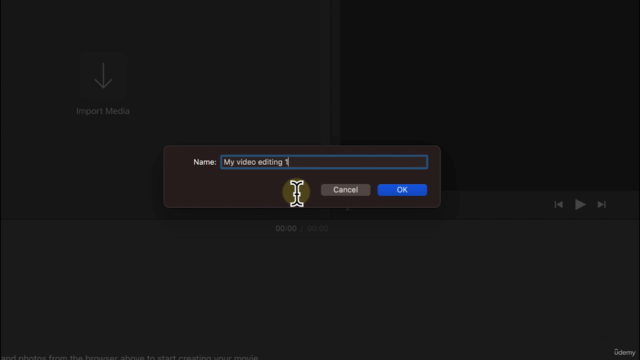
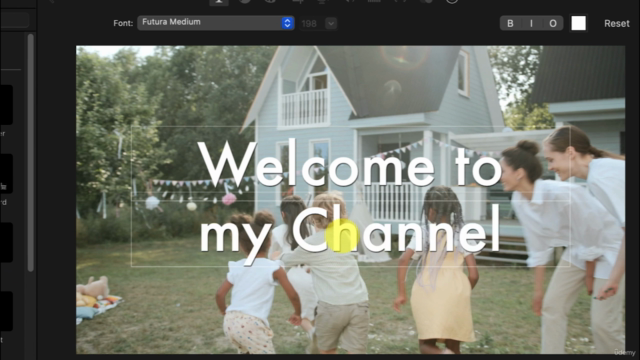

Loading charts...