iMovie and Keynote Animations 2023 | Beginner to Pro

Why take this course?
🚀 iMovie and Keynote Animations 2023 | Beginner to Pro 🎬📱
Course Headline: 🌟 The Dynamic Duo in One Course: Take your video to the next level using features in iMovie and Keynote animations! 🌟
Course Description:
Have you ever watched a video with such sleek transitions and captivating animations that you just had to hit the play button again? That's the magic of iMovie combined with the power of Keynote animations! And the good news is, by the end of this course, you will be creating videos just like that! ✨
🚀 Beginner to Pro: This isn't just a course for seasoned video editors. Whether you're just starting out or looking to elevate your video editing game, this comprehensive guide covers all levels of expertise. Dive into the world of iMovie and Keynote animations, and come out on the other side with videos that tell a story, engage your audience, and look professionally made!
🎥 iMovie Mastery: We'll kick things off by exploring the myriad features within iMovie. From importing and organizing media to fine-tuning colors and audio, you'll learn it all. Here's a sneak peek of what's in store for you:
- 📹 Import and Organize Media: Learn how to efficiently manage your video clips, photos, and sound files.
- 🎨 Adjust the Color Scheme: Master color corrections that give your videos a cinematic feel.
- 🎶 Add Sound Effects: Enhance your stories with the perfect audio accompaniment.
- ✂️ Edit Your Audio: Use studio-like features to refine your sound track.
- 🕹️ Add Simple Animations in iMovie: Make static clips come alive with basic animations.
🎒 Keynote Animation Explosion: Now, let's level up with Keynote! You'll unlock the potential of this underrated app to create sophisticated and dynamic animations that will make your iMovie projects pop!
- 🚀 Add Advanced Animations Using Keynote: Discover how to combine Keynote's powerful animation capabilities with iMovie for a visual spectacle.
- 🖼️ Export Animations from Keynote: Learn to seamlessly integrate your Keynote animations into iMovie.
- ⏱️ Export Your Video: Finish strong by mastering the export process, ready for sharing on any platform you choose.
📚 AND MUCH MORE!
🔍 Special Focus: This course is tailored to teach you the animations feature in Keynote, as it's the core of what we're setting out to achieve. While Keynote is a versatile tool with many features, this course is designed to keep you focused on video editing with iMovie and animating within Keynote.
Join me, Anushka Dalvic, on this exciting journey where you'll transform from a video newbie into a storyteller with the power of iMovie and Keynote animations. Let's create something extraordinary together! 🎬✨
Enroll now and unlock your creative potential! 🌟
Course Gallery
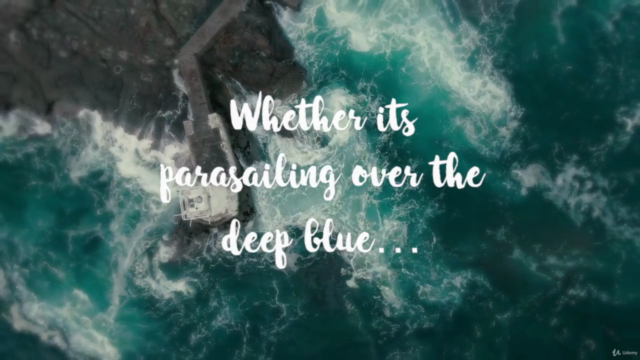

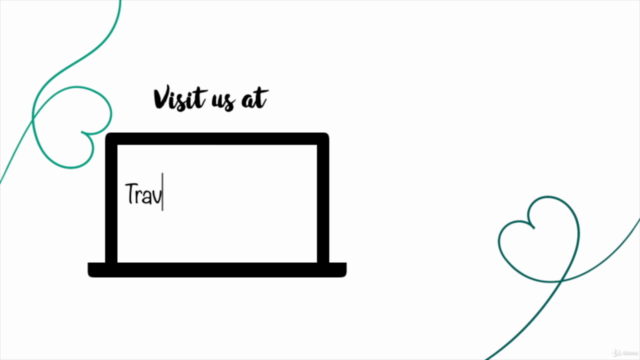

Loading charts...