OpenCV Starter Project - Pencil Sketch and Cartoon Paint

Why take this course?
🎉 OpenCV Starter Project - Pencil Sketch and Cartoon Paint 🎨🖼️
Course Headline:
Apply non photo realistic effect to the image like, pencil and cartoon in Python using OpenCV, matplotlib, ipywidgets!
Welcome to Image to Cartoon Sketch using OpenCV in Python! 🌟
In this Course we will dive into one of the most widely used image processing applications which is Non-Photo Realistic Effects. You will get to know these effects that are commonly seen in most commercial software like Adobe Photoshop, and you can create such effects by coding in Python with the power of an open-source library – OpenCV!
What will you learn? 📚
- Non-Photo Realistic Effect in OpenCV: Transform images into sketches or cartoons with a few lines of Python code.
- Pencil Sketch: Learn to convert images into pencil sketch format by applying Gaussian Blur, Division Image, and Gamma Correction filters.
- K Means Clustering in OpenCV: Understand how to segment an image using K Means Clustering for creating the cartoon effect.
- Cartoon Paint using Bilateral Filter: Apply a Bilateral filter to paint over the segmented areas with appropriate colors to achieve that cartoon look.
- Ipython Widgets for Hyperparameter Tuning: Create interactive widgets to fine-tune the parameters and achieve the best possible results in your image transformations.
Project -1: Pencil Sketch & Tuning using Widgets 📍
For this project, we will convert any given image into a perfect pencil sketch in Python. We'll use the following filters to achieve this:
- Gaussian Blur: Softens the image and prepares it for transformation.
- Division Image: Highlights the light and dark areas of the image.
- "Gamma Correction" (Brightness Adjustment): Fine-tunes the contrast to resemble a pencil sketch.
You will learn how to apply these filters effectively and use Ipython widgets to tune the hyperparameters for that perfect pencil sketch!
Project - 2: Photo to Cartoon Photo 📝
In this project, we will extend our skills from the pencil sketch to create a cartoon image. The process involves creating an edge mask (pencil sketch) and then segmenting the image using K Means Clustering. Finally, we will apply a Bilateral filter to achieve the desired cartoon effect. Here's the flow for creating a cartoon image:
- Edge Mask image (Pencil Sketch): Using the techniques from Project-1.
- Image Segmentation using K Means Clustering: This will divide the image into regions where similar colors are grouped together.
- Bilateral Filter: This step blurs the image while preserving edges, resulting in a cartoon-like appearance.
We will also use Ipython widgets to tune the hyperparameters for this process, ensuring you get the most out of your cartoon creation!
Join us in this exciting journey into the world of image processing with OpenCV and Python! Learn how to transform ordinary images into extraordinary pieces of art. Sign up now and start your creative coding adventure today! 🎮👩💻👨💻
Course Gallery
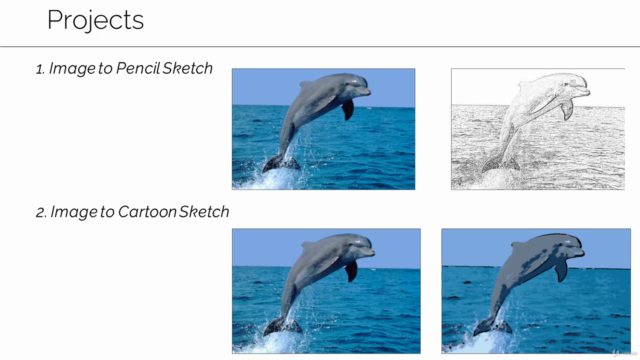
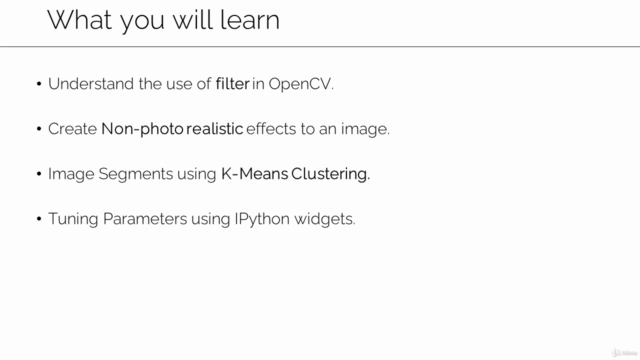
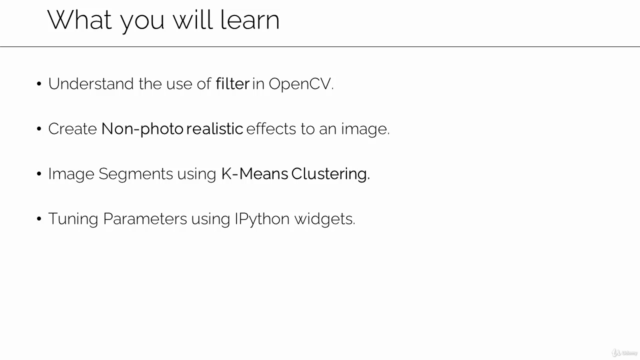
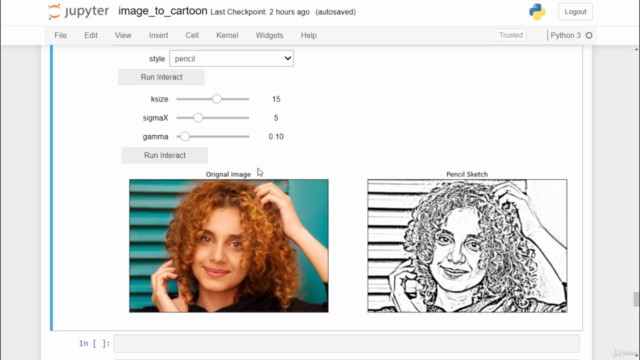
Loading charts...