Image and Photo Editing for Everyone with Paint.NET
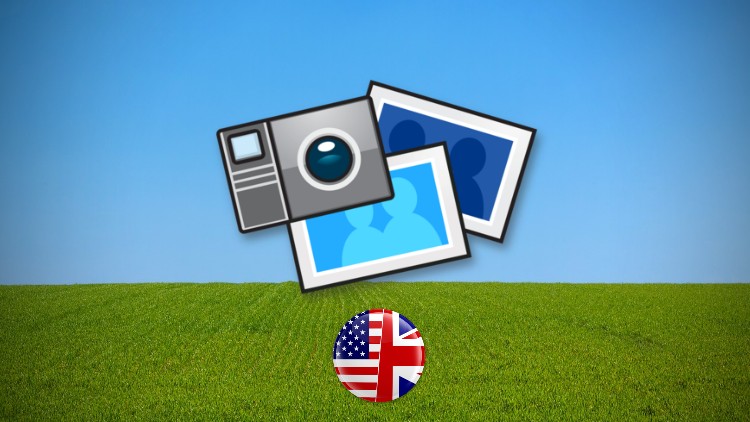
Why take this course?
🚀 Master Image Editing with Paint.NET – Your Journey Starts Here! 🎨
Are you ready to unlock your creative potential without breaking the bank? Say goodbye to the complexity of professional editing software and hello to Image and Photo Editing for Everyone with Paint.NET – your new favorite tool for all Windows users! 🎉
Why Choose Paint.NET?
- 🌟 User-Friendly: Designed for everyone, from beginners to seasoned editors.
- 💰 Free and Accessible: No need to invest in costly software.
- 🚀 Powerful Features: Packed with advanced editing capabilities without the steep learning curve.
Course Highlights:
- Easy Navigation: Learn the interface and tools at your own pace.
- 🖼️ Hands-On Experience: Practice with real-life examples and exercises.
- 🛠️ Step-by-Step Guidance: Ulrika Garner, an expert instructor, will guide you through each process.
What You'll Learn:
- Basic Editing: Understand the core features and tools of Paint.NET.
- Advanced Techniques: Dive into layering, blending options, and color correction.
- 🎭 Creative Exploration: Experiment with effects, text, and custom brushes to enhance your images.
Key Skills You'll Master:
- Cropping Perfection: Learn to frame your subject just right.
- 🔪 Background Removal: Master the art of cutting out objects like a pro.
- ✍️ Color Manipulation: Change colors and hues with precision.
Course Outline:
- Getting Started with Paint.NET: Setting up the software, understanding the interface, and navigating your first project.
- Basic Editing Techniques: Resizing, rotating, and adjusting image properties to set a solid foundation for editing.
- Layer Magic: Understanding layers, how to add and manage them, and why they're crucial for complex edits.
- Selective Editing: Master the selection tools to target specific areas within your images.
- Color Correction and Adjustments: Learn how to fine-tune colors to achieve a balanced image.
- Effects and Filters: Explore the variety of effects available to add creativity and enhance visual appeal.
- Adding Text and Graphics: Create captions, titles, and annotations with professional flair.
- Exporting Your Masterpiece: Learn how to save and share your edited images in various formats.
Why Wait? Enroll now and embark on a journey to becoming an image editing wizard! With Paint.NET, you'll have the freedom to edit like a pro without the hefty price tag. Join us, and let's bring your photos to life! 🌟
Sign up today and transform your images with ease and creativity using Image and Photo Editing for Everyone with Paint.NET. Let's get started on your creative adventure! 🚀✨
Course Gallery




Loading charts...