Illustrator on the iPad - Zero to Hero

Why take this course?
🎨 Master Illustrator on the iPad: Zero to Hero with Tim Wilson
Course Headline:
Master Illustrator on the iPad, with easy lessons as well as step-by-step real world projects.
Course Description:
Learn to Create Beautiful Graphics on this Comprehensive Adobe Illustrator on the iPad Course
Are you ready to unlock the power of Adobe Illustrator on your iPad? Whether you're a graphic design enthusiast or a creative professional, this course will guide you through the digital illustration process from A to Z. Illustrator on the iPad - Zero to Hero is a tailored journey for beginners and beyond, crafted by the expert hand of Tim Wilson.
From the moment you start, you'll dive into the intuitive world of Illustrator on the iPad, learning at your own pace. Tim will lead you through the interface, tools, and techniques specifically designed for this platform, making sure you master every aspect without feeling overwhelmed. And the best part? You don't need to be Picasso to get started – this course is for everyone!
Key Features:
- Beginner-Friendly: Designed for beginners with no prior drawing skills required.
- Hands-On Learning: Engage in real-life projects that will enhance your skill set and portfolio.
- Advanced Techniques: Progress to advanced projects, including logos, icons, posters, and complex infographics.
- Versatile Skills: Learn how to create artwork suitable for both print and web platforms.
- Memorable Teaching: With on-screen prompts and key phrases, you'll easily remember the tools, shortcuts, and techniques taught in each lesson.
What You'll Learn:
- The essential tools and interfaces within Illustrator on the iPad.
- Tips and tricks to enhance your workflow with touch and gestures.
- How to effectively use the Apple Pencil for precise and artistic strokes.
- A series of step-by-step projects that will help you apply what you've learned in real-world scenarios.
- Confidence in translating your new skills into your own unique creations.
Course Structure:
Each module in this course is carefully structured to gradually build your knowledge and skill set, culminating in a comprehensive project that will showcase what you've learned. From basic shapes and paths to complex vector graphics, you'll see your abilities grow with each lesson.
Real-World Application:
To ensure you can apply your new skills outside the classroom, Tim has included projects that mirror real-world design challenges. These projects are not just for learning; they are designed to be part of your professional portfolio or personal collection of work.
Supportive Learning Environment:
With clear video instructions, easy-to-follow steps, and a supportive community, you'll have all the resources you need to succeed. Plus, with key phrases appearing throughout the videos, you'll have a quick reference for the tools and techniques discussed, ensuring you don't miss a beat.
Enroll Now:
Take the first step towards becoming proficient in Illustrator on the iPad and join Tim Wilson on this exciting journey. With this course, you'll not only learn the ins and outs of Illustrator but also how to apply your skills to create impactful graphics that stand out in today's competitive market.
🎓 Ready to transform your artistic abilities? Enroll in "Illustrator on the iPad - Zero to Hero" today and start your journey towards mastering digital illustration! 🚀
Music by Bensound - License code: CLF6AEQ7NRUGZVFA
Course Gallery

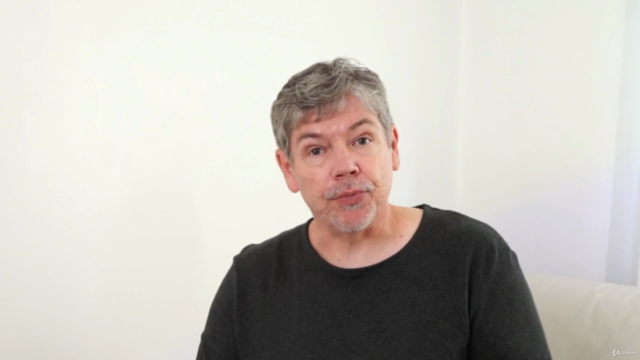
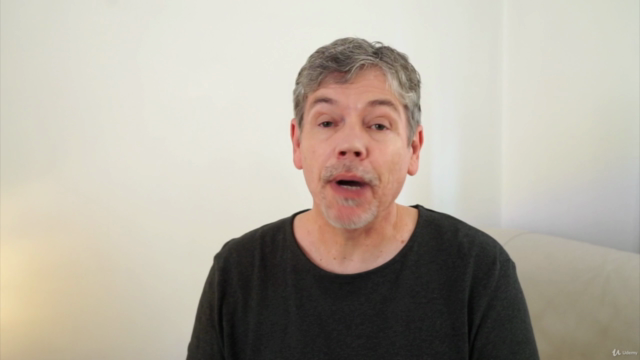
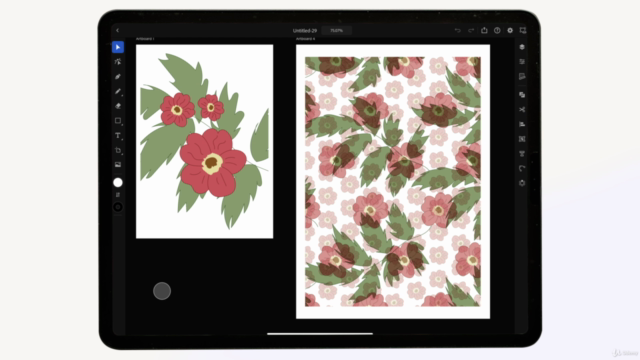
Loading charts...