Adobe illustrator For UI / UX Design

Why take this course?
🎨 Unlock the Secrets of UI/UX Design with Adobe Illustrator! 🚀
Course Title:
Mastering UI/UX Design with Adobe Illustrator: A Comprehensive Guide for Aspiring Designers
Course Headline:
🌟 "How to Use Adobe Illustrator for UI/UX Design: Everything You Need to Know"
Course Description:
In an era where digital experiences are the cornerstone of user interaction with devices and software, UI/UX Design has risen to the forefront as a pivotal discipline. With the shift from print to digital, many traditional graphic designers are venturing into the realm of UI Design, often facing a myriad of questions about the tools and software available for this dynamic field. It's a common dilemma: "Which software is best for UI/UX Design?"
Adobe Illustrator, with its robust set of features, stands out as a powerful ally in creating compelling UI/UX designs. However, navigating through the plethora of options and functionalities can be daunting for beginners and seasoned designers alike.That's where this course comes into play!
This comprehensive guide will introduce you to the essential tools within Adobe Illustrator that are crucial for UI/UX Design. We will embark on a journey through a series of hands-on projects, ensuring that by the end of this class, you'll be equipped with the knowledge and skills necessary to craft stunning user interfaces and seamless user experiences.
Course Features:
🎒 Easy to Follow: We break down complex concepts into digestible lessons, making it simple for you to understand and apply Illustrator's capabilities for UI/UX Design.
🚀 Project Oriented: This course is designed around real-world projects that will challenge you to apply what you learn and build a robust portfolio of UI/UX designs.
📁 Project File Included: You'll receive the finished project file as a reference, allowing you to study how each element is constructed within Illustrator.
What You'll Learn:
- ✅ Understanding the interface and workflow of Adobe Illustrator for UI/UX Design.
- ✅ Mastering key tools and features like vector shapes, paths, and effects that are essential for creating clean and responsive designs.
- ✅ Exploring advanced techniques such as symbolism, artboards, and responsive design to cater to various screen sizes and devices.
- ✅ Implementing best practices for designing with accessibility in mind.
- ✅ Tips and tricks from industry professionals to refine your UI/UX design process.
Who Is This Course For?
This course is perfect for:
- 👩💻 Newcomers to UI/UX Design looking to get started with Adobe Illustrator.
- 🤖 Graphic designers transitioning from print design to digital interfaces.
- 🚀 Aspiring UI/UX designers seeking to enhance their skill set with Adobe Illustrator.
- 📈 Professionals aiming to elevate their design workflows and efficiency in Illustrator.
Ready to Dive into the World of UI/UX Design with Adobe Illustrator?
Let's embark on this creative journey together! Enroll now and transform your design skills for the digital age. 🌐✨
Course Gallery
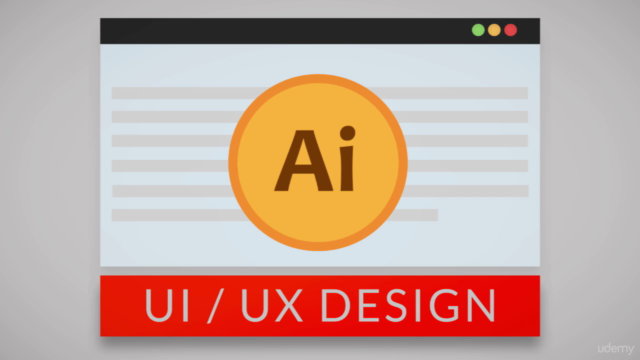

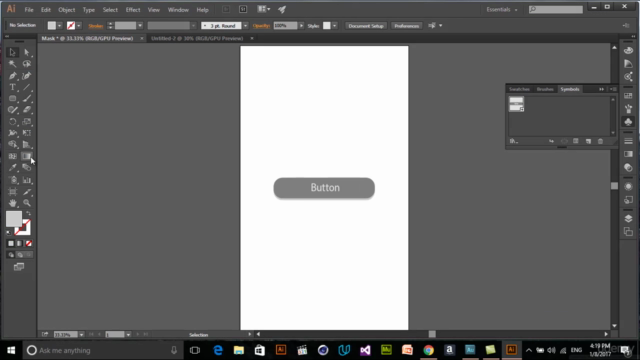
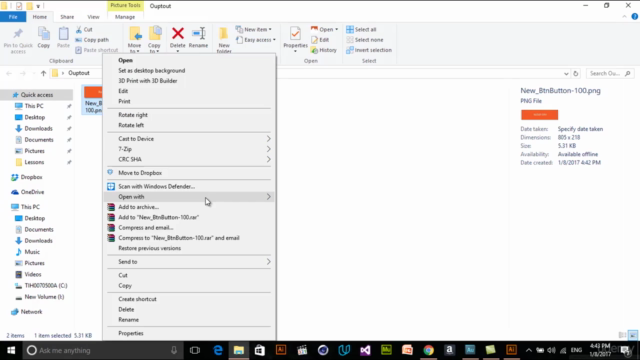
Loading charts...