Adobe Illustrator Master Class - Beginner to Pro, ALL LEVELS

Why take this course?
🎉 Adobe Illustrator Master Class - Beginner to Pro, ALL LEVELS 🎨
🚀 Course Headline: Unlock the full potential of Adobe Illustrator with our comprehensive Master Class designed for everyone – from beginners to seasoned designers looking to refine their skills. Dive into the depths of Illustrator to master tools like the Pen, Symbols, Brushes, Blending Tool, Layers, Live Paint, Filters, Tracing, and 3D effects!
Your Journey from Novice to Expert
Are you slightly intimidated by Adobe Illustrator? The dreaded Pen tool? Direct Selection vs Selection? All of the fancy color options and effects? Fear not! This course is tailored to break down each aspect of Illustrator into simple, bite-sized lessons that are easy to understand and apply.
Course Highlights:
🛠️ Essential Tools & Workspace Customization:
- Learn how to customize your workspace for efficiency and ease.
- Master the Pen tool: Draw precise paths with confidence.
- Edit Anchor points like a pro, adding or modifying them with precision.
✨ Advanced Shape Creation & Editing:
- Place bitmap objects accurately within your artwork.
- Manage complex Layers without the headache.
- Discover how to draw and customize shapes that pop.
🎨 Color Mastery & Effects:
- Conquer Colors, Swatches, and Gradients to create visually stunning compositions.
- Perfect Strokes and fills to bring your designs to life.
- Learn the secrets of using Corner radius options to refine shapes.
🔧 Utilities & Shortcuts:
- Utilize Guides and grids for layout perfection.
- Speed up your workflow with Keyboard shortcuts.
- Use the Eyedropper tool to sample colors on the fly.
🚀 Creative Techniques & Projects:
- Master Brushes and brush strokes to add texture to your designs.
- Explore the Magic wand tool for selecting objects effortlessly.
- Learn to manipulate paths with the Appearance panel.
🌟 Text & Typography:
- Dive into Type and typography, mastering Tracking, Kerning, and Leading for impeccable text layouts.
- Create compelling designs using Paragraph and Character Tyles.
✏️ Illustrator's Power Tools:
- Get hands-on with creative assignments that utilize the Width Tool, Pencil tool, Smooth tool, Shape builder tool, and Pathfinder panel.
- Bring your designs to life using the Live Paint tool.
- Understand the intricacies of Image Trace for converting bitmaps into vector art.
🤝 Collaboration & Organization:
- Learn how to share assets and organize content with CC Libraries.
- Discover Graphic Styles to apply consistent design elements across projects.
- Explore Illustrator and Photoshop Effects for a wide range of stylistic possibilities.
⚫️ 3D & Exporting:
- Create engaging 3D text and objects that stand out.
- Learn how to export objects for web, print, or social media use.
Why You Should Take This Course:
✅ Comprehensive Learning: Designed for all levels, you'll start from the basics and progress towards complex techniques and creative projects.
✅ Skill Mastery: Learn each tool and feature in depth, ensuring you have a strong command of Illustrator's capabilities.
✅ Real-World Application: Apply your newfound skills to practical assignments that showcase your design prowess.
✅ Flexible Learning Path: Work at your own pace, with lifetime access to the course materials and updates.
✅ Expert Guidance: Led by Adobe Illustrator expert David Casutto, you'll receive professional insights and tips that can't be found elsewhere.
Enroll now and start your journey to becoming a proficient Illustrator user! 🌟
Course Gallery
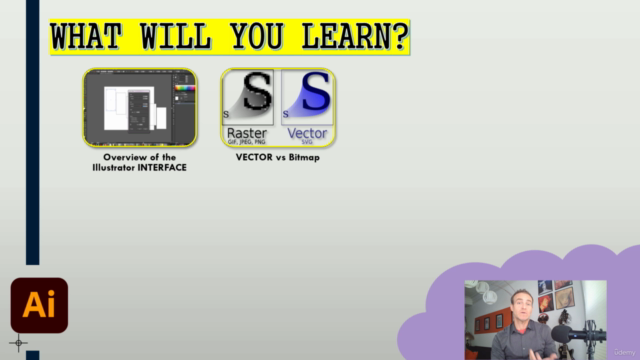
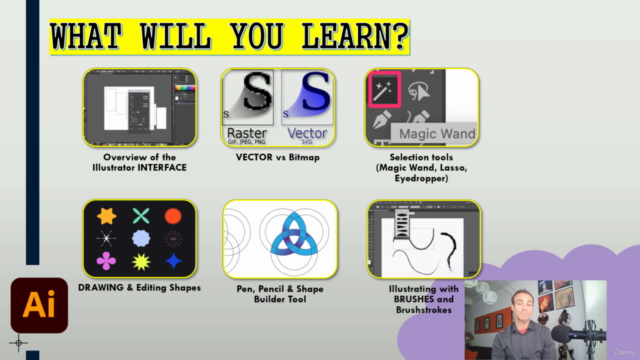

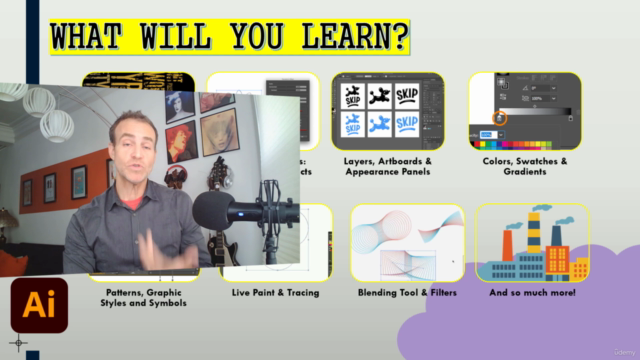
Loading charts...