Responsive Design HTML CSS Web design - Dreamweaver CC

Why take this course?
Unlock the Secrets of Responsive Web Design with Dreamweaver CC!
🚀 Course Headline: Learn HTML5 & CSS3 web design skills. Build beautiful responsive design websites in Dreamweaver CC with Daniel Walter Scott, your guide to mastering web design!
Your Journey to Becoming a Web Design Pro Begins Here!
What You'll Learn:
- Dreamweaver Basics: Get familiar with the interface, templates, and the 'split' code view.
- Responsive Design: Understand how to create layouts that adapt to different screen sizes and devices.
- HTML5 & CSS3: Master the latest web standards for structuring and styling your pages.
- JavaScript & jQuery: Learn the basics of scripting for interactive elements like a mobile 'burger menu'.
- Typography & Colors: Explore beautiful fonts and color schemes to visually captivate your audience.
- Google Analytics Integration: Discover how to track user behavior on your website.
Why This Course?
- Beginner-Friendly: No prior experience in Dreamweaver or web design required.
- Hands-On Learning: Apply what you learn with practical exercises and real-world projects.
- Expert Guidance: Learn from an Adobe Certified Instructor who's a speaker at Adobe Max.
- Resources Included: Access to exercise files and full website copies for comparison.
- Community Support: Join a community of learners and get support directly from the instructor.
🎓 Embark on your web design journey today, and transform your ideas into stunning, responsive websites with Dreamweaver CC!
Course Gallery
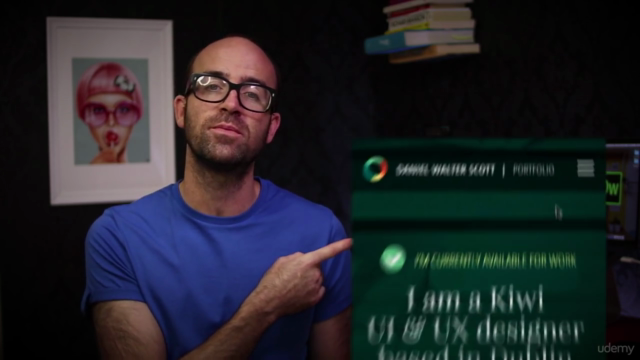

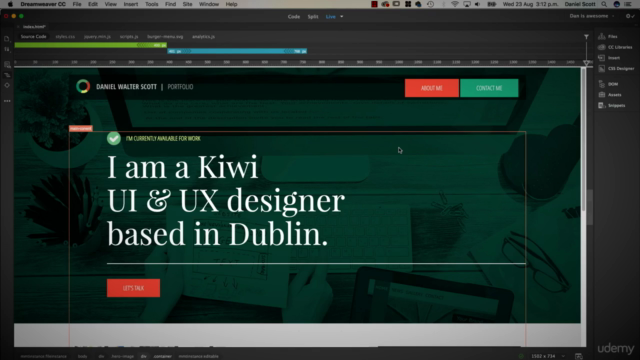
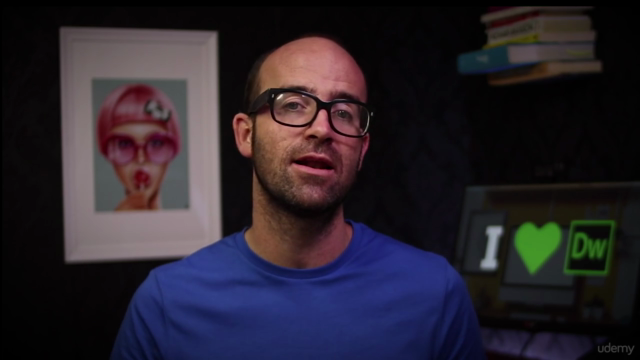
Loading charts...
Comidoc Review
Our Verdict
With a solid 4.67 rating, Responsive Design HTML CSS Web design - Dreamweaver CC offers an engaging exploration of the software for web designers looking to expand their skillset in responsive design. However, be prepared for minor inconsistencies and occasional outdated tutorials. Overall, it's an approachable course that provides learners with a wide range of techniques for creating visually appealing portfolio websites.
What We Liked
- Covers a wide range of topics from basic HTML & CSS to advanced responsive design techniques using Dreamweaver CC
- Instructor's humorous and engaging teaching style helps to maintain interest throughout the course
- Updated exercise files, cheat sheets, and forum support facilitate learning
- Thorough walkthrough on how to build a responsive portfolio website from scratch
Potential Drawbacks
- Some users mention outdated content like broken links and unsupported features in Dreamweaver
- Navigation through menus and tag inputs may not match the instructor's screen, leading to confusion
- Support is reportedly slow or lacking
- Learners with limited experience may need to refresh their HTML and CSS basics before diving into this course