Create an Idle Tycoon Game using Visual Scripting in Unity
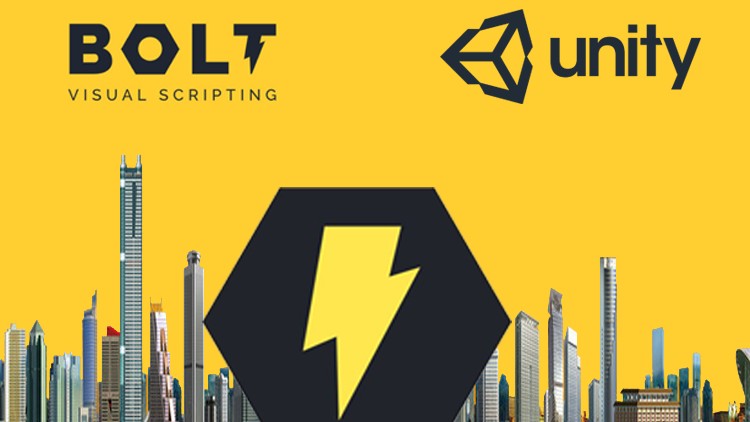
Why take this course?
🌟 Course Title: Create an Idle Tycoon Game using Visual Scripting in Unity
🎓 Course Headline: Use the Powerful Visual Scripting Tool in Unity (formally Bolt) to Build a Fun Idle Tycoon Game. No Coding Required!
Welcome to the Ultimate Journey into Game Development with Visual Scripting! 🎉
Dear Aspiring Game Developer,
I'm thrilled to present you with this exclusive opportunity to dive into the world of game development using Unity's powerful and intuitive Visual Scripting tool—formerly known as Bolt. This course is meticulously designed for individuals with a passion for game design, whether you're a complete novice or an experienced developer looking to expand your skill set.
Why Use Visual Scripting for Making Fun Video Games? 🎮
Developing games has never been more accessible and enjoyable than with Unity's Visual Scripting tool. With its user-friendly interface, you can bring your game development dreams to life without writing a single line of code! Here's why this is the right choice for you:
- Fun & Rewarding: Crafting games can be an immensely gratifying experience, and Visual Scripting simplifies the process.
- Ease of Use: Unity's Visual Scripting makes game development approachable for everyone, from young coders to seasoned developers.
- No Programming Required: Whether you love coding or it's something you'd like to avoid, Visual Scripting allows you to create complex systems without touching a line of code.
- Real Power & Flexibility: With its robust API and seamless Unity integration, Visual Scripting stands up to any challenge in game development.
Your Instructor's Credentials:
I've been entrenched in the world of business applications and game development for over 30 years, with a wealth of experience in various platforms and languages, including Odoo, Python, C#, and PlayMaker. On Udemy, my successful courses on these topics are a testament to my passion for sharing knowledge and expertise. Unity's Visual Scripting Engine has truly made an impression on me, and I'm eager to share its capabilities with you.
Visual Scripting vs. Playmaker: 🆚️
Unity's Visual Scripting platform offers a unique advantage over other visual scripting tools like Playmaker. Here's how:
- Direct C# Integration: Unity's Visual Scripting diagrams map directly to C# and UnityEngine libraries, which is incredibly beneficial if you're already familiar with C#.
- State Machine Diagrams: Similar to Playmaker's approach, Bolt provides state machine diagrams to manage your game states effectively.
- Learning Curve: With Bolt, once you understand how to connect units and create flow graphs, you can build games with minimal learning curve, especially if you know C# already.
- Custom Actions in Playmaker: While Playmaker uses custom actions for its state diagrams, this can be a drawback for those who wish to transition to C# programming later on.
Learn C# with Bolt: 🌐
If you're a new programmer or finding C# syntax challenging, Visual Scripting is your perfect companion. Here's why:
- Real C# Syntax: Configure Bolt to use real C# syntax in your visual units, which is like having 'intellisense on steroids.'
- Focus on Design: With Bolt, you can concentrate on the design and functionality of your game without getting bogged down by the intricacies of code syntax.
- Perfect for Experienced Developers: For those with C# experience, Bolt offers a unique perspective that complements and enhances your existing skills.
Ready to Build Your Own Idle Tycoon Game? 🚀
Join me in this course and let's create an addictive idle tycoon game similar to 'adVenture Capitalist.' You'll learn how to:
- Understand Visual Scripting: Gain a solid grasp of Unity's Visual Scripting tool.
- Design Game Mechanics: Create compelling game mechanics that drive player engagement and enjoyment.
- Implement State Machines: Utilize state machine diagrams effectively within your game development process.
- Expand Your Skill Set: Whether you're new to coding or a seasoned developer, you'll find value in this course.
Embark on this journey today and transform your game development aspirations into reality. No code? No problem! With Unity's Visual Scripting, the possibilities are limitless. Let's create something amazing together! 🚀💖
Enroll now and let the game dev adventure begin!
Loading charts...