Icon Designing for Web App & Software in Adobe Illustrator
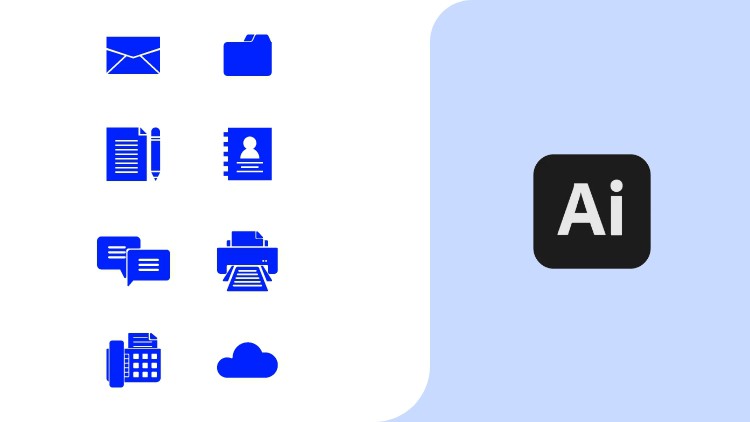
Why take this course?
Masterclass of Designing Icons for Websites, Mobile Apps & Software inside Adobe Illustrator
🎓 Course Title: Icon Designing for Web App & Software in Adobe Illustrator
By Usman Yousaf
🚀 Course Headline: Elevate Your Design Skills with Our Comprehensive Guide to Creating Stunning Icons for Various Platforms!
Course Description:
Embark on a visual journey through the world of icon design, specifically tailored for web applications, mobile apps, and software interfaces, within the versatile confines of Adobe Illustrator. This masterclass is not just about mastering the tool; it's about understanding how icons play a pivotal role in our daily interactions with technology.
In this class, you will:
-
Explore the Basics: Learn to design icons using basic shapes and outlines, which are the building blocks of iconography.
-
Understand Icon Interaction: Gain insights into how icons communicate with users in everyday life, and how this knowledge informs your design choices.
-
Focused Project Work: Dive deep into creating icons that resonate with the context of website design, mobile application design, and software design.
-
Real-World Application: Study the proper usage of these icons in real-world scenarios to ensure they serve their intended purpose effectively.
Key Features of the Course:
-
Hands-On Learning: Engage with practical exercises that will help you apply what you learn directly inside Adobe Illustrator.
-
Class Project: A comprehensive assignment designed to track your progress and demonstrate your understanding of icon design principles.
-
Regular Practice: Encouraged through guided project work, which will refine your skills and boost your confidence in creating icon sets.
-
Peer Sharing: Share your creations in the assignment area to receive feedback and improve your designs further.
Course Project Outline:
To put your learning into practice, you will undertake a project where you will design an icon set for one of the following topics:
✅ A. Banking & Finance Web Application ✅ B. Construction Equipment Mobile Application ✅ C. eCommerce Desktop Application
Your task is to create at least 10 or 12 cohesive and contextually relevant icons for your chosen topic. The Icon Guide, along with all resources needed, has been provided in the project resources section to assist you throughout this process.
Your Journey to Icon Perfection:
-
Foundation: Start by understanding the fundamentals of icon design within Adobe Illustrator.
-
Design Thinking: Apply design thinking to your projects, considering user experience and interface interaction.
-
Hands-On Practice: Begin crafting your icons, using the techniques and strategies learned in the course.
-
Review & Refine: Continuously review your designs, refine them based on feedback, and iterate towards perfection.
-
Sharing & Community Feedback: Post your icon set to the class assignment area and gain valuable insights from peers and instructor.
-
Growth & Mastery: Observe how your skills evolve as you apply the knowledge gained in this course to real-life design challenges.
Get Started on Your Icon Design Adventure! 🌟
With a blend of theory, practical exercises, and hands-on project work, this course is designed to take your icon design skills from novice to proficient. Whether you're a beginner or looking to refine your abilities, this masterclass will provide you with the tools and knowledge necessary to create beautiful, functional icons for any digital platform.
Remember, if you encounter any issues along the way, I'm here to help you navigate through them. Good luck, and I look forward to seeing your icon sets! 🎨✨
Course Gallery



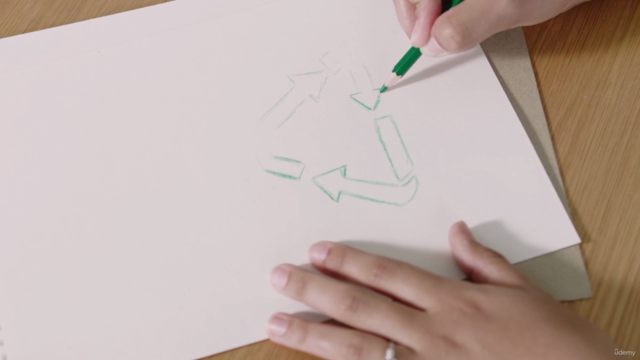
Loading charts...