App Icon & Screenshots Design

Why take this course?
🌟 Course Headline: Master App Icon & Screenshots Design! 🚀
Unlock the Secrets to Stunning iOS iPhone & Android Screenshots and Icon Design 🎨✨
Course Instructor: Steve Veloudos
Are you ready to elevate your app's visual presence and stand out in a crowded market? Look no further! In this comprehensive course, App Icon & Screenshots Design, Steve Veloudos will guide you through the process of designing icons and screenshots that capture attention and convey your app's value effectively.
Why Enroll in This Course? 🤔
-
🏆 Gain Insights from a Pro: Learn icon design techniques that got Steve's apps noticed by Apple App Store editors and featured, leading to thousands of downloads within a week!
-
🤝 Real Student Testimonials:
- "Great info for app developers. So much useful info in an easily digested format." - Shawn Serowski 🌟
- "This course is one of the best ASO (App Store Optimization) courses you could get at Udemy on Appstore screenshots and icon design." - Volkan Kutlubay 🌟
- "Right to the point. Learned a lot of great pointers to help me with getting my app in the App Store. Highly recommend!" - Ryan Kearl 🌟
- "Very Informative and easy to follow." - John Oelze 🌟
- "Excellent course, Steve!" - Allison W-Tyehimba 🌟
What You Will Learn in This Course: 📚
- The Importance of Icons & Screenshots: Discover why these elements are critical for your app's success.
- Apple's Investment in Developers: Understand how much money Apple invests in helping developers succeed.
- What Users See First: Know exactly what potential customers see when they search the App Store.
- Optimizing Your App Store Assets: Learn to optimize your app store assets for better search visibility and user engagement.
- Designing a Good Icon: Understand the elements that make up a good icon design, including color theory, composition, and relevance.
- Free Resources: Find out where you can download free graphics and software to create your designs without breaking the bank.
- Creating Screenshots with Xcode Simulators: Step-by-step instructions on how to use Xcode simulators to create realistic screenshots of your app in action.
- Enhancing Screenshots: Learn tips and tricks to enhance your screenshots to better showcase the benefits of your app.
- Finding Your USP (Unique Selling Proposition): Discover how to articulate what makes your app unique and why it's essential for marketing.
- Uploading Assets: Learn how to upload your icon and screenshots into iTunes Connect with ease.
- Experimentation & Increasing Downloads: Conduct experiments to understand what drives more downloads and how to sustain that growth.
Bonus Material! 🎁
- Receive three free Gimp Templates to kickstart your icon and screenshot design process for all of your apps.
Why Wait? Join Now! 🚀
With a 30-day money-back guarantee, there's no risk in starting your journey towards improving your iOS app marketing and icon design today. Enroll now and begin crafting eye-catching visuals that will make your app stand out!
Don't miss this opportunity to master the art of app icon and screenshot design. Sign up for Steve Veloudos' App Icon & Screenshots Design course and transform your app's market presence! 📲🎨🎉
Course Gallery
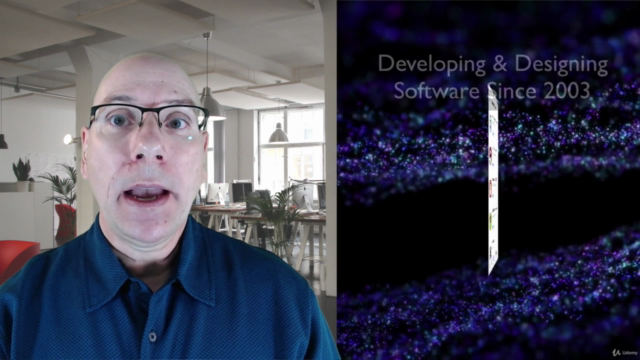
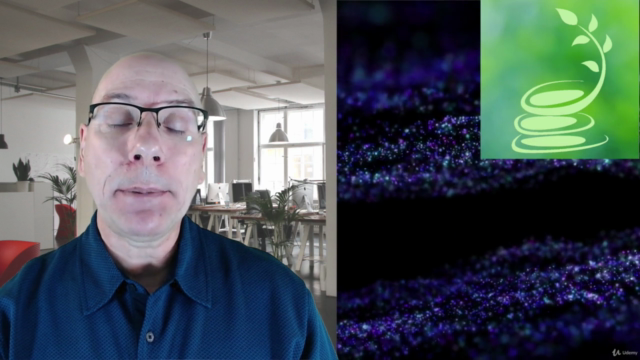
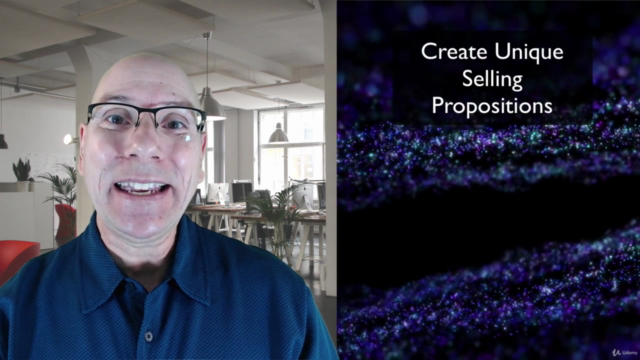
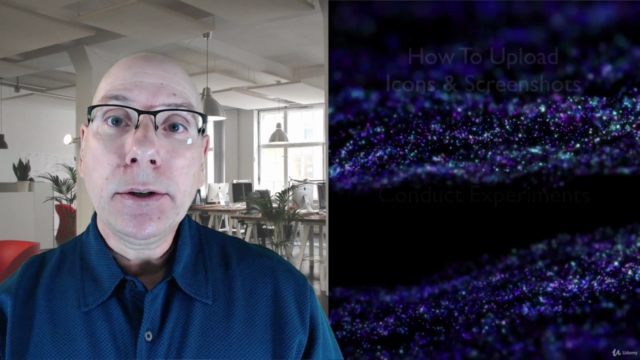
Loading charts...