IBM SPSS Statistics: Getting Started

Why take this course?
🚀 IBM SPSS Statistics: Getting Started 📊
Description: Embark on a comprehensive journey through data analysis with IBM SPSS Statistics, the industry-standard software designed for statistical analysis and data manipulation. This course will guide you from the initial stages of data planning and collection to advanced techniques in analysis, reporting, and deployment. Analysts worldwide rely on SPSS Statistics to test hypotheses and present their findings effectively. 🧐
Overview: Dive into the world of data analysis with our self-paced video series - IBM SPSS Statistics: Getting Started. With three hours of engaging content, this course is your stepping stone into mastering IBM SPSS Statistics. By the end of this course, you will have a solid understanding of how to:
- ✅ Understand the Basics Steps of Analysis
- 📈 Read Data and Assign Variable Properties: Learn how to efficiently read data into SPSS and set variable properties for accurate analysis.
- 🛠️ Use the Data Editor: Explore the tools available within the Data Editor and discover how to export data for further use.
- 📊 Summarize Individual Variables: Gain insights into your data by summarizing individual variables and their distributions.
- ✨ Transform Data Values: Single Variables**: Understand how to manipulate single variable values within your dataset.
- 🧮 Transform Data: Computing Variables: Create new variables based on existing data to explore different aspects of your dataset.
- 💫 Describe Relationships Between Variables: Learn techniques to measure and describe relationships between different variables in your data.
- 📚 Use Viewer Output Tools and Export Output: Master the tools available in the Viewer for interpreting output and exporting results for reporting purposes.
Why Take This Course?
- 👩🏫 Perfect for Beginners: Whether you're new to IBM SPSS Statistics or just looking to refresh your skills, this course is designed to help you start using the software effectively.
- 🛠️ Real-World Skills: This course will teach you practical skills that are essential for any data analyst working with IBM SPSS Statistics.
- 🤝 Expert Guidance: Learn from users who have extensive experience with SPSS Statistics, providing valuable insights and best practices.
- 🌍 Versatile Application: The techniques and tools you'll learn in this course are applicable across various industries, enhancing your marketability as a data analyst.
Join us on this analytical adventure and unlock the full potential of your data with IBM SPSS Statistics! 🌟
Enroll now to embark on your journey to becoming proficient in data analysis and reporting. Let's make every number count! 📉✨
Course Gallery


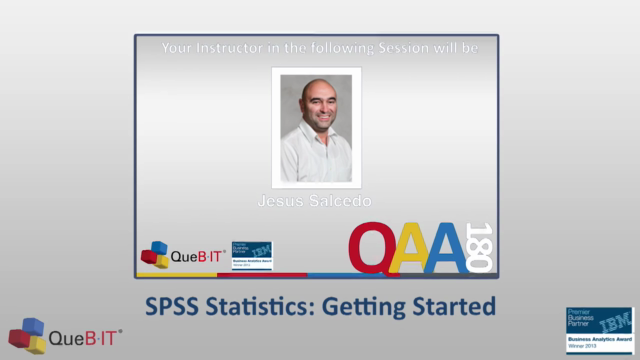
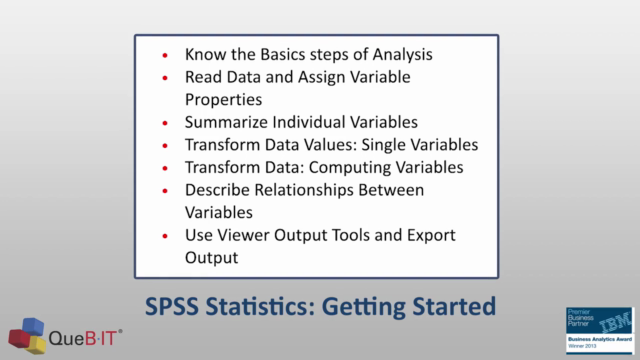
Loading charts...