Hyper-V on Windows Server 2016 and Windows 10

Why take this course?
🌟 Master Hyper-V on Windows Server 2016 and Windows 10: From Beginner to Expert 🌟
Unlock the Power of Virtualization with Hyper-V!
🚀 Course Introduction: Hyper-V is a cornerstone of virtualization in the Microsoft ecosystem, offering robust capabilities to run multiple virtual machines (VMs) on a single physical server. This course will transform you from a novice to an expert in leveraging Hyper-V for server and desktop virtualization on Windows Server 2016 and Windows 10. Dive into the world of virtual machines, optimize your resources, and enhance security with confidence!
🖥️ What You Will Learn:
Foundation of Virtualization:
- Understanding Virtualization: Explore the principles behind server and desktop virtualization, and why it's a game-changer for data centers and IT environments.
Creating and Managing VMs:
- Setting Up Your First VM: Learn the step-by-step process of creating and configuring your first virtual machine.
- Operating System Installation: Get hands-on experience installing various OS on your VMs.
Networking and Security:
- Virtual Switches: Configure and manage virtual switches to optimize network traffic and connectivity between VMs.
- PowerShell Mastery: Harness the power of PowerShell to automate tasks, configure Hyper-V settings, and manage VMs efficiently.
Advanced Management and Maintenance:
- Secure Virtual Machines: Implement best practices for securing your VMs from external and internal threats.
- Virtual Hard Drives: Understand the different types of virtual hard drives and their use cases.
- Network Settings and Migration: Manage advanced network settings, handle checkpoints, and migrate VMs seamlessly between hosts.
Data Protection and Replication:
- Replication of Virtual Machines: Learn how to set up and manage replication to protect your data and ensure business continuity.
- Virtual Machine Migration: Discover the best practices for migrating VMs for performance, maintenance, or disaster recovery scenarios.
Export, Import, and More:
- VM Export/Import: Master the process of exporting and importing VMs to manage your infrastructure with greater flexibility.
- Numa Management: Optimize workloads by managing Non-Uniform Memory Access (NUMA).
- Virtual Nesting: Configure virtual machines within other VMs for advanced scenarios.
- Shielding: Enable virtual machine shielding to enhance the security of your critical workloads.
- SmartPaging and Integration Services: Configure SmartPaging for memory-optimized VMs and integration services for better guest OS management.
Why Take This Course?
- Comprehensive Curriculum: A detailed exploration of Hyper-V, tailored for all skill levels.
- Real-World Experience: Practical scenarios and exercises that mirror real-world challenges and solutions.
- Expert Instruction: Guidance from Kevin Brown, an instructor with extensive experience in virtualization technologies.
- Flexible Learning: Access course materials at your own pace, and learn whenever and wherever you choose.
Embark on Your Hyper-V Adventure Today! 🤓 With this comprehensive course, you'll gain the skills necessary to effectively manage Hyper-V environments, ensuring scalability, reliability, and performance for your virtual infrastructure. Enroll now and join the ranks of Hyper-V experts! 🚀💻
Enroll Now and Transform Your Virtualization Skills with Hyper-V on Windows Server 2016 and Windows 10! 🎉
Course Gallery
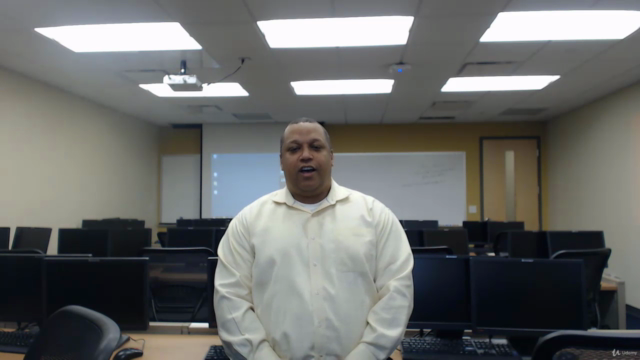
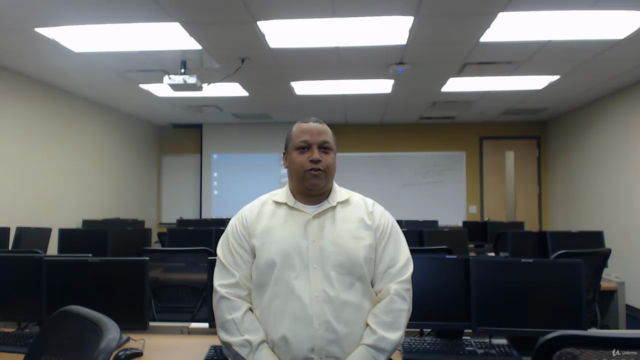

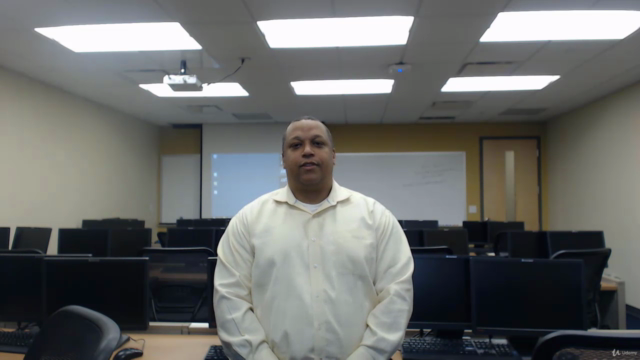
Loading charts...