Excel VBA Macros: Hyper-disambiguated Excel VBA Programming

Why take this course?
🌟 [Course Headline] Excel VBA Macros: Hyper-Disambiguated Excel VBA Programming 🌟
Course Description:
This is a Udemy best-selling course, and here's why it stands out among the rest:
"Best intro I've seen for a non programmer. Explains key concepts well." - Ron Willett
"Wonderful way of teaching. Shows the full hierarchy of both Excel and VBA objects. Now know the differences." - Bill Malemba
"Concise, thorough, yet repetitive enough to allow the concepts to stick. Love the real-world examples and the emphasis on concepts over code parroting. Best VBA tutorial I've found, hands down, bar none - covers top to bottom application/VBA structure which is immensely helpful. Well-organized, all code can be re-visited with provided worksheets..." - Dy622
"This is my favourite Excel VBA course. Lot of exercises, lot of different areas are covered, and really explains everything from step 1, not just the how, but the why as well. Thanks to the course, I understand VBA and macros better than ever before." - Anonymous Student
Course Overview:
Learn Excel VBA Macros, from scratch, to automate Microsoft Excel tasks and operations without feeling overwhelmed by the code. This course is tailored for Excel users with limited programming knowledge who often find themselves puzzled by the syntax and structure of the VBA (Visual Basic for Applications) programming language.
What You'll Learn:
- Clear Programming Techniques: Write clean, clear VBA code that you can understand and remember.
- Full Hierarchy of Objects: Gain a deep understanding of both Excel and VBA objects, their properties, and methods.
- Code Repetition for Better Retention: Ensures the concepts stick with you by repeating important ideas in various contexts.
- Real-World Examples: Apply your new skills to practical scenarios that reflect real-world use cases.
- Emphasis on Concepts Over Code Parroting: Learn why VBA works the way it does, not just how to type it out.
- VBA Structure Understanding: Master the top to bottom application of VBA within Excel.
- IntelliSense Utilization: Get the most out of Microsoft's code completion feature to enhance your coding experience.
Who This Course Is For:
This course is designed for:
- Excel Users Without Programming Experience: If you've been daunted by VBA before, this course breaks it down in an accessible way.
- Career Enhancement Seekers: Add Excel VBA to your CV and make yourself a more valuable asset to employers.
- Company Cost Savers: Learn to automate tasks that might otherwise require more resources.
- Productivity Boosters: Increase your efficiency by mastering the art of automation within Excel.
Course Materials:
You will have access to all materials used in the lectures, which you can download and follow along with. Remember to unZIP the files to access the content.
Get Started Today!
Dive into the world of Excel VBA macros and transform the way you work with spreadsheets. With this course, you'll not only learn how to automate tasks but also gain a deep understanding of why things work the way they do in VBA. Enroll now and embark on your journey to mastering Excel VBA programming! 🚀
Key Takeaways:
- Hands-on Learning: Engage with exercises and real-world examples to solidify your understanding of VBA.
- Conceptual Mastery: Learn the underlying principles that make VBA powerful and flexible.
- Reproducible Code: Use code provided in the lectures, which you can revisit and study.
- Comprehensive Coverage: From basic to advanced concepts, this course covers it all.
- IntelliSense Mastery: Learn to use IntelliSense to speed up your coding and reduce errors.
Join us and unlock the full potential of Excel with VBA! 🖥️💡
Course Gallery

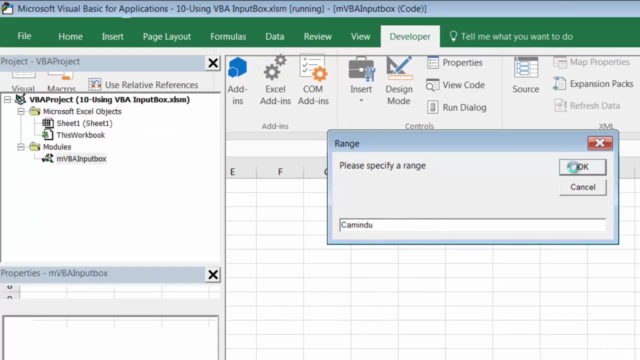

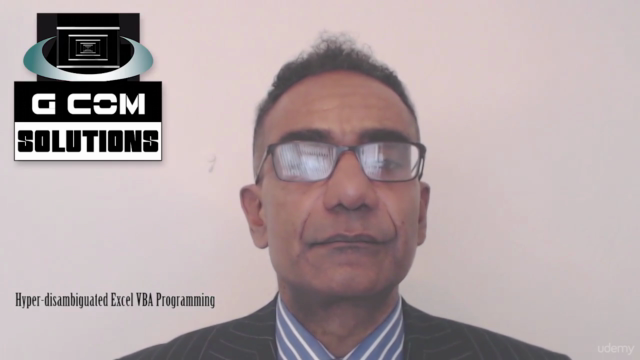
Loading charts...