Create HUD graphics in After Effects and Illustrator

Why take this course?
🌟 Master HUD Interface Animation with After Effects & Illustrator 🌟
Course Headline: Design and Animate HUD Interface using After Effects and Illustrator
Are you ready to elevate your motion design skills to the next level? Dive into the world of HUD (Heads-Up Display) graphics with our comprehensive online course, designed to transform your creativity into professional, engaging HUD animations. Learn the art of designing intuitive HUD interfaces and master the animation techniques that bring these elements to life in After Effects and Illustrator.
What Students Are Saying:
💬 "Great course for expanding your expertise in After Effects. Many great workflow tips." - David Erickson, student
🚀 "Relaxed person-to-person way of explaining, so you understand it deeply.." - Peter Jensen, student
👀 "I learn a lot by watching the instructor thought processes while she builds out the project. She not only shows what she is doing, she shows why she is doing something. Nice." - Ira Camp, student
🎓 "Excellent, step by step but not tedious. And I'm learning to a point that I don't have to constantly go back and reference." - Kenneth Vanwright, student
🎉 "Awesome stuff.....best money I have spent here on Udemy. I am really learning so much about after effects through the project...and the repetition on the same hotkey behavior has helped me learn immensely. As someone that is learning animation I have learned more from this project-based course than I have in many larger 'all inclusive courses'. I will be taking every other course she offers.” - Jeremy Hazel, student
🛠 "This is awesome training!!!!" - Daniel Martinez, student
🧩 "Clear and detailed explanation, many tricks and tips, I can't really imagine the number of animations I can do by following this method. Makes me feel that I am designing like a professional, or maybe I am already a professional after this course. Very recommend." - Ahmed S Safwat, student
👍 "High quality course offering many well-explained tips and tricks applicable to Interface motion graphic animation and beyond! Recommended!" - Amanda Jessup
🚀 "The course is very good and easy to understand. Thank" - Kanawat, student
Course Breakdown:
- Thumbnail Sketch to Final Animation: Begin with a simple sketch and evolve it into a detailed HUD animation.
- Illustrator Mastery: Convert your designs into vectors in Adobe Illustrator and prepare them for animation.
- After Effects Magic: Bring your Illustrator assets into After Effects, apply shape layers, and animate with effects and filters.
- Real-World Workflow Tips: Discover efficient ways to manage your projects and create animations more quickly.
- Asset Library Creation: Build a collection of assets that you can reuse in future projects.
- Project Files Included: Access downloadable resources to complement your learning experience.
What You'll Learn:
- Sketching and Designing: Start with a thumbnail sketch and develop your HUD concept.
- Illustrator Techniques: Master the art of creating precise and scalable vectors in Illustrator that are ready for animation.
- After Effects Animation: Learn how to animate your assets using shape layers, effects, and filters to achieve a professional look.
- Effective Workflow: Implement workflow tips that will save you time and enhance your creativity.
- Final Output: End the course with a completed HUD animation that showcases your newfound skills in both After Effects and Illustrator.
Your Instructor:
With years of industry experience, your instructor has mastered the art of creating stunning HUD graphics. You'll benefit from her expertise as she guides you through each step of the design and animation process, ensuring you understand both the 'what' and the 'why' behind each technique.
Course Features:
- Engaging Video Content: Follow along with clear, concise video tutorials that cover everything from concept to completion.
- Downloadable Project Files: Get hands-on experience by working with files provided throughout the course.
- Personalized Feedback: Post your questions in the Q&A section and receive direct, helpful responses from the instructor.
- Lifetime Access: Return to the course materials anytime you need a refresher or want to explore new techniques.
Ready to transform your design skills into captivating HUD animations? 🎨🚀 Click the red button on the right to enroll now and embark on your journey to becoming a master of HUD graphics in After Effects and Illustrator!
Course Gallery
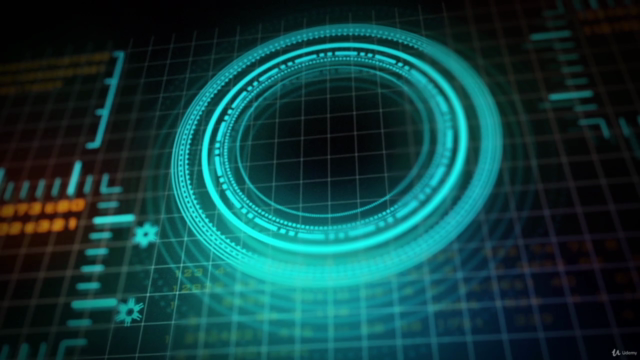
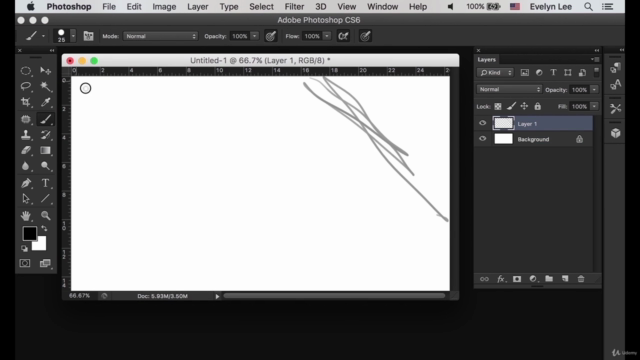
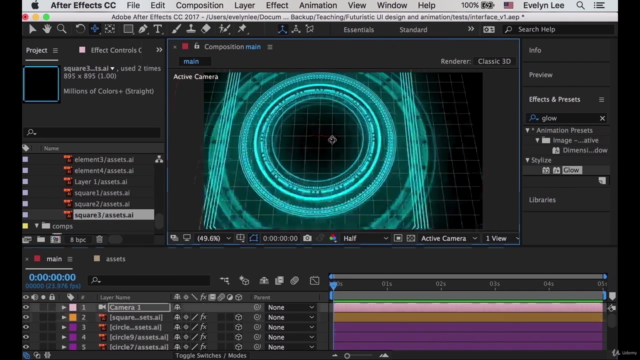
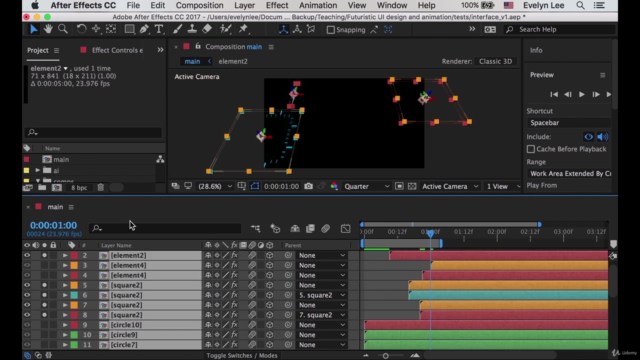
Loading charts...