Hubspot (Beginners & Advanced): Fast Track Training

Why take this course?
HubSpot is a powerful all-in-one marketing, sales, and service software platform that helps businesses of all sizes grow by leveraging their CRM to create deeper connections with customers. The HubSpot platform has a wide array of features that can seem overwhelming at first, especially for beginners. That's why a Fast Track Training course is invaluable—it breaks down the complexities into manageable, actionable steps.
Here's a breakdown of what you can expect from the "HubSpot (Beginners) & HubSpot (Advanced): Fast Track Training" course:
HubSpot For (Beginners): Fast Track Training
- Overview - Beginners: An introduction to what HubSpot is and how it can transform your business processes.
- Account Plans and Pricing: Understanding the different plans and pricing tiers available for businesses on HubSpot.
- Courses and Certifications: Information on HubSpot's certifications that can help you and your team become proficient in using the platform.
- Account Opening: Guidance on setting up your HubSpot account, including best practices.
- Importing Contacts: Techniques for importing contacts into your CRM to start building customer relationships.
- Managing Contacts and Companies: How to organize, segment, and track interactions with contacts and companies within the CRM.
- Connecting Teams: Setting up different teams and permission levels within your organization in HubSpot.
- Managing Your HubSpot Inbox: Mastering the email management system within HubSpot for efficient communication. 9-10. Creating a Chatflow for Messenger: A step-by-step guide to creating automated chatflows that can engage visitors on your site.
- Creating Snippets and Templates: How to save time by creating reusable content snippets and email templates.
- Broadcast E-Mail and Tracking: Sending out mass emails while tracking engagement and effectiveness.
- Connect Ad Accounts: Linking your advertising platforms to HubSpot for better campaign management.
- Creating Lead Capture Forms: Designing forms to capture leads effectively.
- Managing Client Deals: Tracking deals throughout the sales process and forecasting future revenue.
- Managing Team Activities: Keeping your team aligned with collaborative tools within HubSpot.
- Engage Your HubSpot Contacts: Techniques for engaging your contacts based on their interactions and data.
- Reports and Analytics: Understanding the insights provided by HubSpot's reporting features to make informed decisions. 19-20. Conclusion - Beginners: Summarizing the key points from the beginner's course, ensuring you have a solid foundation to build upon.
HubSpot (Advanced): Fast Track Training
- Overview - Advanced: Diving deeper into advanced features of HubSpot that can further streamline your business processes. 22-23. Team Meeting/Support Tracker: Setting up systems within HubSpot to track team meetings and customer support interactions for better alignment and service quality.
- HubSpot WordPress Plugin: Integrating your WordPress site with HubSpot for a seamless experience.
- HubSpot Internal Integration: Ensuring that all parts of your business are connected within the platform.
- Email Integrations: Connecting your email systems to HubSpot for better email marketing campaigns. 27-28. Video Tracking/Webinar Integration: Utilizing HubSpot's tools for video tracking and webinar hosting and management.
- Zapier Integration: Connecting HubSpot with Zapier to automate tasks and integrate with other apps not directly supported by HubSpot. 30-34. Social Integration: Connecting your social media accounts to HubSpot for streamlined management, reporting, and analysis. 35-37. Payment Processors/Autoresponders Connection: Setting up integrations with payment processors and autoresponders for automated invoicing and communication workflows.
- Live Example Segmentation and E-Mail: A live demonstration of how to segment your audience and send targeted emails using HubSpot's advanced features.
- E-Mail Performance Analysis: Analyzing the performance of your email campaigns to continuously improve them.
- Conclusion - Advanced: Wrapping up the course with a comprehensive understanding of advanced HubSpot functionalities that can elevate your marketing, sales, and service efforts.
This course is designed to take you from a complete beginner to an advanced user who can effectively leverage HubSpot's tools to grow their business and provide exceptional customer experiences. Whether you're looking to manage your email marketing, track the performance of your sales deals, or integrate various channels and applications, the HubSpot platform offers robust solutions for businesses of all sizes.
Course Gallery
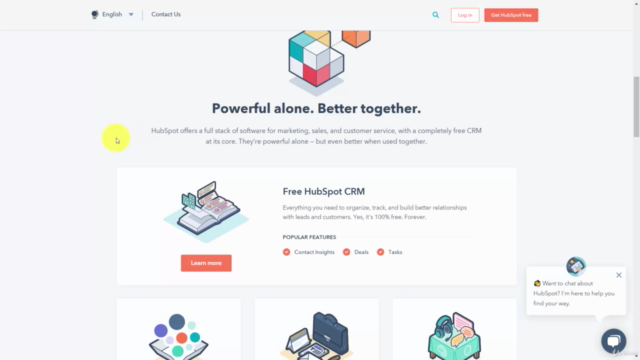
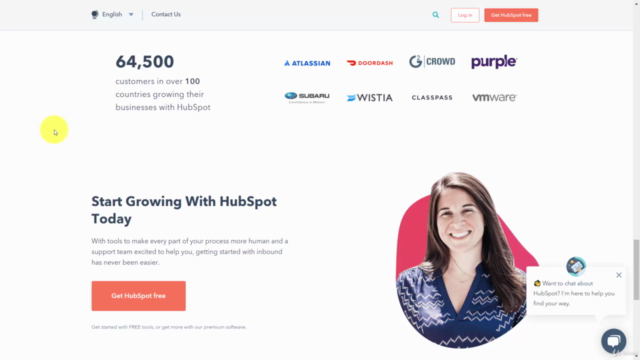
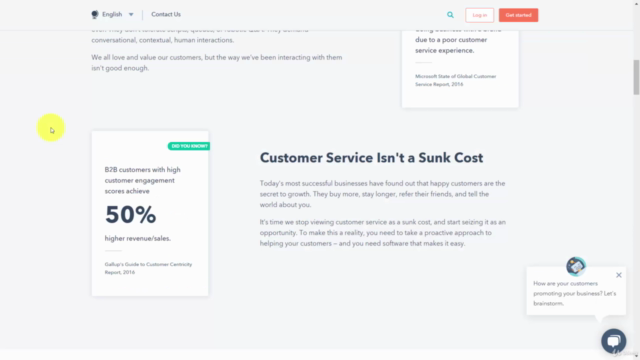
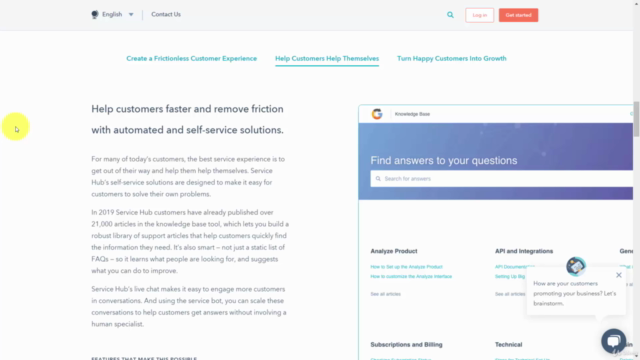
Loading charts...