Creating HTML5 banners & animations using Adobe Animate CC

Why take this course?
🎨 Master HTML5 Banner Creation with Adobe Animate CC 🚀
Course Description:
Dive into the world of interactive and visually stunning HTML5 banners with Yashin Soraballe's comprehensive course, "Creating HTML5 Banners & Animations using Adobe Animate CC." This course is designed for web developers, graphic designers, and creative professionals looking to streamline their workflow and elevate the quality of their digital advertisements.
What You'll Learn:
- Fundamentals of Adobe Animate CC: Understand the essentials of this powerful tool for creating interactive animations for web and mobile content.
- Ad-Servers & HTML5 Banners Explained: Discover how ad-servers work and the importance of HTML5 banners in today's digital marketing landscape.
- Exporting Images with Ease: Learn tips and tricks for exporting images from software like Photoshop that are optimized for web use.
- Building Blocks of Banners: Import your assets, organize layers, and bring your banner to life with engaging animations.
- Typography in Digital Advertising: Explore 🆕 five different methods for incorporating fonts into your banners, ensuring they display correctly across all platforms.
- Advanced Features: Make your banner loop perfectly, add clickable areas, and prepare it for deployment on any adServer.
Course Structure:
-
Introduction to Adobe Animate CC: A brief overview of the software's capabilities and how it fits into the HTML5 animation ecosystem.
-
Ad-Servers & HTML5 Banner Specifications: Understanding the technical requirements and how they influence your design choices.
-
Image Preparation & Optimization: Best practices for exporting images from Photoshop that are ready for web use.
-
Assets Import & Layer Organization: Step-by-step guidance on importing assets into Animate CC and setting up layers for efficient workflow.
-
Animation Techniques: Master the art of animation within Animate CC to create seamless, interactive experiences.
-
Typography in Banners: A deep dive into font integration and how to ensure your text stands out and is legible across all devices.
-
Finalizing Your Banner: Adding interactivity, preparing for publishing, and setting up clickable areas for user engagement.
-
Publishing & Deployment: Learn how to publish your banner to the HTML5 canvas element and prepare it for submission to an adServer.
Why Take This Course?
- Industry-Standard Skills: Learn techniques that are used by professionals in the field of digital advertising.
- Versatility in Font Integration: Discover various methods to include custom fonts, ensuring your banners maintain brand consistency.
- Efficient Workflow: Save time and effort by understanding how to streamline your creative process from start to finish.
- Cross-Browser Compatibility: Ensure your HTML5 banners are compatible with all major web browsers without any glitches or issues.
- Preparation for AdServer Submission: Understand the requirements for submitting your work to adServers and how to troubleshoot common issues.
Enroll now to start your journey towards creating high-quality HTML5 banners that make an impact! 🌟
Course Gallery

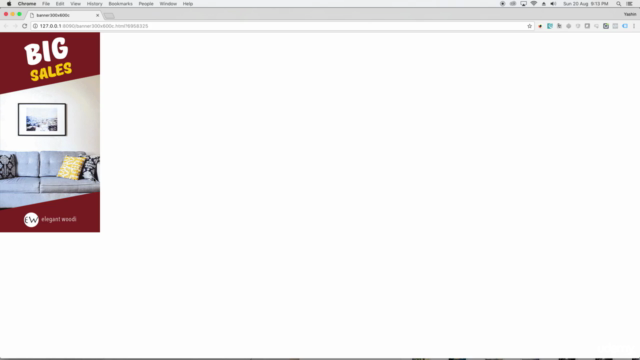
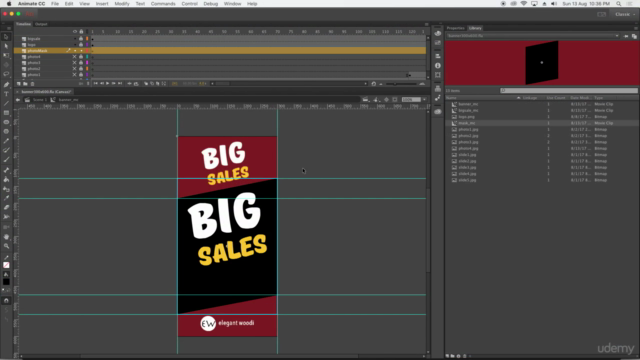
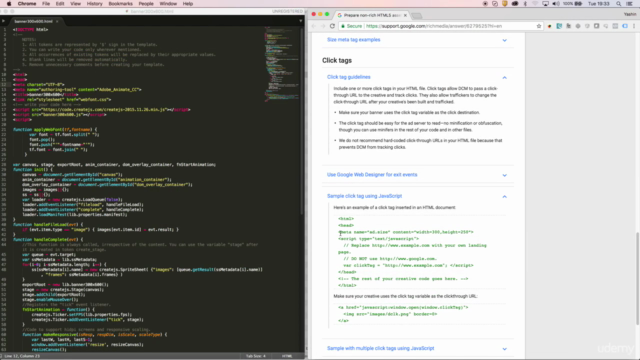
Loading charts...