How to Create A Website: An HTML Tutorial and CSS Tutorial

Why take this course?
🌟 Master the Art of Web Development with "How to Create A Website: An HTML Tutorial and CSS Tutorial" 🌟
🚀 What You'll Learn with Todd McLeod, Your Expert Instructor 🚀
Todd McLeod has been crafting websites since 1997 and teaching the art of web development since 2001. As a tenured faculty member in California, he's helped individuals of all skill levels master website creation. By the end of this course, you too will have a strong foundation in creating websites using HTML and CSS.
🎓 Course Highlights & Benefits
- 32 Hours of On-Demand Video: Dive into web development at your own pace with extensive video content.
- Hands-On Exercises: Reinforce your learning with practical exercises.
- Solutions to Exercises: Get the answers to stay on track and understand the concepts.
- Full Code Access: View and learn from all the code used throughout the course.
- Exclusive Resources: Download 74 resources that will complement your learning experience.
- Comprehensive Guidebook: A 286 page book covering the fundamentals of HTML & CSS.
- Lifetime Course Access: Come back to the course anytime, for as long as you need.
- Satisfaction Guarantee: Your satisfaction is guaranteed with a full money-back refund if you're not satisfied.
- Certificate of Completion: Showcase your new skills with an official certificate.
🔍 What You'll Master in This Course:
- Understanding the Art of Web Development: Learn the ins and outs of crafting websites.
- Success Factors: Uncover what it takes to succeed as a web developer.
- Google's Teapot, News Changer, & Dinosaur Game: Explore interesting Easter eggs on the web.
- Internet & World Wide Web History: Gain a historical perspective of the web.
- Best Documentation Practices: Learn where to find reliable resources for building websites.
- Web Browser Mastery: Discover how to leverage your browser's capabilities.
- IDE Usage: Get familiar with integrated development environments.
- Version Control with Git & GitHub: Understand the importance of version control in web development.
- HTML & CSS Coding: Learn the essentials of HTML and CSS.
- Emmet Proficiency: Speed up your coding workflow with Emmet.
- URLs and Linking: Understand the difference between relative and absolute URLs.
- CSS Rule-Sets and Selectors: Master the basics of CSS to style your webpages.
- Webpage Layout Techniques: Get a solid understanding of the box model, Flexbox, and other layout modalities.
- CSS Specificity: Learn how to resolve conflicts in CSS styling.
- HTML Document Structure: Acquire the skills to structure HTML documents correctly.
- Media Queries: Master responsive design with media queries.
- Above the Fold Design: Understand this important concept in web design.
- SVG Optimization: Learn how to use SVGs for better performance.
- Transitions and Animations: Add dynamic elements to your websites.
🔑 Why Enroll Today? 🔑
This course is the first step in your journey to becoming a web developer. It's designed to be engaging, informative, and transformative. Todd McLeod's unique teaching style has been praised as "fun," "amazing," and "life-changing" by former students. Enroll now and begin your path to mastering HTML and CSS, the building blocks of web development.
Don't miss out on this opportunity to turn your passion for technology into a career you love. With lifetime access to the course materials and Todd McLeod's expert guidance, you're set up for success. Try it today and unlock the potential of web development! 🚀💻✨
Course Gallery
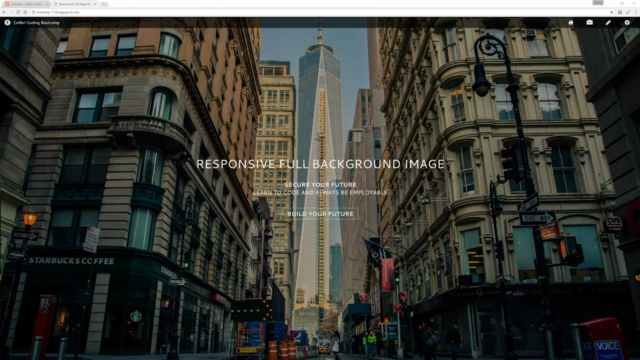



Loading charts...
Comidoc Review
Our Verdict
A charismatic instructor imparts a comprehensive and clear understanding of HTML & CSS for beginners, but is let down by serious issues with outdated content. This course offers an extensive tour through website-building fundamentals while falling short on technology currency.
What We Liked
- 20-year veteran professor ensures solid foundation in HTML & CSS for beginners
- Charismatic instructor explains concepts clearly with real-world examples and exercises
- Comprehensive curriculum covers contemporary techniques like Flexbox, Transitions, Animations, SVGs, Box Model, and CSS Specificity
Potential Drawbacks
- Content needs severe updating to reflect changes in tech; e.g., outdated software & Git approach
- Some students may lose interest due to the intense duration and lack of recent updates