HTML Email responsive from scratch

Why take this course?
Master HTML Email Development: Craft Responsive Emails with Confidence! 💌✨
Course Overview: Are you ready to unlock the secrets of HTML email design and development? In this comprehensive course, Maxim Maslov will guide you from the fundamentals of coding emails by hand to mastering advanced frameworks. You'll learn not just how to create responsive, cross-client compatible emails, but also how to manage and optimize your own email campaigns. By the end of this journey, you'll be equipped with a skill set that opens doors to new job opportunities or even starting your own business in email marketing. 🚀
What You'll Learn:
-
Foundation of HTML Emails: We'll start at the beginning, ensuring you have a solid grasp of HTML and CSS basics as they apply to email design.
-
Coding by Hand: Before jumping into frameworks, you'll learn the importance of hand-coded emails for ensuring compatibility across all email clients.
-
Advanced Frameworks: Explore powerful tools that streamline the process and enhance your email designs.
-
Email Campaign Management: Gain insights on how to launch, monitor, and tweak campaigns for maximum effectiveness.
-
Job Market & Self-Employment: Learn how to leverage your new skills in the job market or to find clients for your own business endeavors.
Course Highlights:
-
Hands-On Learning: Dive into real-world examples and practice with practical exercises.
-
Responsive Design Techniques: Master responsive design principles that ensure your emails look great on any device.
-
Cross-Client Compatibility: Understand the nuances of different email clients and how to make your designs work everywhere.
-
Optimization Strategies: Learn best practices for optimizing images, reducing load times, and improving deliverability.
Special Note for Current Students: 📝
Attention to all our dedicated learners who have already enrolled in the course! A recent update from Google has altered the link paths to Google Drive pictures. As of June 2020, the new path to view images stored on Google Drive is drive.google.com/file/d/IMAGE_ID/view?usp=sharing instead of the older drive.google.com/uc?export=view&id=IMAGE_ID. It's important to note that attempting the old path will still work, but it's recommended to update your links with the new format for future use.
Embark on Your Email Mastery Journey Today! 🛫
Don't miss out on this opportunity to become an expert in HTML email development. With Maxim Maslov as your guide, you'll be crafting responsive emails that engage and captivate your audience in no time. Sign up now and take the first step towards a rewarding career or freelance business in email marketing! 📬🎉
Course Gallery
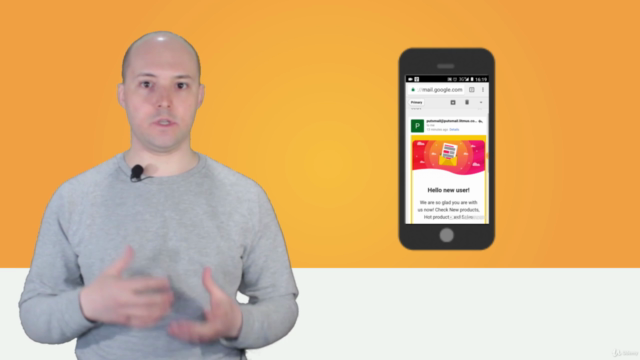
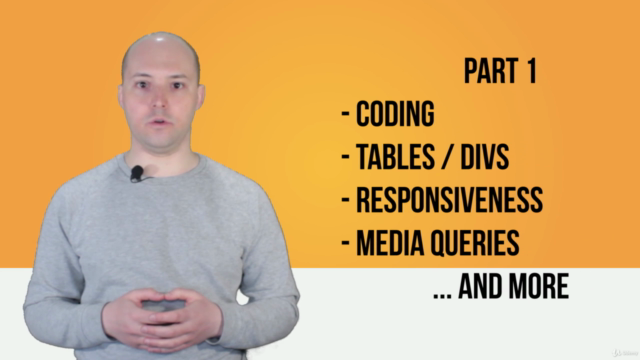
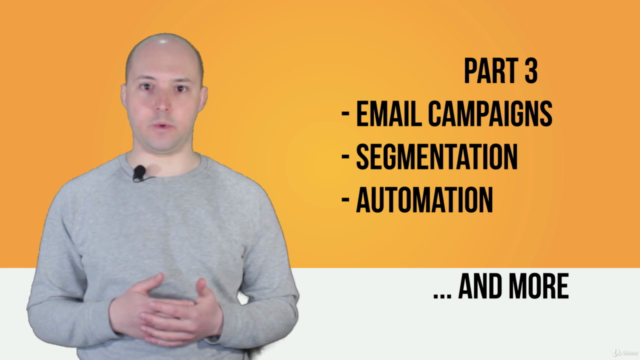

Loading charts...