Web Development Wizardry: HTML & CSS Course for Beginners.

Why take this course?
🚀 Web Development Wizardry: HTML & CSS Course for Beginners 2023 🎓
Course Headline: More than 26,000 students have enrolled in this Web Development Wizardry: HTML and CSS Course for Beginners!
About the Course: Dive into the world of web development with our beginner-friendly course that starts from scratch. No prior programming experience is required – we'll guide you from setting up your code editor to mastering HTML and CSS fundamentals. 🖥️📚
This course is designed to be dynamic and up-to-date, ensuring that you learn the latest practices in web development. Whether you're looking to build your own website or lay the groundwork for a future in tech, this comprehensive guide will have you creating responsive and interactive pages in no time! 🌐✨
What You Will Learn:
Setting Up Your Environment:
- Install and configure your code editor.
- Learn essential shortcuts to enhance your coding efficiency.
HTML Basics:
- Understand the structure of an HTML document.
- Master headings, meta tags, title elements, text formatting, and more.
- Embed multimedia content like videos, audio, images, and create hyperlinks.
- Implement styled text with underlines and quotes.
- Work with various list types and comments for better code maintenance.
- Explore HTML layout techniques and forms.
- Integrate external resources with iframes, use abbr and dfn elements, and understand form inputs and table structures.
- Add interactivity with radio inputs, fieldsets, details, and more.
- Manipulate document structure using the br tag, span and div tags, and embed emojis to enrich content.
- Discover how to create a responsive design to cater to different devices.
- Learn about additional HTML elements and tags to enhance your web pages.
CSS Styling:
- Understand CSS syntax and selectors with priorities and units.
- Master the box model properties, including grouping, nesting, overflow, z-index, and outline for advanced styling.
- Learn how to apply cursor styles and use pseudo-classes to add interactivity.
- Explore color options in CSS.
- Implement media queries for cross-device compatibility.
- Manage backgrounds, font properties, padding, borders, margins, width, height, and positioning to craft your layout.
- Use display, float, and hover/active states to create visually appealing sites.
Final Project:
- By the end of the course, you will have all the tools needed to create your own website, putting into practice everything you've learned about HTML and CSS! 🏗️🎈
Why Enroll in This Course?
- Comprehensive Curriculum: From setup to implementation, this course covers all the essentials.
- Hands-On Learning: With real-world examples and exercises, you'll gain practical experience.
- Expert Instruction: Led by experienced instructor Zaid Smadi, you'll receive valuable insights and tips.
- Community Support: Join a community of peers to share your progress, challenges, and triumphs.
- Lifetime Access: Revisit course materials anytime for a refresher or deeper understanding.
Enroll Now and Start Your Journey in Web Development! 🌟
Don't miss out on the opportunity to transform your skills and embark on a creative and fulfilling career in web development. Sign up today and become a Web Development Wizard! 🚀✨
Course Gallery
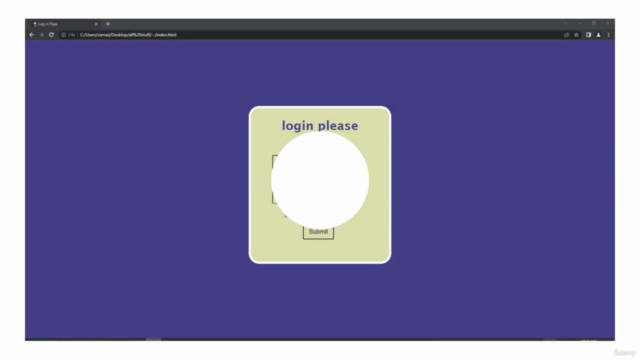

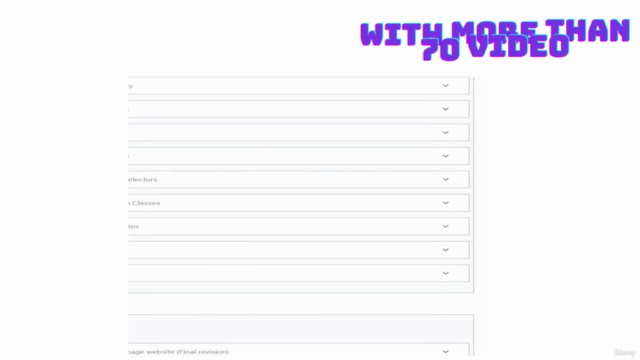
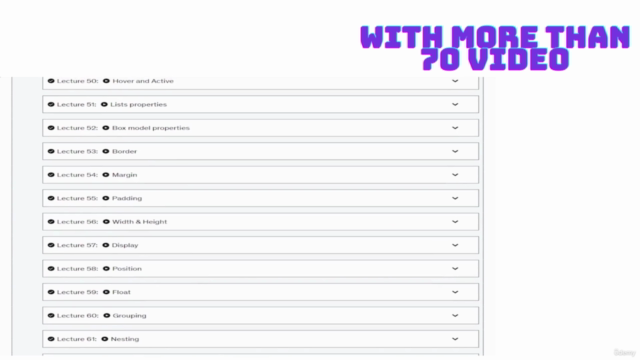
Loading charts...