How to Write a Great Script with Final Draft 13

Why take this course?
¡Hola!
It sounds like you've got a passion for screenwriting and are looking to harness that passion with the right tools and knowledge. My books, "You Work for Us," "Writing Scenes for Screenplays," and "Story Starter" are designed to guide you through the process of understanding screenplay structure, writing compelling scenes, and crafting a story that resonates with audiences.
Whether you're a beginner or an experienced writer looking to refine your skills, these resources will help you break down the elements of screenwriting in a clear and accessible way, using examples from films you've likely seen and loved.
Now, let's talk about how you can get started with learning Final Draft, the industry-standard screenwriting software. Here's what you need:
- Your Mind: The most important tool you have is your own intellect and creativity.
- This Online Course: A structured guide to learning Final Draft at your own pace.
- A Computer: You'll need either a Windows or Macintosh computer with the ability to run Final Draft 13 or later.
- Final Draft Software: Your blank canvas and powerful tool for bringing your ideas to life.
- Determination and Self-Belief: The drive to learn and the confidence in your ability to create something incredible.
The course will take you through each feature of Final Draft, showing you how to use them effectively to write your screenplay. We'll explore story structure, scene writing, and much more using examples from films that demonstrate these concepts beautifully.
Here's what you need to do to get started:
- Purchase the Course: Invest in yourself and buy the course. Don't forget that there's a 30-day money-back guarantee if it doesn't meet your expectations.
- Install Final Draft: If you haven't already, grab a copy of Final Draft and install it on your computer.
- Dive In: Begin the course, watch the videos, take notes, and practice what you learn.
- Write Your Screenplay: Apply what you've learned to structure your story and write your screenplay using Final Draft.
- Revise and Refine: Use the course as a reference to keep improving your work.
- Share Your Story: Once you're happy with your screenplay, share it with others to get feedback, and continue honing your craft.
Remember, writing a screenplay is a journey that requires dedication, practice, and resilience. With the guidance of this course and the power of Final Draft, you'll be well-equipped to turn your ideas into a compelling screenplay.
So, what are you waiting for? Click that "Buy Now" button, and let's embark on this exciting journey together! Your story is waiting to be told, and I'm here to help you tell it. Let's get started!
Course Gallery
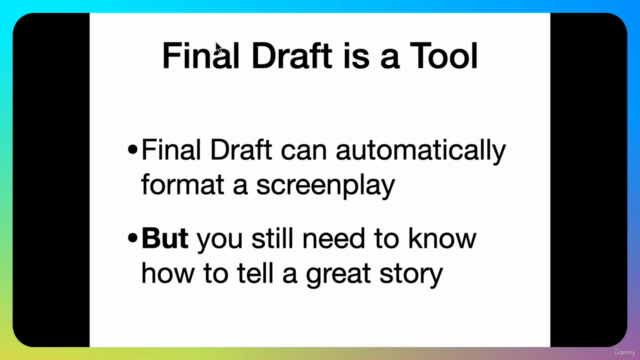
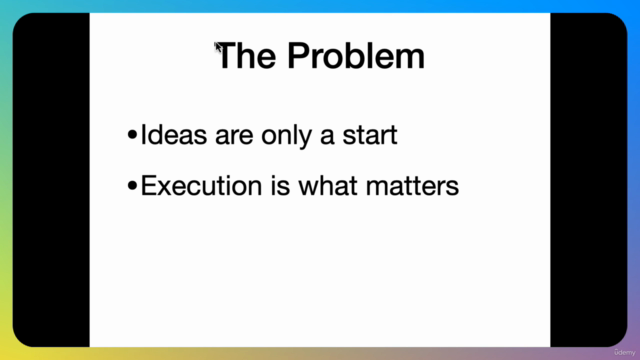
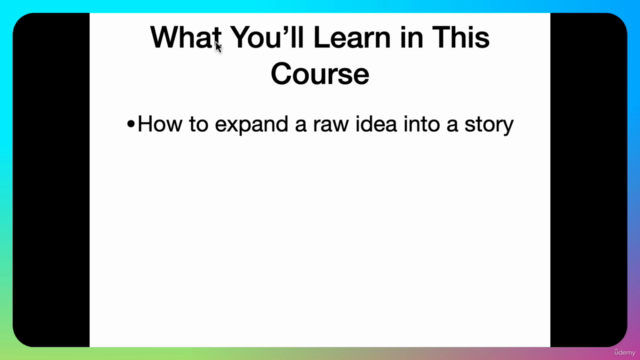
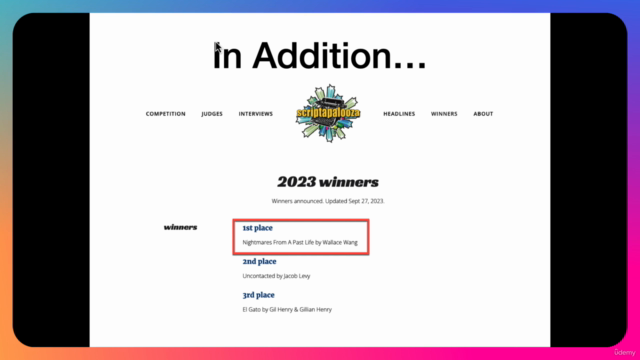
Loading charts...