Windows 10 Superuser - Save Time and 10x Your Productivity
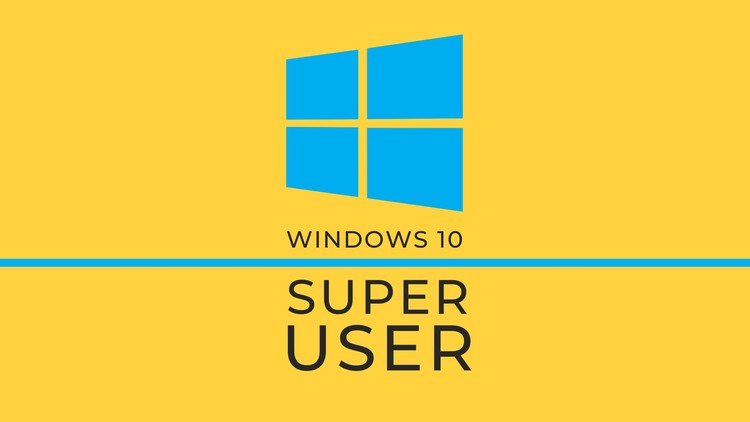
Why take this course?
🚀 Windows 10 Superuser - Save Time and 10x Your Productivity 🎓
*** YOU ARE LOSING TIME EVERY DAY! ***
Are you ready to reclaim those precious moments lost in the depths of Windows 10? Join Grant Klimayty, a seasoned expert, and embark on a journey to master the art of efficiency. This isn't just another course; it's a time-saving revolution that will leave you with an extra 15 working days each year! 🗓️✨
- 🕒 Save 20 minutes per day using your PC the right way!
- Gain an extra 15 working days each year, just from completing this course.
- Discover that there's a shortcut for almost everything on your PC.
-----------------------REVIEW OF THIS COURSE-----------------------------
🌟 "This course has been a game-changer for me! I feel way less stressed throughout my working day, thanks to the tips and tricks Grant shows!" - Satisfied Student
- 🚀 Navigate Windows 10 using just key combos that will make you fly through tasks.
- Work with text documents at superhuman speeds without the need for laborious trackpad or mouse usage.
- Open and close applications in a flash, enhancing your workflow like never before.
- Switch between open applications quickly, keeping your train of thought on track.
- Tune up your web browsing experience and kiss goodbye to the days of browser Slow Down.
- And so much more! 🌐
Then this course is the rocket fuel you've been searching for. Say goodbye to the maze of menus and hello to a world where efficiency isn't just a word, it's your daily reality.
Course Highlights:
- 🕶️ Unlock Secret Shortcuts: Master keyboard shortcuts that will become second nature.
- 📄 Text Manipulation Techniques: Navigate documents with ease, editing and formatting like a pro.
- 🚀 Application Management: Open and close programs with such speed, you'll feel like a tech wizard.
- 🗝️ Task View and Virtual Desktops: Organize your workflow without the clutter.
- ⚡ Customization Tips: Tailor Windows to suit your unique needs.
- 🛠️ Troubleshooting Common Issues: Fix problems before they slow you down.
Don't let Windows 10 hold you back any longer. It's time to upgrade to a superuser and reclaim the time you deserve. Enroll in "Windows 10 Superuser - Save Time and 10x Your Productivity" today! 🎯💡
Don't just take our word for it, here's what some of our students have to say:
- "I was spending hours on simple tasks. After taking this course, I've saved so much time and my workday is a breeze!" - Alex G.
- "Grant's Windows wizardry has transformed the way I use my computer. It's like having cheat codes for life!" - Priya K.
Join us now and become a Windows 10 Superuser! 🏆🚀
Course Gallery




Loading charts...