How To Use The Revolution Slider Plugin 6.0 - FULL TUTORIAL

Why take this course?
How To Use The Revolution Slider Plugin 6.0 - FULL TUTORIAL with Darrel Wilson 🚀
Course Headline: 🌟 Want to learn how to use the #1 best slider for WordPress? This tutorial will cover all of the fundamentals!
Unlock the Full Potential of Your WordPress Site with Revolution Slider 6.0 🖥️✨
Why Take This Course?
- Master Slider Revolution 6.0: Dive deep into the latest version of this powerful WordPress plugin.
- Over 200+ Templates to Inspire You: Jumpstart your project with a vast array of pre-made templates.
- Hands-On Learning: Follow along with real examples and practical exercises.
- For All Skill Levels: Whether you're a beginner or an advanced user, this course will elevate your slider game.
Course Description:
Are you ready to transform your WordPress site into a visually stunning experience? With the Revolution Slider Plugin, creating breathtaking sliders is no longer just for designers with years of experience. Darrel Wilson, an expert in WordPress and slider creation, will guide you through every aspect of this versatile plugin.
What You'll Learn:
- Getting Started: Understand the basics and set up your environment to use Slider Revolution.
- Customization Techniques: Discover how to customize your sliders with a variety of options and settings.
- Advanced Features: Explore advanced features like animations, layering, and custom coding for unique effects.
- Creating Your Own Designs: Learn to create sliders from scratch using the extensive template library as inspiration.
- Troubleshooting and Tips: Get insider tips on common issues and how to resolve them to ensure your sliders run smoothly.
Course Structure:
-
Introduction to Slider Revolution 6.0
- Overview of the plugin
- Understanding the dashboard and key features
-
Setting Up Your First Slider
- Step-by-step guide on creating a new slider
- Adding, arranging, and customizing slides with text, images, and videos
-
Designing for Impact
- Advanced customization options
- Integrating animations and transitions
- Layering content for a professional look
-
Responsive & Retina Ready Sliders
- Ensuring your slider looks great on all devices
- Optimizing for high-resolution displays
-
Optimization & Performance Tips
- Best practices for maintaining high performance
- Caching and lazy loading techniques
-
Troubleshooting Common Issues
- Identifying and fixing common slider problems
- Ensuring compatibility with your theme and other plugins
-
Next Steps & Further Learning
- Tips for taking your sliders even further
- Additional resources for continued learning
Your Instructor: Darrel Wilson is a seasoned WordPress expert with years of experience in creating visually appealing websites using the Revolution Slider Plugin. His passion for user-friendly design and development makes him the perfect guide to help you harness the full potential of this powerful tool.
Join Darrel Wilson Today and Become a Revolution Slider Expert! 🎓✨
Don't forget to leave your comments below with any additional questions or topics you'd like covered in this tutorial series. Let's create something spectacular together! 🚀💪
Course Gallery
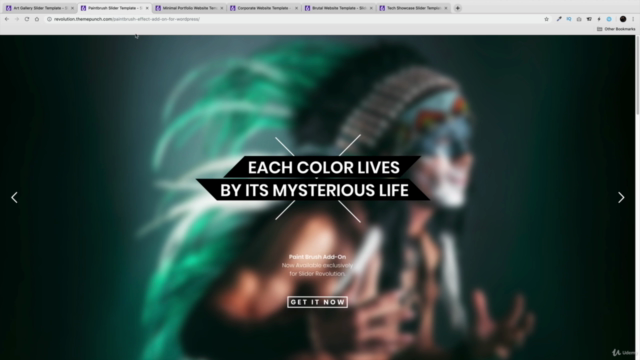
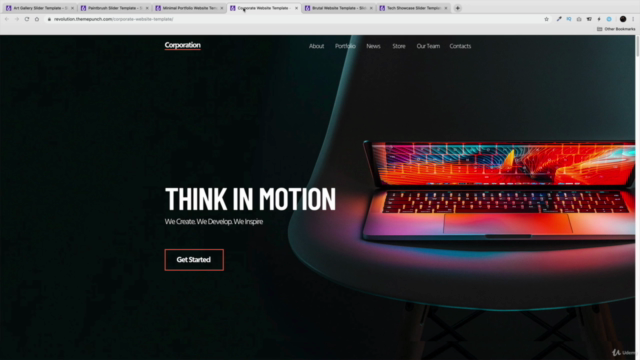
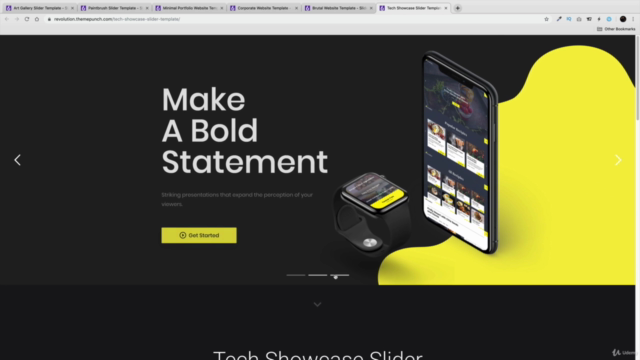
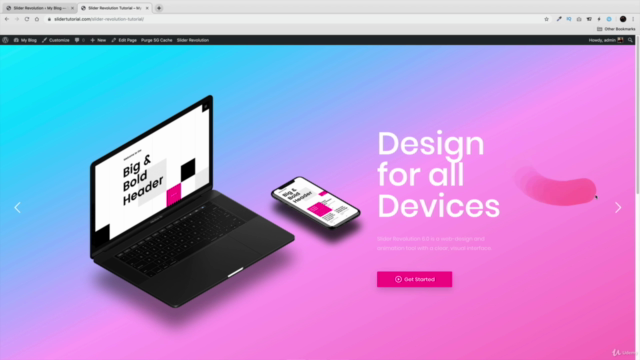
Loading charts...