How To Use Photoshop To Make Digital Design Paper Fast, Easy

Why take this course?
🌟 Course Title: How To Use Photoshop To Make Digital Design Paper Fast, Easy 🎨
Course Headline: 🚀 Unlock the Secrets of Adobe Photoshop to Craft Stunning Digital Design Papers for Your Creative Endeavors! 🚀
August 21 Update: 🛠️ We've enhanced your creative toolkit with a brand-new section on creating glitter textures and glitter words in Photoshop to add that extra sparkle to your designs!
Student Testimonials: I love all of Cat's courses! As long as she is producing courses, I will be signing up for them. Her teaching style makes Adobe Photoshop clear, understandable, and incredibly creative. - Louise Tremblay ★★★★
This course does exactly what it says. If you're even a little comfortable with Photoshop, this course will work for you. It was a fun and engaging learning experience that I enjoyed a lot. - Mitul Shukla ★★★★
Course Description:
Dive into the vibrant world of digital design with "How To Use Photoshop To Make Design Paper Fast, Easy"! This course is your gateway to creating beautiful and versatile designer papers that can be used for a multitude of creative projects or as art backgrounds. It's not just about learning; it's about expanding your creative horizons with Photoshop!
What You Will Learn:
- The essence of digital design paper and its myriad uses in various creative industries.
- How to craft your own designer paper using Adobe Photoshop, from concept to completion.
- Where to source public domain images to legally use in your designs.
- Techniques to utilize filter gallery functions for stunning visual effects.
- Strategies to create intricate textures, including the newly added glitter effects.
- Tips for designing banner wraps suitable for online selling platforms.
- Insights into the best venues to market and sell your digital design paper creations.
- Efficient methods to add colors to shapes quickly and effectively.
- And a treasure trove of additional techniques and ideas to inspire your creative journey!
Course Highlights:
- Free Resources: Discover where to find free textures and images to enhance your designer paper creations.
- Texture Mastery: Learn how to create diverse and beautiful textures that can transform the look and feel of any design.
- Sparkle It Up: Create your own glitter textures and add a touch of glamour with glitter words, perfect for festive designs or special occasions.
- Quick Color Variations: Find out how to add color variations to shapes instantly to match your project's theme.
- Real-World Application: Understand the practical steps to take when you're ready to sell your digital design paper online.
Why Choose This Course?
This isn't just a Photoshop tutorial; it's a comprehensive guide to creating, customizing, and commercializing your own digital design papers. Whether you're an aspiring designer, artist, or a hobbyist looking to expand your skills, "How To Use Photoshop To Make Design Paper Fast, Easy" offers a wealth of knowledge that will elevate your Photoshop expertise and creativity.
Join Cat Whipple, a renowned course instructor, as she leads you through an enriching learning experience filled with practical tips, creative ideas, and step-by-step instructions tailored for all levels of Photoshop users. Get ready to transform your digital design process and create something truly unique and yours! 🌈🖌️
Enroll now and start your journey towards becoming a Photoshop wizard in creating digital design papers!
Course Gallery
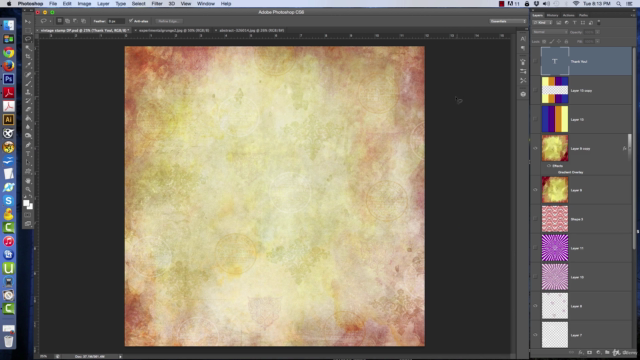
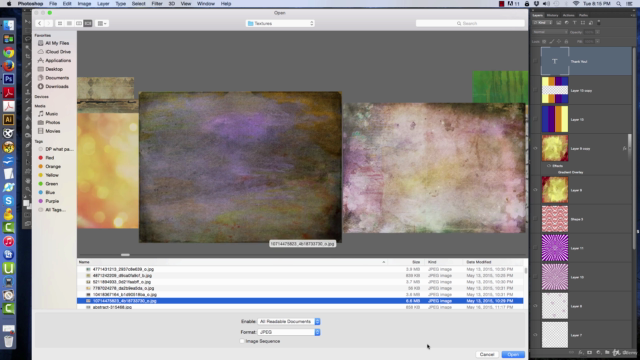
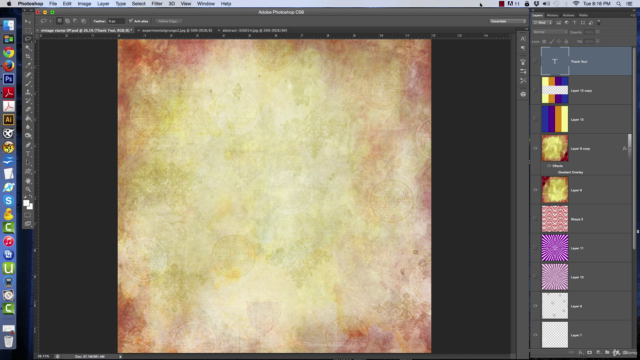
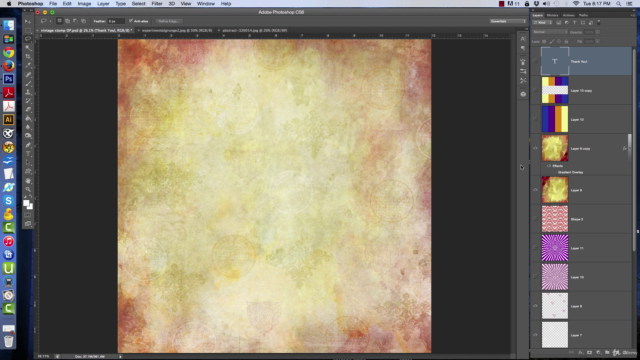
Loading charts...
Comidoc Review
Our Verdict
The course stands out with its comprehensive coverage of various techniques to create digital design papers, along with an abundance of downloadable resources. However, some crucial information, such as file type handling and background removal, is missing. The instructor's pace might be too fast for true beginners, and the lack of recent updates may concern potential learners.
What We Liked
- Covers a multitude of methods to create textures, patterns, and digital papers
- Provides numerous valuable downloads and resources
- Well-organized content with clear instructions
- Suitable for various skill levels in Photoshop
Potential Drawbacks
- Lacks information on file types, saving to computer or Etsy, and removing backgrounds
- Some users may find the pace quick for beginners
- Has not been updated since its creation years ago
- Instructor does not always address questions in a timely manner