How to use Oracle E-Business Suite (EBS) R12 : An Overview

Why take this course?
🌟 Course Title: How to use Oracle E-Business Suite (EBS) R12: An Overview
Course Headline: Dive into the World of Oracle E-Business Suite with Confidence!
Unlock the Power of Oracle E-Business Suite R12 with Expert Guidance 🚀
Welcome to a comprehensive, yet concise, introduction to navigating and utilizing Oracle E-Business Suite (EBS) R12. This course is meticulously designed for individuals looking to gain practical skills in Oracle's powerful enterprise resource planning (ERP) tool. With Yemi Onigbode as your seasoned guide, you'll traverse the suite's functionalities with ease and confidence.
What You Will Learn:
-
Navigation Essentials: Master the art of logging in and out with precision and familiarize yourself with the intuitive Forms and Menus.
-
Personalization at Your Fingertips: Create Favorites and customize Preferences to streamline your workflow and enhance productivity.
-
Exploring the Navigator Window & Beyond: Learn how to effectively use buttons, tabs, and other features within the Navigator window to execute tasks efficiently.
-
Understanding Forms: Gain a deep insight into the terminology and characteristics of Oracle Forms, equipping you with knowledge to tackle any data entry task.
-
Record Management Mastery: Acquire skills to create, save, edit, and delete records with assurance, ensuring your data is accurate and up-to-date.
-
Advanced Data Handling: Develop proficiency in searching for and entering data using Forms, and learn the best practices for managing information effectively.
-
Accessing Help on the Fly: Navigate through online Help resources to quickly resolve any issues or clarify doubts while working with Oracle EBS.
-
Batch Processing Skills: Understand how to submit Concurrent and Scheduled Real-time (SRS) requests, enabling you to manage batch jobs with confidence.
Bonus Section: Expenses to General Ledger Flow 💼
Embark on a journey through the financial lifecycle within Oracle EBS as you learn to:
-
Expense Management: Create and approve expenses, ensuring every transaction is properly documented.
-
Audit Trails: Audit expenses to maintain transparency and accountability.
-
Data Integrity: Export approved expenses to the Payables module for processing.
-
Vendor Collaboration: Review expense invoices and make prompt payments on expense claims.
-
Accounting Insights: Generate accounting transactions that feed into the General Ledger, providing a comprehensive view of your financials.
-
Financial Oversight: Conclude with reviewing accounting entries in the General Ledger to ensure they align with your financial records and reporting.
This course is designed to provide you with a solid foundation in Oracle EBS R12, equipping you with the knowledge and skills to manage applications confidently. Whether you're new to Oracle EBS or looking to refresh your expertise, this course will guide you through the suite's capabilities with real-world scenarios that reflect actual business processes.
Enroll now and embark on a transformative journey towards Oracle EBS proficiency! 🎓✨
Course Gallery
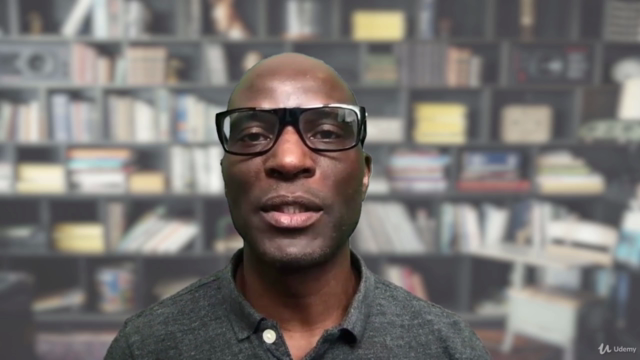
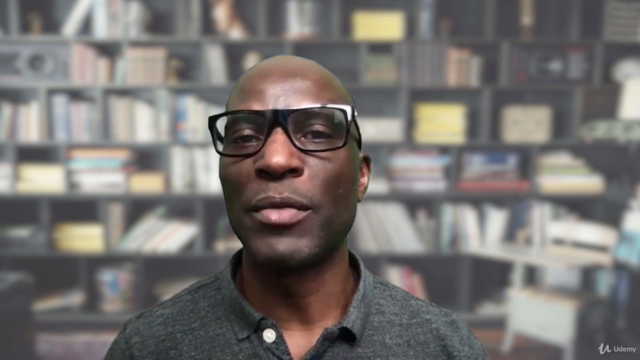
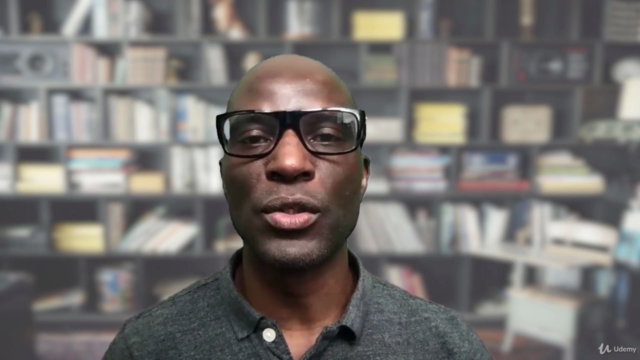
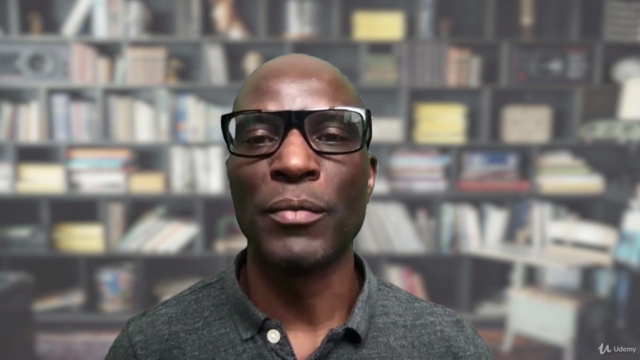
Loading charts...