How to Use Google Photos - Beginner's Guide

Why take this course?
📸 Master Google Photos with Efuetbeza Simon: Your Personal Photo Organizer!
Course Title: How to Use Google Photos - Beginner's Guide 🖥️
Course Description:
Are you drowning in a sea of digital photos and videos? Fear not! Efuetbeza Simon is here to guide you through the waves and currents of Google Photos, turning your chaotic collection into a well-curated album of memories. In this comprehensive Beginner's Guide, you'll learn everything from the basics of setting up your account to advanced features like creating albums and crafting animations.
Why Take This Course?
- 🤯 Easy Navigation: Whether you're a tech novice or simply new to Google Photos, this course breaks down the process into manageable steps.
- 📚 Organize Your Memories: Learn how to sort and categorize your images effortlessly, making it easy to find them whenever you need.
- ✨ Unlock Advanced Features: Go beyond the basics and explore how to use animation features to bring your memories to life.
- 🔒 Security & Backup: Understand how Google Photos keeps your precious moments safe and secure, with tips on backing up from different devices.
- 🌍 Access Anywhere: Discover the convenience of accessing your photos from any device, at any time, from anywhere in the world.
What You'll Learn:
-
Setting Up Your Google Photos Account:
- Getting started with a new account
- Understanding storage options and managing your data usage
-
Storing and Organizing Photos and Videos:
- How to upload content from various devices (iOS, Android, desktop)
- Tips for easy categorization and searchability
-
Creating Albums with Flair:
- Crafting custom albums to showcase your favorite moments
- Sharing your albums with family and friends
-
Animation Magic:
- Using Google Photos' animation features to create a movie of memories
- Editing techniques for the best results
-
Enhancing Your Photos:
- Basic photo editing within the Google Photos platform
- Enhancing quality and creating a consistent style across your images
Your Expert Instructor:
Efuetbeza Simon is not just an instructor; he's a seasoned digital photographer with a passion for storytelling through images. His expertise in harnessing the power of Google Photos will transform the way you manage and enjoy your media collection.
Course Features:
- Step-by-Step Guides: Tailored tutorials that cater to beginners.
- Exclusive Tips & Tricks: Discover shortcuts and hidden features for a more streamlined experience.
- Practical Assignments: Put your new skills into practice with real-life tasks.
- Interactive Quizzes: Test your knowledge as you go, ensuring you master each section.
- Community Support: Join a community of learners and exchange tips with fellow photo enthusiasts.
🌟 Take the first step towards a tidier, more accessible photo collection today! Enroll in "How to Use Google Photos - Beginner's Guide" and let Efuetbeza Simon be your captain on this journey to photographic bliss. 🌟
Sign up now and start organizing your photos like a pro with Google Photos! 🚀
Course Gallery
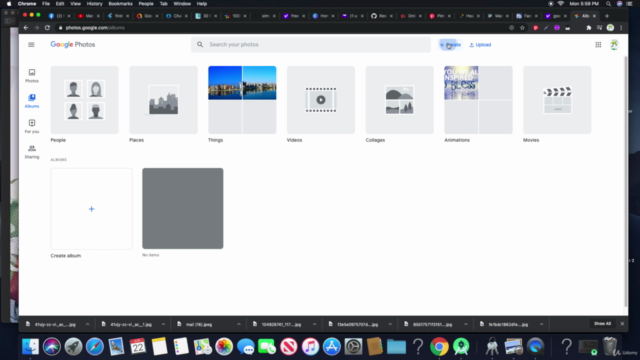
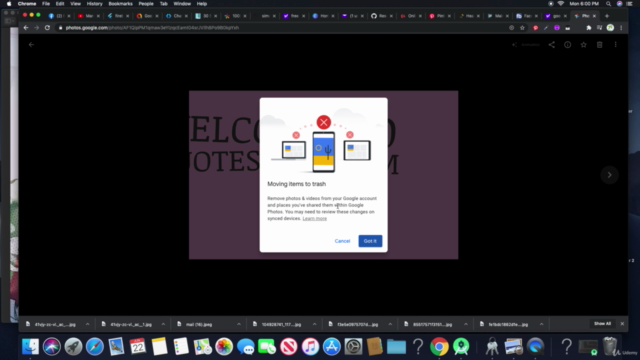
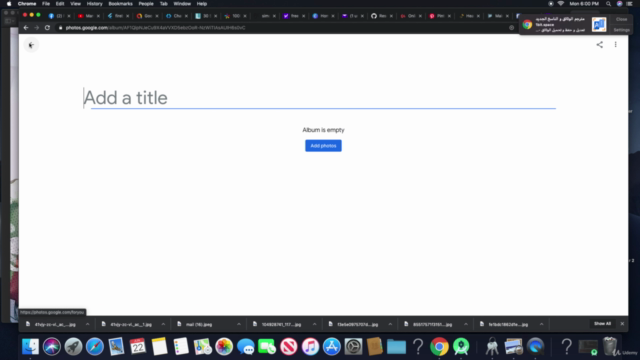
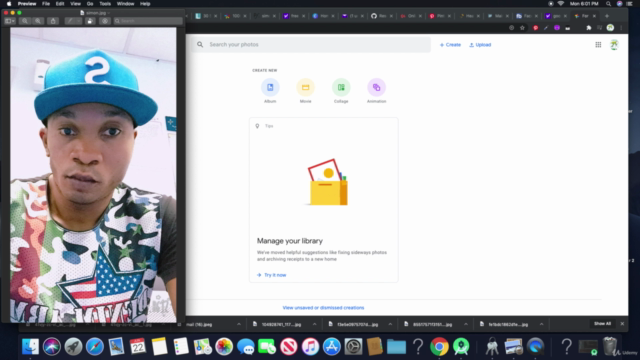
Loading charts...