How to Use Chrome Developer Tools

Why take this course?
🚀 Master the Web with Chrome Developer Tools! 🛠️
Welcome to the "How to Use Chrome Developer Tools" course, your ultimate guide to navigating and mastering one of the most powerful tools in a web developer's arsenal. Whether you're just starting out or looking to sharpen your skills, this course will equip you with the knowledge you need to leverage Chrome DevTools to their fullest potential.
🧐 Course Overview:
In this course, we'll take a comprehensive look at the Chrome Developer Tools, exploring both the fundamental and advanced features that can transform the way you work on web applications. We'll cover everything from the basics of opening DevTools to mastering its elements for debugging, performance optimization, and even creative experiments.
Why Learn Chrome Developer Tools?
- 🔍 Debugging Made Easy: Learn to diagnose and fix issues in your web applications quickly and efficiently.
- ⚡ Performance Optimization: Identify and resolve performance bottlenecks to improve user experience.
- 🛠️ Element Inspection: Inspect, modify, and experiment with live elements on the page to see changes in real-time.
- 📈 Profiling: Analyze memory usage, CPU profiling, and more to ensure your application performs well across different browsers.
- 💻 Network Monitoring: View and analyze all aspects of the HTTP/S requests made by your web application.
- 🤝 Learning Resources: Access a wealth of resources and documentation to continue learning beyond this course.
Course Outline:
- 🚪 Introduction to Chrome Developer Tools: Get familiar with the DevTools interface and its primary components.
- 🧩 Element Inspector & DOM Exploration: Learn how to inspect and manipulate HTML and CSS live on a webpage.
- 🛠️ Console & JavaScript Debugging: Utilize the Console for debugging JavaScript, running snippets of code, and more.
- 🔍 Debugging with Breakpoints: Set breakpoints and step through your code to find issues and understand complex logic flows.
- ⚡ Performance Analysis: Use Timeline and Memory tabs to diagnose performance issues in real-time.
- 🌍 Cross-Origin Resource Sharing (CORS): Understand CORS settings and how DevTools can help you debug cross-origin request issues.
- 🔗 Network Conditions: Simulate offline, slow network conditions to test the robustness of your application.
- 🚀 Lighthouse & Audits: Use Lighthouse to perform audits and get recommendations for improving performance, accessibility, and SEO.
- 📚 Workshop & Practice: Apply what you've learned through a series of hands-on challenges and real-world scenarios.
What You Will Learn:
- How to navigate the Chrome Developer Tools interface.
- Techniques for inspecting, editing, and debugging HTML, CSS, and JavaScript.
- Methods to diagnose performance issues and optimize your application's load time and responsiveness.
- Strategies for using the Network condition tool to test your app's offline capabilities and resilience to network fluctuations.
- How to leverage Lighthouse audits for a comprehensive understanding of your web application's health.
📅 Get Started Today! 🏁
Enroll in "How to Use Chrome Developer Tools" now and embark on a journey to become a proficient web developer with the power of DevTools at your fingertips. Let's dive into the world of web development, where your creativity meets functionality, and every problem has a solution within the Chrome Developer Tools. 🌐✨
Don't miss out on this opportunity to enhance your skills and elevate your web development career. Join us and unlock the full potential of your browsing experience! 🚀💖
Course Gallery
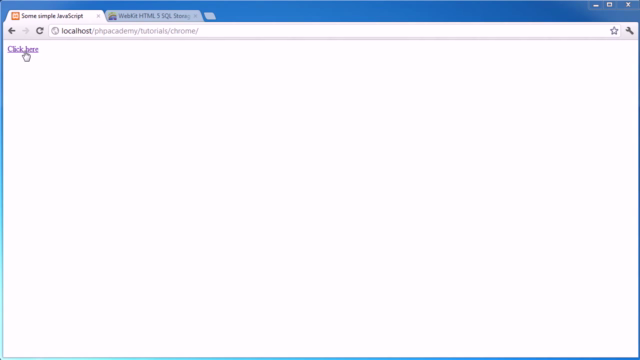
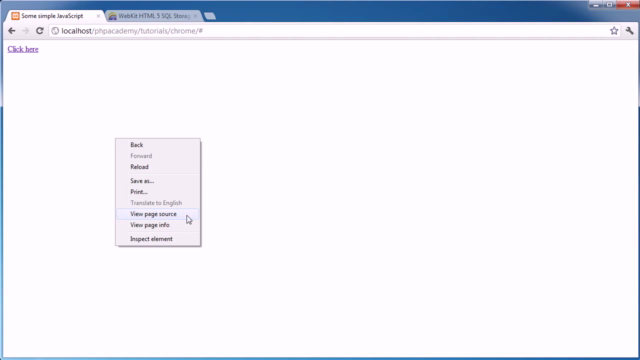
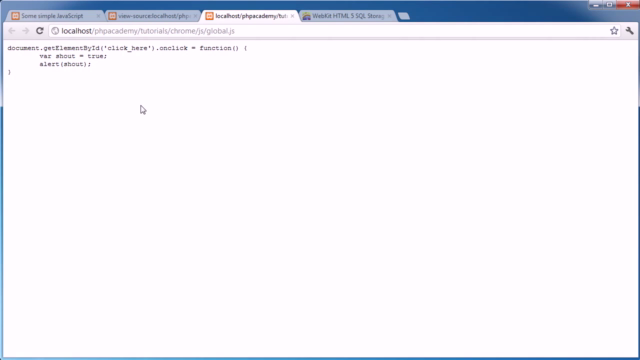
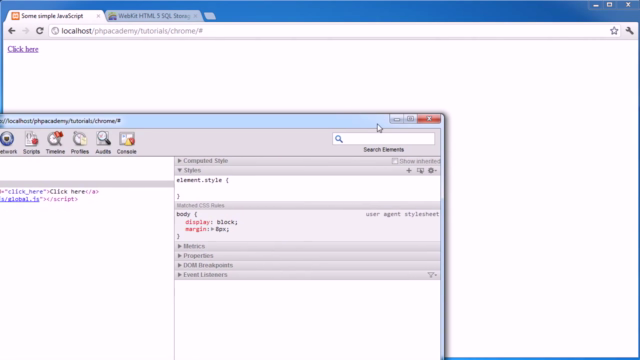
Loading charts...