How to Teach with Technology Online

Why take this course?
It seems like you've provided an outline for a comprehensive course on using multimedia tools to enhance teaching through storytelling and video communication. This course is designed to equip educators with the skills to create engaging content for both in-person and online learning environments. Here's a brief overview of each module based on your outline:
-
Module 1: Using PowerPoint to Create a Story and Communicate Your Message
- Understanding what you want to communicate.
- Developing a script for your presentation.
- Crafting a story using the anatomy of a slide.
- Recording and creating a video with PowerPoint.
-
Module 2: InVideo: Refining Content in the Era of Digital Videos
- Introduction to InVideo and its features.
- Utilizing pre-made templates in InVideo.
- Telling stories with InVideo.
- Exploring advanced features of InVideo for blank templates.
- Integrating Loom with InVideo for additional functionality.
-
Module 3: Creating and Managing Your YouTube Channel
- Setting up a YouTube channel.
- Uploading videos and creating playlists.
- Basic editing of your YouTube channel and videos.
- Enhancing video content to increase viewership.
-
Module 4: Mastering Synchronous Video Instruction Using Zoom
- Setting up a Zoom account.
- Accessing key features in Zoom for instructional purposes.
- Best practices for teaching and facilitating meetings with Zoom.
- Recording lectures with Zoom for later use as videos, podcasts, or transcripts.
-
Module 5: Canvas: Organizing Your Course Content, Grades and Lessons
- An overview of the Canvas learning management system (LMS).
- Creating assignments within Canvas for student groups.
- Linking Flipgrid to a Canvas course for interactive video discussions.
-
Module 6: Building Online Video Discussion Communities with Flipgrid
- Creating and editing videos with Flipgrid.
- Adding a Flipgrid assignment to your Canvas course.
- Leveraging your Flipgrid account for interactive student engagement.
-
Module 7: Next Steps
- Concluding thoughts on the course content.
- Suggestions for further learning and additional courses by David Lantz.
Each module is designed to build upon the skills learned in the previous ones, culminating in a well-rounded skill set that allows educators to effectively integrate multimedia tools into their teaching practices. This course would be beneficial for anyone looking to enhance their instructional design with storytelling and video-based activities, whether for traditional classroom settings or fully online environments.
Course Gallery



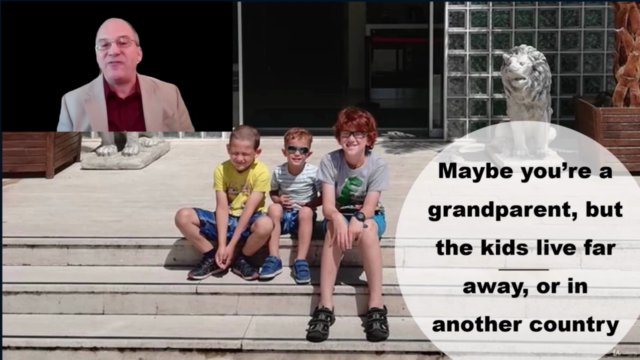
Loading charts...