How to Start Learning ANSYS Workbench
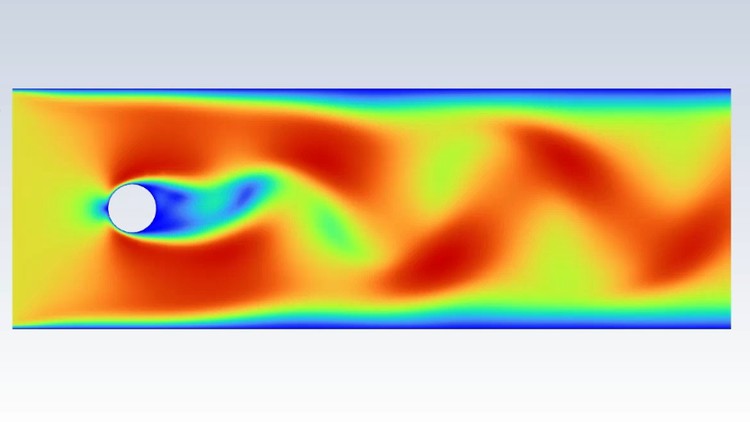
Why take this course?
**🌟 Course Title: **Mastering ANSYS Workbench for CFD Simulations: A Comprehensive Guide
🔥 Headline: Unlock the Potential of Fluids with ANSYS Workbench - Your Gateway to Efficient CFD Problem Solving!
📘 Course Description:
Embark on a journey into the world of Computational Fluid Dynamics (CFD) with our expertly crafted course designed for individuals aspiring to master ANSYS Workbench. This comprehensive online course will guide you through the essential tools and features within ANSYS Workbench, providing a step-by-step approach to solving CFD problems using ANSYS Fluent.
🔍 What You'll Learn:
-
Geometry Preparation 🛠️: Learn how to efficiently prepare your geometry using SpaceClaim - an integral part of the ANSYS Workbench suite, essential for creating accurate models before simulation.
-
Meshing Mastery 🧳: Gain proficiency in meshing techniques with ANSYS Mesher. Discover the importance of mesh quality and size, and how to ensure your mesh yields reliable results.
-
Solving Strategies 🧮: Dive into the solving process with ANSYS FLUENT. Understand the nuances of setting up your simulation for a variety of fluid flow scenarios and problems.
-
Post-Processing Skills 📊: Master the art of interpreting and presenting data after the simulation is complete using ANSYS FLUENT's powerful post-processing tools. Learn to extract meaningful insights from your CFD results.
🚀 Why Learn ANSYS Workbench?
-
Cost-Effective Product Development: Utilize CFD technology to predict product behavior, reducing the need for expensive physical prototypes and saving significant time and resources during the testing phase.
-
Innovative Technology: CFD is a cutting-edge field with immense potential for growth and application across various industries, including automotive, aerospace, and environmental engineering.
-
Real-World Applications: From understanding how air flows over an aircraft wing to optimizing cooling systems in electronic devices, CFD has practical applications that can revolutionize product design and performance.
👨🏫 Course Structure:
-
Introduction to ANSYS Workbench 🧪
- Overview of the software suite
- Understanding the role of each component within ANSYS Workbench
-
Geometry Preparation ⚙️
- CAD model creation with ANSYS Workbench
- Strategies for efficient geometry setup and manipulation using SpaceClaim
-
Meshing Techniques 🎲
- Understanding the importance of mesh quality
- Step-by-step guide to meshing with ANSYS Mesher
-
Solving Mechanics 🔍
- Setting up your simulation environment with ANSYS FLUENT
- Solving for different fluid flow scenarios
-
Post-Processing Insights 📈
- Techniques to effectively present CFD results
- Utilizing data visualization tools to interpret complex datasets
🎉 Your Takeaway:
By the end of this course, you will be equipped with the knowledge and skills to create your own CAD models, accurately mesh them for CFD simulation, correctly set up boundary conditions, and post-process the results effectively. You'll be ready to tackle real-world CFD problems using ANSYS Workbench, a powerful tool in the realm of computational science.
Join us on this educational journey and elevate your career with the skills that are shaping the future of engineering design and analysis! 🚀
Loading charts...