Screencasting: Tutorials | Courses | Videos | Made Easy

Why take this course?
🎬 Unlock the Secrets of Professional Screencasting with ScreenFlow 4 for Mac 🚀
Course Headline: 🌟 Learn How To Master ScreenFlow 4 for Mac on this Screenflow Tutorial 🌟
Course Description:
Are you ready to dive into the world of online education and content creation? Whether you're looking to craft engaging Udemy courses, tutorials, or captivating videos, Screencasting: Tutorials | Courses | Videos | Made Easy is your ultimate guide. This comprehensive ScreenFlow tutorial course is designed to empower Mac users with the skills to produce high-quality screencasts like a pro!
What You'll Learn:
Part 1: Screencasting Fundamentals 📚
- Planning your screencast for success.
- Essential equipment and tools needed for top-notch video production.
- Understanding the basics of screen recording and audio narration.
Part 2: Mastering ScreenFlow 4 🖥️
- Step-by-step guidance on getting started with ScreenFlow 4.
- Techniques for seamless screen recording, including mouse movements and interactions.
- Editing tips and tricks to polish your videos and add a professional touch.
- Strategies for sharing your screencasts effectively with your audience.
Part 3: Elevating Your Screencast with Video 🎥
- How to incorporate greenscreen effects to enhance your content.
- Adding lower thirds, b-roll footage, and transitions to enrich your narrative.
- Importing external video footage for a more dynamic presentation.
Bonus Content:
- Exploring free and alternative screen recording software options.
- Utilizing Keynote for stunning slide designs and presentations.
- Recording videos directly from the Internet for real-time content creation.
Why You Should Take This Course: 🌟
- Affordable Solution: ScreenFlow 4 is an accessible tool that won't break the bank.
- Versatile Skills: Learn how to create a variety of video content, from screencasts to full-fledged courses.
- Engaging Content: Captivate your audience with professional-looking videos and tutorials.
- Marketable Skillset: Add a new skill to your resume that's in high demand across multiple industries.
Enroll in this ultimate ScreenFlow Tutorial course today and embark on your journey to becoming a screencasting virtuoso! 🎓🖥️🌟
Whether you're an educator, marketer, or content creator, Screencasting: Tutorials | Courses | Videos | Made Easy is the perfect course to turn your ideas into stunning visual content. Don't miss out on this opportunity to elevate your digital presence and engage with your audience like never before! 📈🎉
Sign up now and start creating videos that will inform, entertain, and inspire! 🎧🖱️🎬
Course Gallery


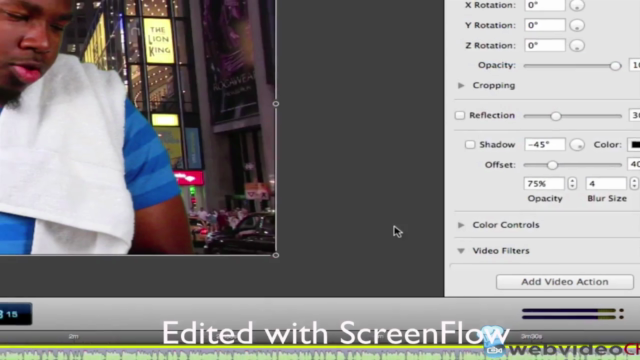
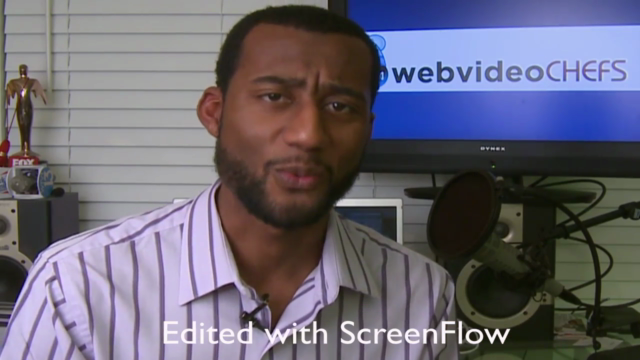
Loading charts...