Remove any background in Photoshop CC - Studio Techniques
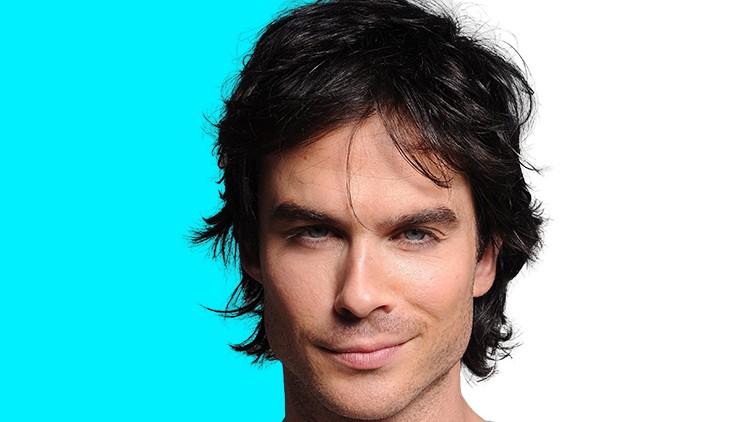
Why take this course?
Course Title: Master the Art of Background Removal in Photoshop CC - Studio Techniques 🎨✨
Course Headline: Remove Any Complex Background Too Professionally and Perfectly with Maac Desmond!
Unlock Your Creativity: Learn to Erase Distractions with Precision in Photoshop CC!
Introduction: Welcome, aspiring photo editors and graphic designers! If you're looking to refine your background removal skills or are new to the world of digital manipulation, this is the course for you. Remove Any Complex Background Too Professionally and Perfectly is designed to take your Photoshop expertise to the next level. With step-by-step guidance from industry expert Maac Desmond, you'll learn essential studio techniques that will allow you to remove any background with ease and precision. 📸🖥️
Why Take This Course?
- No Prerequisite Skills Required: Whether you're a beginner or an advanced user, this course is tailored to suit your current skill level. 🔁
- Master Non-Destructive Techniques: Learn how to work efficiently without compromising the integrity of your original image. 🛠️
- A to Z Coverage: From basic selections to intricate masks, you'll cover all aspects of background removal in Photoshop. 🚧
- Real-World Applications: Gain the skills necessary to tackle any background removal challenge with confidence. 💪
Course Breakdown:
Understanding the Basics:
- Photoshop Interface Familiarization: Get acquainted with the Photoshop workspace and tools you'll be using. 🏠
- Selection Techniques: Learn various selection tools and methods to isolate subjects from their backgrounds. 🎯
- Masking Magic: Discover how to use masks to refine your selections and blend images seamlessly. ✨
Advanced Background Removal:
- Refinement Techniques: Perfect your selections with advanced tools like the Pen Tool, Quick Selection Tool, and Refine Edge Brush. 🖊️
- Realistic Results: Apply blending modes and adjustments to make your subject blend flawlessly with a new background. 🎨
- Complex Scenarios: Tackle challenging backgrounds, including glass, reflections, transparencies, and more! 🤯
Perfection in Detail:
- Cleanup and Touchups: Learn how to clean up your image, address noise, and perform final touchups for a professional finish. 🧼
- Layer Management: Master layer masks, clipping masks, and adjustment layers to organize and maintain the integrity of your work. 📥
- Finalizing Your Projects: Export your images in various formats suitable for different applications or platforms. 🚀
What You'll Achieve:
- Confidence in removing any type of background from your photos.
- A deep understanding of Photoshop's powerful tools and their applications.
- The ability to create photorealistic compositions that captivate your audience.
- A portfolio showcasing your newfound skills and mastery over complex background removal. 🌟
Enroll Now! Take the first step towards becoming a Photoshop wizard by signing up for Master the Art of Background Removal in Photoshop CC - Studio Techniques. Elevate your graphic design skills, enhance your photo editing abilities, and let the possibilities of Photoshop transform your creativity. 🎓🌈
Dive into a world of seamless compositions and perfect background removals with Maac Desmond's expert guidance. Enroll in "Remove Any Complex Background Too Professionally and Perfectly" today, and start your journey to mastering Photoshop CC! 🚀🖼️
Course Gallery

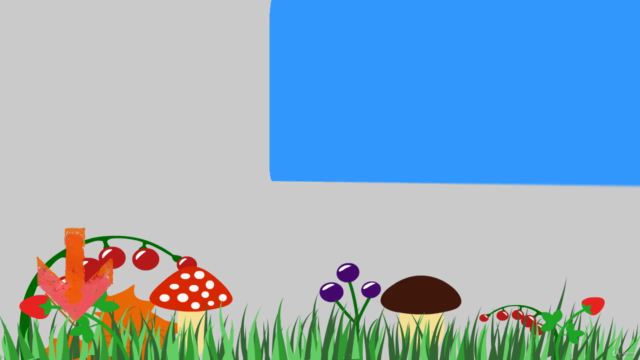

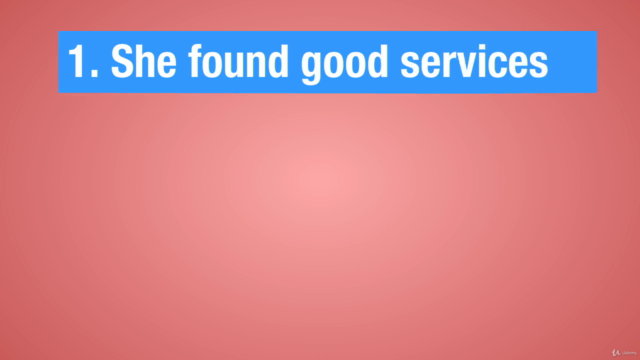
Loading charts...