How to Program Microsoft Excel as a Modbus Master HMI

Why take this course?
👩💻 Course Title: How to Program Microsoft Excel as a Modbus Master HMI
Course Headline: Unlock the Potential of Excel in Process Automation and SCADA Systems
Master Excel for SCADA & Automation Projects! 🚀
Introduction: Are you working in Process Automation or SCADA and tired of fitting your custom needs into the limitations of standard HMI software? Or perhaps you're looking to avoid the expense of specialized hardware for smaller projects? If so, this course is tailored just for you! 🛠️✨
Course Description: In the world of Process Automation and SCADA, a one-size-fits-all approach doesn't cut it. Every project has its unique challenges and requirements that call for tailor-made solutions. Often, deploying a full-blown, expensive HMI is like using a sledgehammer to crack a nut. 🌟
This course is designed to empower you with the knowledge and skills to harness the capabilities of Microsoft Excel as a versatile HMI. With Excel's powerful data analysis tools at your disposal, you can create customized applications that communicate with Modbus Slave devices either serially or via TCP/IP. 📊🔗
What You'll Learn:
- Understanding the Basics: Get to grips with the fundamentals of Modbus communication protocols and how they fit into the broader context of HMI applications.
- Excel Mastery: Learn advanced Excel features and functions that will be instrumental in handling Modbus data.
- Hands-On Application: Apply your newfound knowledge to create an Excel application that acts as a Modbus Master, sending commands and reading data from Modbus Slaves.
- Communication Protocols: Explore the intricacies of serial communication (RS-232/485) and TCP/IP networks for Modbus interactions.
- Real-World Projects: Engage in practical exercises that will solidify your understanding and prepare you to tackle real-world scenarios.
Why This Course?
- Cost-Effective Solution: Save money by leveraging Excel for small to medium projects instead of investing in costly HMI software.
- Customization at Your Fingertips: Tailor your applications exactly to your project's needs, without the constraints of generic software.
- Versatile Skills: Acquire a valuable skill set that combines programming Excel with Modbus communication, making you a highly sought-after expert in your field.
- High Demand: With industries increasingly relying on automation, your new skills will be in high demand, opening up numerous career opportunities.
Who Is This Course For? This course is perfect for:
- Engineers and Technicians looking to expand their skill set with a cost-effective solution for HMI applications.
- Project Managers who want to understand the possibilities of using Excel in automation projects.
- Students aspiring to enter the world of Process Automation with a unique and practical skill set.
Instructor: Emile Ackbarali, an industry expert with years of experience in Process Automation and a passion for making complex technologies accessible and practical for professionals like you. 🎓✨
Enroll Now to Transform Your Approach to Data Acquisition and HMI! 💻➡️🔧
Join us and take the first step towards mastering Excel in the realm of Modbus communication and becoming an integral part of the rapidly evolving field of Process Automation and SCADA systems. Let's embark on this journey together! 🚀🎉
Course Gallery
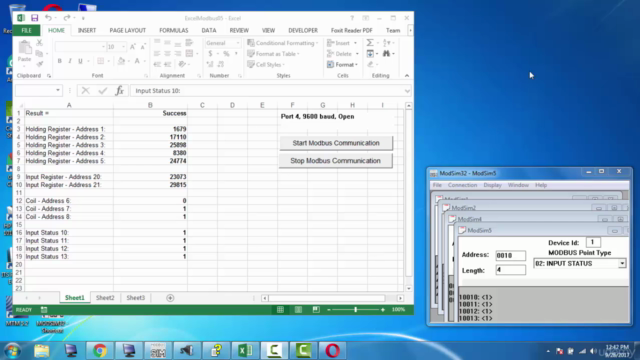
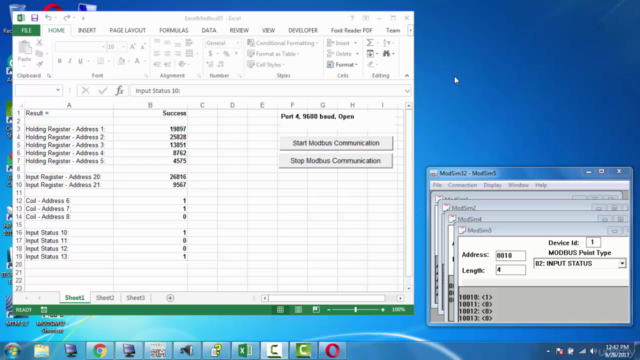
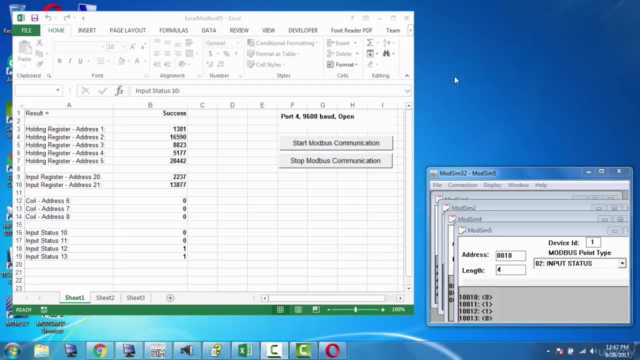
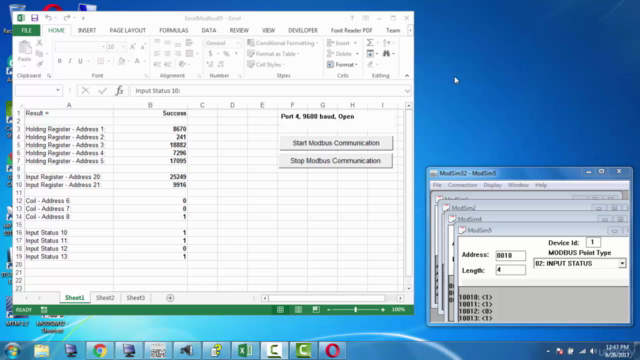
Loading charts...