How To Program Arduino for SCADA HMI Communications via OPC

Why take this course?
🌟 Course Title: How To Program Arduino for SCADA HMI Communications via OPC
Course Headline:
🛠️ Master Arduino-SCADA HMI Communication with OPC for IoT Automation Projects!
Unlock the Potential of Your Arduino in SCADA Systems!
Are you ready to take your Arduino projects to the next level? Dive into the world of Smart Control and Data Acquisition by learning how to program your Arduino to communicate with an OPC-compliant SCADA HMI application. This course is your gateway to seamlessly integrating your microcontroller into larger industrial automation systems.
**🚀 Course Description:
The Arduino platform has revolutionized the way we approach small-scale automation, offering an affordable and versatile tool for makers, hobbyists, and professionals alike. Its ability to interface with a myriad of input/output devices makes it an ideal candidate for SCADA (Supervisory Control and Data Acquisition) applications. However, to truly leverage its potential in industrial settings, the Arduino must communicate effectively with SCADA Human Machine Interfaces (HMIs).
OPC (OLE for Process Control) has established itself as the industry-standard protocol for HMI communications across various platforms and vendors. Learning to bridge the gap between an Arduino and an OPC-compliant HMI can significantly enhance your projects' capabilities, enabling real-time data visualization, control, and analysis.
🎓 In this comprehensive course, you will:
-
🧠 Understand OPC Communication: Gain a solid grasp of the OPC protocol and its importance in SCADA applications.
-
💻 Install an OPC Server for Arduino: Learn how to download and set up a free, reliable OPC server designed specifically for use with Arduino.
-
👩💻 Program the Arduino: Acquire the skills to program your Arduino to communicate over both serial and network interfaces with an OPC server.
-
🛠️ Test Communication: Utilize a simple OPC client to verify OPC communication between the Arduino and the OPC server.
-
🖥️ Configure SCADA HMI: Configure a basic SCADA HMI to read data from and write data to your Arduino using OPC.
🛍️ Course Benefits:
-
Ready-to-Use Code: Access complete, downloadable code examples that can be applied to your projects immediately.
-
Wiring Diagrams: Follow detailed schematics and guides to build your own automation setups from scratch.
-
Expert Guidance: Learn from an instructor with extensive experience in Arduino programming and industrial communication protocols.
🔍 What You'll Learn:
-
Installing an OPC Server for Arduino: Discover how to integrate a free OPC server tailored for the Arduino ecosystem into your setup.
-
Arduino Programming: Master the art of programming your Arduino to send and receive data using the OPC protocol.
-
OPC Client Testing: Validate your implementation with an easy-to-use OPC client, ensuring seamless communication between devices.
-
SCADA HMI Configuration: Set up a SCADA HMI to interact with your Arduino, allowing for powerful visualizations and control interfaces.
🎓 Why Choose This Course?
-
Real-World Applications: Apply what you learn directly to real-world projects in automation and data acquisition.
-
Industry-Standard Protocols: Get hands-on experience with the OPC protocol, used by professionals across various industries.
-
Flexible Learning: Study at your own pace, with lifetime access to course materials.
👨💼 Emile Ackbaralian is your instructor for this course, bringing a wealth of knowledge and experience in Arduino programming and OPC communication to ensure you get the most out of your learning journey.
Join us and elevate your IoT projects to professional standards with this comprehensive guide to Arduino-SCADA HMI communications via OPC! 🛠️🚀
Course Gallery
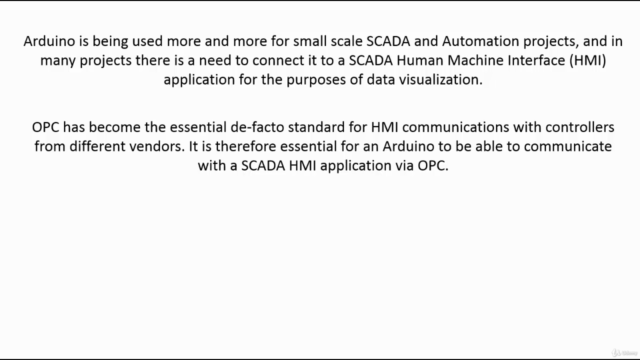
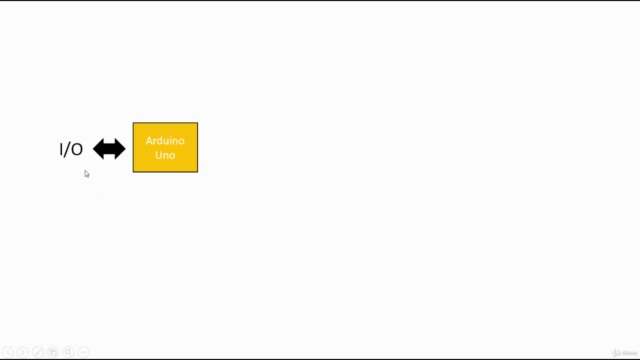
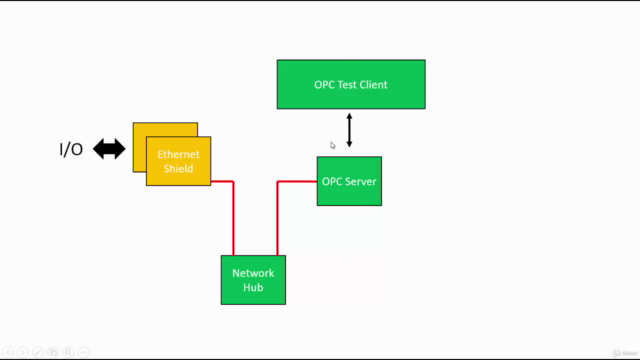
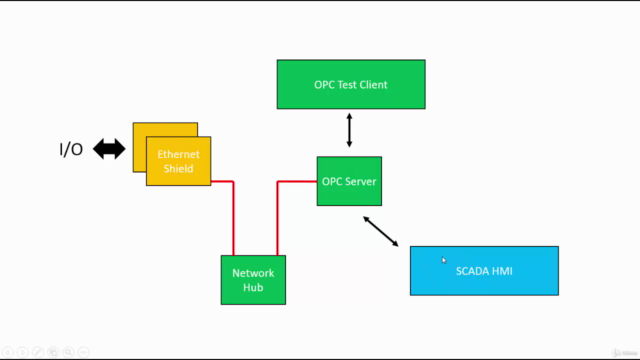
Loading charts...