Professional Video Commercials Made Easy in just 19 Minutes

Why take this course?
🎬 Professional Video Commercials Made Easy in just 19 Minutes 🎥
Course Instructor:
Phil, also known as HDcommercialVid, is your guide to mastering video commercial production. With over hundreds of video commercials under his belt for clients worldwide, Phil's expertise is your advantage. Feel free to browse his portfolio on Fiverr by searching for HDCommercialVid to see the quality of work you can expect to achieve.
What is the course about?
- Comprehensive Training: This course is packed with studio-quality training videos designed to teach you how to create high-quality commercials for product and service promotion.
- Real-World Skills: You'll learn to produce a professional video commercial that rivals Phil's demo video on Fiverr, which showcases his level 2 seller status on the platform.
Why take this course?
- Efficiency: Phil has distilled his years of experience into a concise, easy-to-follow program that eliminates the fluff and gets straight to the point.
- Simplicity: This course is designed so you don't have to sift through countless videos or navigate complex methods. It's the essence of video commercial production, taught step by step.
- Learn by Doing: Watch Phil as he walks you through each step in real-time, from concept to completion, ensuring you understand every detail.
How long will the course take to complete?
- Ultra-Short Duration: The main course content is a mere 19 minutes long. This is not just efficient—it's the perfect length to learn without the overwhelm of longer videos.
Software Requirements:
To follow along with Phil's tutorial, you will need the following software:
- Microsoft Office 2010 - Ensure you have this for some of the editing and scripting tasks.
- Sony Vegas Movie Studio HD Platinum - This is the primary video editing tool you'll use to create your commercials.
What You Will Gain:
By the end of this course, you will have a solid understanding of how to produce a professional video commercial, from scripting to the final cut. You'll learn the tips and tricks that Phil uses to deliver high-quality work consistently. Plus, with only 19 minutes of your time, you'll be equipped with the skills to create engaging commercials for any product or service you wish to promote.
Satisfaction Guaranteed:
We are confident in the quality of this course and stand by our promise that you will be satisfied with the knowledge and skills you gain. If you feel that this course has not met your expectations, please reach out so we can make it right.
Enroll now to transform your video production skills and create commercials that captivate your audience! 🌟
Course Gallery



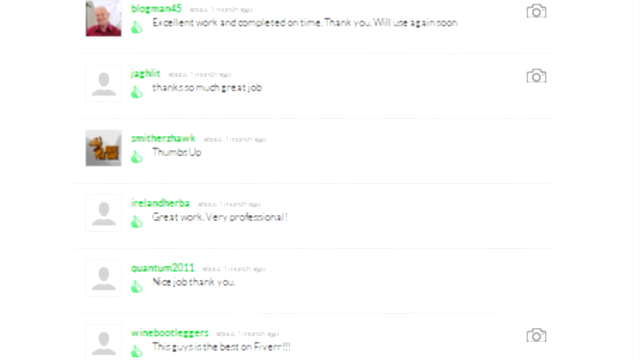
Loading charts...
Comidoc Review
Our Verdict
An excellent starting point for video commercial production, this course delivers on its promise with concise and actionable information. While some areas like audio editing could be improved, the core components prove valuable for anyone looking to create eye-catching promotional videos in a short span of time. Enhance your multimedia skills arsenal and explore free alternative tools to go even further!
What We Liked
- Comprehensive guide for producing professional video commercials in just 34 minutes
- Straightforward, no-nonsense approach appreciated by beginners and advanced users
- Step-by-step instructions cover layering, syncing, transitions, and title animation
- Free music included, useful for small business level video projects
Potential Drawbacks
- Minimal explanation on rendering and optimal format choices
- Lack of audio fade in/out techniques can leave some projects sounding abrupt
- PowerPoint used to create title animations lacks advanced features of specialty software
- Some users might prefer more natural-sounding instructor voices