How to Master Google Docs
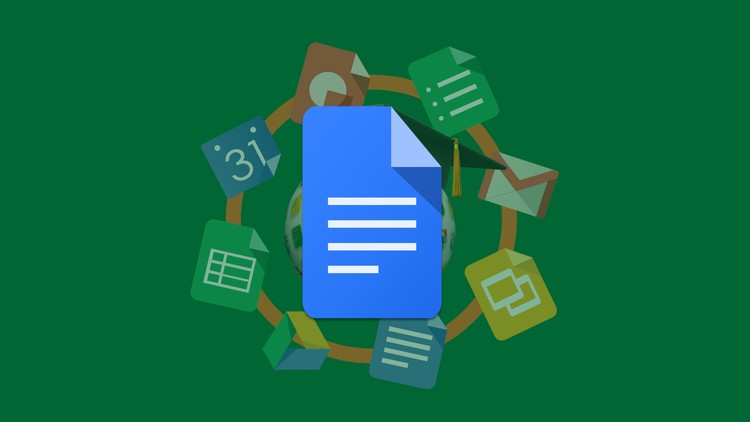
Why take this course?
🎉 Course Title: How to Master Google Docs 📄
Unlock the Full Potential of Google Docs!
Are you ready to transform your document handling skills? Dive into the world of Google Docs with our comprehensive online course, where you'll master both the basics and advanced features through engaging, bite-sized videos. 🚀
Course Instructor: Paul Barton - Experienced Teacher & Instructor 🏫
Google Docs has truly transformed how I create documents, store, access, and share files, and collaborate with colleagues. Let me extend this transformation to you. With over 25 years of teaching expertise, I'm here to guide you through the powerful features of Google Docs. This cloud-based word processing software is not just a tool; it's a game-changer for personal and professional efficiency.
Why Master Google Docs?
Google Docs is more than just a word processor—it's a versatile, cloud-based platform that offers unparalleled accessibility, collaboration, and version control. Whether you're working from home, in an office, or on the go, your documents are always synced across your devices and up-to-date.
What You Will Learn:
🖥️ Create, Synchronize, and Manage Files:
- Learn to create new files effortlessly and keep them synchronized across all your devices.
- Always open the most recent version of your documents without confusion or data loss.
🤝 Collaborate Efficiently:
- Work in real-time with colleagues on the same document, making teamwork seamless.
- Share files with others and set precise access permissions to ensure secure collaboration.
🔒 Efficient Document Management:
- Eliminate the need for emailing documents as attachments by providing online access instead.
- Convert existing Microsoft Word files to Google Docs format smoothly and without hassle.
Key Benefits of Mastering Google Docs:
✅ Save Time & Money: Streamline your document workflow, reduce errors, and avoid version confusion. 📈 Boost Productivity: Work more efficiently with powerful tools designed for collaboration and sharing. 👌 Stay Organized: Keep all your documents organized and easily accessible from anywhere, at any time. 🌍 Collaborate Globally: Work with team members across the world in real-time without missing a beat. ✅ Secure Access Control: Ensure that only authorized parties can view or edit your files.
Course Highlights:
- Tailored for beginners to advanced users, this course will enhance your skills no matter where you currently stand.
- Learn at your own pace with flexible video content designed for busy schedules.
- Engage with interactive content that makes learning fun and effective.
- Gain access to exclusive resources and tools to complement your learning experience.
- Join a community of like-minded individuals who are all on a journey to master Google Docs.
Embark on this journey with me, Paul Barton, and let's unlock the full potential of cloud-based document management together. With our shared expertise, you'll be creating, collaborating, and managing documents like never before. 🌟
Enroll in "How to Master Google Docs" today and start your transformation into a Google Docs power user! 📅🎉
Course Gallery

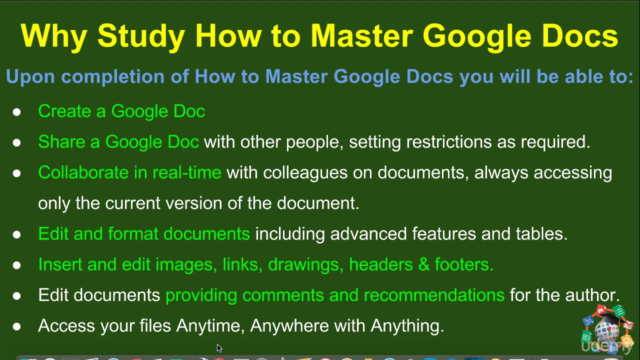
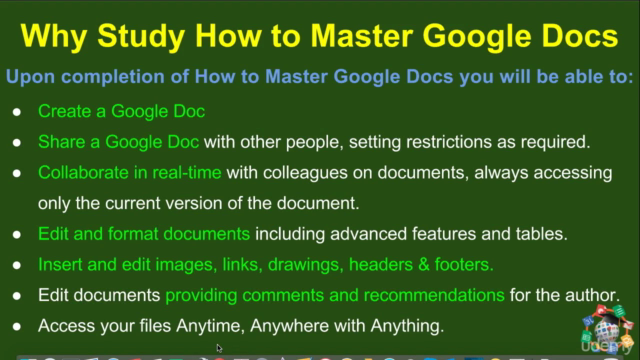
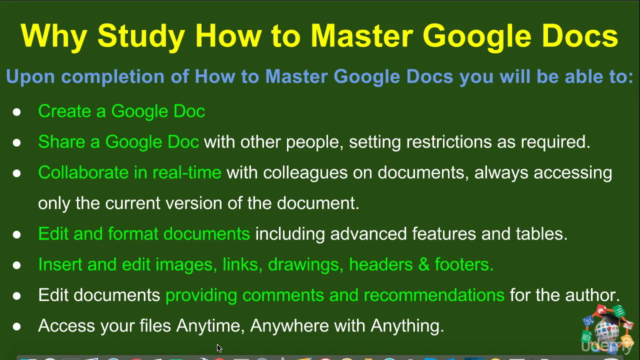
Loading charts...