How to Create Blog Website with WordPress

Why take this course?
🚀 How to Create Blog Website with WordPress 🌐
Course Headline:
Lean how to design amazing and professional WordPress Blogs using Elementor!
Course Description:
Embark on a journey to transform your passion for sharing content into a professionally designed and fully functional blog with our comprehensive course, "How to Create Blog Website with WordPress." This course is meticulously crafted for beginners who aspire to build a captivating online presence through a blog. Whether you're a budding blogger, a freelancer, or a small business owner, this step-by-step guide will teach you the nuances of setting up and customizing your own WordPress website using the powerful Elementor page builder.
🎓 What You Will Learn:
-
Introduction to WordPress: Discover why WordPress is the go-to platform for blog creation, and get familiar with the dashboard and interface.
-
Setting up a WordPress Website: From selecting a domain name and choosing a web hosting service to installing WordPress and configuring essential settings, we've got you covered.
-
Customizing the Blog's Appearance: Learn how to pick the perfect theme, customize its layout, and add your unique touch with colors, typography, and a custom logo.
-
Creating and Managing Content: Gain proficiency in creating engaging blog posts, organizing them effectively, and managing comments to foster an interactive community.
-
Enhancing Blog Functionality with Plugins: Understand how to install essential plugins for social media sharing, contact forms, subscriptions, and more, while keeping your site speedy and responsive.
-
Search Engine Optimization (SEO): Master the art of SEO to make sure your content is seen by the right audience and improve your blog's search engine rankings.
-
Securing and Maintaining Your Blog: Implement key security measures, learn how to back up your site, and troubleshoot common issues to keep your blog safe and running smoothly.
-
Launching Your Blog: Get ready to launch your blog with the necessary pages in place and strategies for promoting your new online space to attract visitors.
By the end of this course, you'll have a solid foundation in creating a professional blog website that not only looks great but also performs exceptionally well. 🌟
Course Outline:
-
Introduction to WordPress 🔍
- The advantages of WordPress for blog development.
- Navigating the WordPress dashboard and interface.
-
Setting up a WordPress Website 🚀
- Selecting a domain name and web hosting provider.
- Installing WordPress on your server.
- Configuring essential settings for your blog.
-
Customizing the Blog's Appearance 🎨
- Choosing and installing a WordPress theme.
- Customizing layout, colors, typography, and adding a logo.
-
Creating and Managing Blog Content ✍️
- Crafting engaging blog posts and organizing them with categories/tags.
- Formatting text, images, videos, and media.
- Handling user comments for an interactive experience.
-
Enhancing Blog Functionality with Plugins 🛠️
- Installing essential WordPress plugins.
- Adding social sharing, contact forms, and subscriptions.
- Optimizing your blog's speed and performance.
-
Search Engine Optimization (SEO) 🔎
- Understanding SEO principles and best practices.
- Optimizing content for search engine visibility.
- Utilizing SEO plugins to improve rankings.
-
Securing and Maintaining Your Blog 🛡️
- Implementing security measures.
- Regularly backing up your blog.
- Updating WordPress and plugins, and troubleshooting.
-
Launching Your Blog 🎉
- Preparing your blog for launch.
- Creating essential pages (About, Contact, etc.).
- Promoting your blog and driving traffic.
Join us on this exciting course and transform your vision into a stunning WordPress blog that stands out in the digital world. With hands-on experience and real-world examples, you'll be equipped with the skills to create, manage, and grow your online presence effectively. Let's build something incredible together! 💻✨
Course Gallery
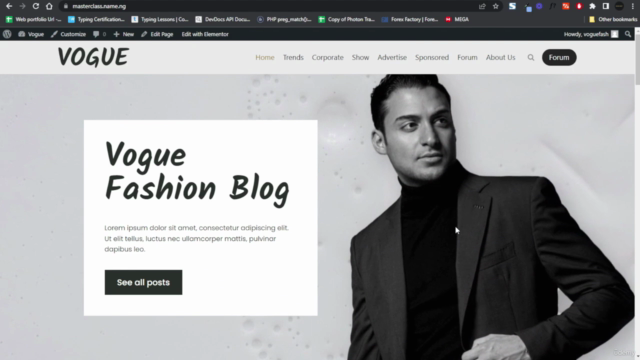
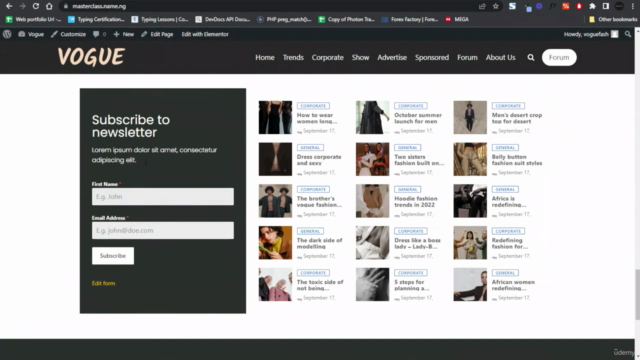
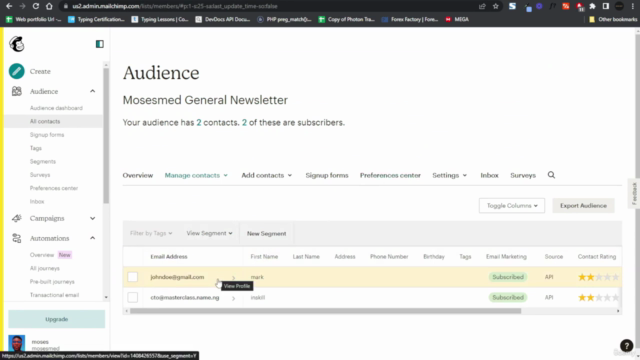
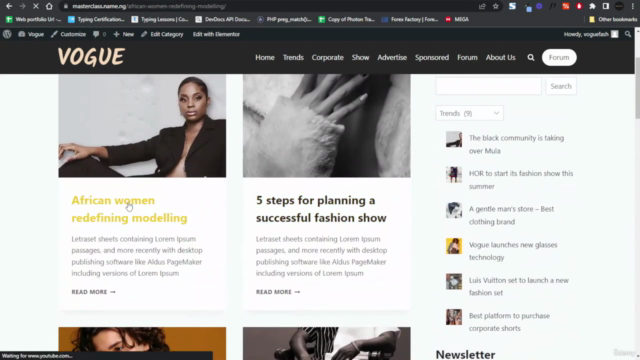
Loading charts...